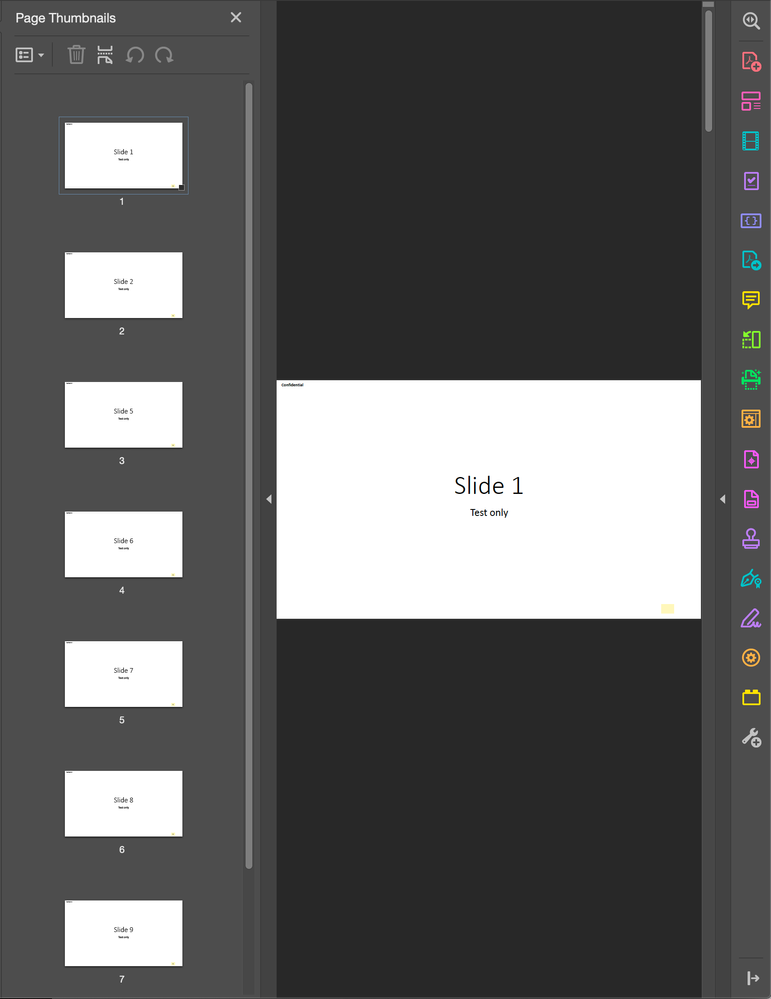- Home
- Acrobat
- Discussions
- Re: Repaginating Numbers in a PDF after converting...
- Re: Repaginating Numbers in a PDF after converting...
Copy link to clipboard
Copied
Hi
I have a power point document which I have converted to PDF (50 Pages)
Within the PDF I delete pages 4 and 5 out leaving a total of (48 Pages).. I've looked and I can't repaginate the PDF. I have to manually update the pages 1 on 1 from where I deleted (starting at slide #4). Sometimes the powerpoint presentation is 150 pages long. Any idea how to resolve this repagination issue within a PDF from a converted powerpoint? It should take a snap to do but I can't figure it out.
Thanks for your help....
Copy link to clipboard
Copied
Hi,
It is not possible to modify the Acrobat text, but here is a tip you can do:
Create a "thePage" field on the first page under the page number (here I did it in yellow to show you).
Then you duplicate this field across all pages.
You select all thumbnails on the left and right-click "Page Properties...".
and you type
this.getField("thePage").value=this.pageNum+1;as "Run a JavaScript" action for Page Open.
Now this will give you the real page even if you delete some page!
Make a test with my example attached...
@+
Copy link to clipboard
Copied
Hi Brian,
Hope you are doing well and sorry to hear that.
Please go through the help page https://helpx.adobe.com/acrobat/using/manipulating-deleting-renumbering-pdf-pages.html and see if that works for you.
Regards
Amal
Copy link to clipboard
Copied
Yes I tried the repaging through the document you posted, it still
doesn't work. The powerpoint document also has embedded pdfs into it
also.. not sure if that's causing an issue too...
Copy link to clipboard
Copied
Hi Brian,
Please go to the original source file in this case the PDF file and make the necessary edits including the page number and save it with a new name on your computer and then try to create the PDF from this newly created PDF file and see if that helps.
Regards
Amal
Copy link to clipboard
Copied
Sorry for the delay but you mean going back to the original PowerPoint? I
normally get the PowerPoint slide and then Create the pdf
After the pdf is create I also another pdf
So going back to the original means going back to the original PowerPoint
however I still need to embed pdf files and it doesn’t guarantee any page
repagination corrections though
Copy link to clipboard
Copied
Hi there
Would you mind sharing the original source file (PPT) and the created PDF file so that we can check it at our end. Also, a small video recording of the steps you are doing would be very helpful.
Regards
Amal
Copy link to clipboard
Copied
Hi Amal
I can't share the original file but will create an example for you and post it... I'll let you know when its ready.
Copy link to clipboard
Copied
Copy link to clipboard
Copied
Hi there
Sorry for the delay in response.
I have checked the PDF file that you have shared and checked it, and you have deleted slides 3 and 4 from it. The Acrobat pro DC is counting the total page as 8 also showing 8 pages in the thumbnails. As shown in the screenshot below:
Regards
Amal
Copy link to clipboard
Copied
Hi Amal
I see that within adobe BUT my issue is on the slide itself. It shows slide 10 and on the bottom right of the slide 10 it shows page #10.. I want that to show page #8 or else I have to manually edit each slide and update the numbers 1 by 1.. Can you tell how to fix that?
Copy link to clipboard
Copied
Hi there
I am sorry to hear that.
That is something you need to do within the MS powerpoint, please open the source document and renumber/correct the page numbers at the bottom of the slide and then create the PDF out of it.
Hope this information will help
Regards
Amal
Copy link to clipboard
Copied
Hi Amal
That was a simple example but if I embed a PDF file into another PDF file, this solution won't work because now everything is in the PDF itself and not the powerpoint. So can you confirm that Adobe can't paginate the numbers after deleting pages from the PDF itself. I just want to clarify.
Copy link to clipboard
Copied
Hi Brian,
Please try to open the PDF in Adobe Acrobat Pro DC application > Go to Tool > Edit and then try to make the changes and see if that works for you.
Regards
Amal
Copy link to clipboard
Copied
Amal
I can go in and edit the page number on the bottom right manually. My question is if I have a PDF that's 200 pages. I delete pages 3 and 4 from the PDF, I have to manually update each page # on the right, I was wondering if there was a way to have it automatically have ADOBE renumber the patches which is the question I'm trying to answer. To update 197 pages one by one manually takes a good 30 - 40 mins so I wanted to know if ADOBE has a way to get around this.
Copy link to clipboard
Copied
Hi,
It is not possible to modify the Acrobat text, but here is a tip you can do:
Create a "thePage" field on the first page under the page number (here I did it in yellow to show you).
Then you duplicate this field across all pages.
You select all thumbnails on the left and right-click "Page Properties...".
and you type
this.getField("thePage").value=this.pageNum+1;as "Run a JavaScript" action for Page Open.
Now this will give you the real page even if you delete some page!
Make a test with my example attached...
@+
Copy link to clipboard
Copied
Have you explored the Page Labels feature? You may be able to select all pages from your Pages Panel, right-click and choose Page Labels. From there, Initiate a new page ordering scheme that starts at pg 1 and counts upward from there. Not sure if this will address your issue, but might be worth a try.
My best,
Dave
Get ready! An upgraded Adobe Community experience is coming in January.
Learn more