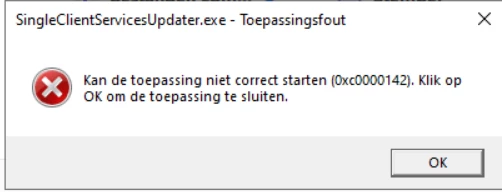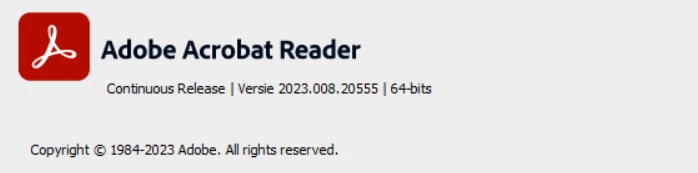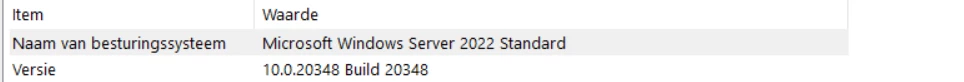Restore Installation results in Error 0xc0000142
After a little while in restoring the Installation, it gives me an error from
SingleClientServicesUpdater.exe
Im running the newest version (2023.008.20555) on windows server 2022 Standard
How do i fix this?