- Home
- Acrobat
- Discussions
- Re: Right click "combine files in acrobat" not wor...
- Re: Right click "combine files in acrobat" not wor...
Right click "combine files in acrobat" not working
Copy link to clipboard
Copied
Recently I’ve noticed that the option to right click on multiple word docs or PDFs and select "combine files in acrobat" only opens Acrobat, not the combine function. Oddly, if adobe is already open then the right click option works fine. I’ve tested this on users with Adobe Standard and the function still works fine.
It is happening on Windows 10 machines with both Office 365 and Office 2013.
Copy link to clipboard
Copied
Same problem here.
Copy link to clipboard
Copied
Saem problem here!
Copy link to clipboard
Copied
Same problem here!
I've been communicating with Adobe Tech support, they have spent multiple hours on this, uninstall, reinstall, almost ready not to worry about trying to fix.
Copy link to clipboard
Copied
Interesting. I have AcroProDC on a Win10 machine, and it performs the combine routine properly. Can you tell us any further details that might help recreate/trouble shoot your issue?
My best,
Dave

Copy link to clipboard
Copied
Same problem on Windows 7 Enterprise 32 bit here. I solved with an admin Command Prompt, and entering:
regsvr32 "C:\Program Files\Adobe\Acrobat DC\Acrobat Elements\ContextMenu.dll"
Check out that 64 bit version has a different command.
Copy link to clipboard
Copied
I'm having a similar issue. When I right-click and select "combine files in acrobat" like I usually do, most of the time it is opening Acrobat Pro DC and showing "recent files." I can manually select the files I want to combine. Once in a while it opens directly in the "combine files" page. I tried removing all recent files from Acrobat Pro but that didn't help. I'm on Windows 10.
Copy link to clipboard
Copied
Same issue here. Combining word files (regardless location, size and number of files) is not working. Adobe opens and is stuck, trying to convert just 1 file and then the process hangs. All software up to date, of course. I do not want to switch to 32 bit Office, as I need the 64 bit version. Come on. This software is really expensive, so please work on this.
Copy link to clipboard
Copied
Same issue here. Except for me it never opens the "combine files" page directly, but always the "recent files" one (like when I would just start Acrobat without opening a file). I tried using the combine task from the context menu while Acrobat was already open like OP suggested, and that also worked successfully for me.
I am on Windows 10 20H2 using Acrobat Pro DC 2020.013.20074.
Copy link to clipboard
Copied
For me it works under no circumstances. Am on Win10 pro 20H2 and the latest Acrobat. Also, when I do it not with right click, but inside Acrobat using "Tools/Combine Files", it is stuck. The small windows inside Acrobat showing the word files to combine remain white, and no preview with the contents as usual, but it hangs. Btw, I have a second identical laptop with Office 32-bit, and there is no problem at all.
It should be possible to solve that with a patch, if just the bit version causes trouble. Obviously it is linked to the Office add-in. Hopefully, a solution will happen soon. I am a private user and pay lots of money for this license.
Copy link to clipboard
Copied
Adobe: Can we please get a solution on that?
Copy link to clipboard
Copied
Is anyone from Adobe supporting their paying customers here?
Copy link to clipboard
Copied
😞
Fustrating...
Everytime I go thru Tech Support to get this fixed, they ininstall/re-install, ... lose all my customised settings... and the issue isnt fixed because its a signficant bug - not a client fault.
Copy link to clipboard
Copied
Is anyone from Adobe supporting their paying customers here?
Copy link to clipboard
Copied
This is a user-to-user forum, but Adobe folks also visit and can offer the 'official opinions' on things - but it sometimes takes a while. Hopefully, someone will jump in. Hang in there.
My best,
Dave
Copy link to clipboard
Copied
If you want contacting Adobe support, you are free to do so as a paying customer: Adobe customer care can be contacted here: https://helpx.adobe.com/contact.html - click the small callout at the lower right of the screen.
(see also here: https://community.adobe.com/t5/creative-cloud-services/how-to-contact-adobe-support/td-p/11875703)
This forum is a user to user forum with some Adobe participation.
Copy link to clipboard
Copied
Thanks for your comment. I just can repeat what travb4739968 posted above. He is suffering from the same issue, and I made the identical experience with the Adobe support.
Copy link to clipboard
Copied
So let's get some facts:
- You have 2 identical laptops.
- Laptop 1 works fine
- Laptop 2 doesn't.
My guess would be: the laptops are not identical and the difference is the key. It would be nice when you could find out what differs and then post this here.
FYI: I have tested the combine now on my Windows 10 version 20H2 computer, and it works fine. So, it is neither Acrobat, nor Word nor the OS. My first guess would be to check Microsoft Office and the Acrobat add ins. They are needed to work fine for this, as they are used first-hand to do the hard work of converting the Word files to PDF.
For testing reasons, I would also work systematically, first combining PDF files and checking if that works. Then I would test the convert add-in in Word to check if that one works. Then using the context menu, opening a Word file via Convert to PDF 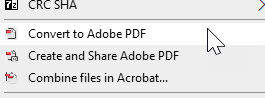
Copy link to clipboard
Copied
Thanks a lot. I am very grateful for your help. The Office version makes the difference. It is not working on the laptop with 64 bit Office, but working on the laptop with 32 bit Office.
Copy link to clipboard
Copied
Combining PDF files is working without problems. It is just about Word documents on the 64 bit Office version.
Copy link to clipboard
Copied
This worked for me:
1. On windows search, type in your adobe acrobat reader
2. Right click ---> open file location
3. Then right click again ---> Choose properties
4. Under compatibility tab uncheck "Run this program as administrator"
5. Lastly, click apply then okay.
Hope this helps you. Otherwise, you'll need professional support from Adobe.
Copy link to clipboard
Copied
This didnt work for me.
It's a daily tool I use, so fustrating that the glitch is ongoing. Adobe Support have had several goes and unable to fix.
Copy link to clipboard
Copied
What happens if you click on Help--->>> Repair Installation?
Alternatively, what happens if you uninstall Acrobat and use the AcroCleaner Tool , then reinstall Acrobat after the cleanup is completed?
Please, also review if you've missed a troubleshooting step from the following Adobe Helpx guidance:
Copy link to clipboard
Copied
Hello, thanks for your message.
I'm not prepared to be a test guinea pig... I've spent hours on the phone with Adobe, they used remote control to remove/reinstall and lost my customisations... I'm not keen to go down the trial and error path again without someone understanding the issue, what the cause is, and having good reasoning that the fix will solve the issue.
Copy link to clipboard
Copied
Sorry to read that... you're welcome.
-
- 1
- 2
Find more inspiration, events, and resources on the new Adobe Community
Explore Now
