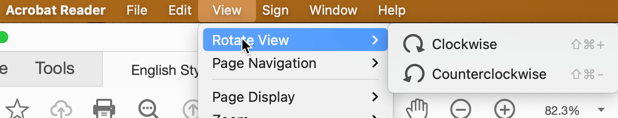Copy link to clipboard
Copied
So I was reading a 'closed' post after I too realized that the 'rotate' button SUDDENLY no longer worked as previous. And I see the clown admins try to say it hasn't changed when I and other know for a fact it did.
When you hit the rotate icon up top, you are now taken to a 'free trail' page where Adode it trying to now lock us into a perpetual extoring charge for lifes. Just like most every other crooked software company-- going for the easy buck, they are trying to charge a monthly fee for what used to be free.
It's a very sly and cheap attempt to get everyone on earth to pay them money. Yes, I realize the solution is to now to go to the 'view' menu and then rotate, it has NOT always been this way until recently so why did the company numbnuts try to lie us and tells us it was. VERY unprofessional and unethical! And then close the post when they were proven wrong.
Copy link to clipboard
Copied
That's answered in the other thread, actually. Adobe recently changed the way the Rotate command in the right-click menu works (without notifying anyone) from Rotate View to Rotate Page, so if you try to use it in Reader it prompts you to buy Acrobat.
It still works just like before if you do it via the View menu, though.
Copy link to clipboard
Copied
Why does you post this in the forum for Adobe Acrobat?
Copy link to clipboard
Copied
Hi Thomas,
It never was a free feature to rotate a page AND SAVE IT THAT WAY.
You still can rotate a page in Reader either from the Menu bar or from the keyboard.
However, when you are done, the page(s) will revert back to the way they were.
If you want the pages to remain rotated, you will need to buy either Acrobat Standard or Acrobat Pro.
I'm sorry if this is not what you expect, but you never could save a rotated page with Reader. Ever.
Copy link to clipboard
Copied
You are completely wrong.I have been using it for 25 years or as long as I can remember. Please don't tell me what I know I have been doing for that many years. Makes you look like a fool. And I am repeating what other posters in the other closed forum has been saying. So you sir, do not know what you are talking about. We have NOT all bben imaging it for 20+ years. But I'm done playing here. I have work to do. Carry on in your imaginary world.
Copy link to clipboard
Copied
Gary is correct. Acrobat Reader can't rotate pages. It can only rotate the view.
Copy link to clipboard
Copied
Hi Thomas,
Look, I started actively using Acrobat 2 which was in September 1994, so if you want to contest Acrobat longevity, you lost this round.
I will COMPLETELY agree with you that the way that Reader is now set up to "tantalize" the user with features they could use, but only if they Pay Up," I think is obnoxious. In the past, if Reader could not do something, it wasn't even presented as an option.
Now, the question for you is, when you click on a page in Reader, go to the View menu, and click on CC or CCW options, are you saying that you cannot do that and are told to pay up?
If so, that's a bug. It should NOT be that way. Please remember, when you close that document, it will revert back to how it was originally.
The ONLY way you can save a change like a rotation would be if you are using a paid version of Acrobat. It's always been that way.
Copy link to clipboard
Copied
Actually, there is one way in which the pages can remain rotated even after you close and then re-open them in Reader, and it's probably what's causing this confusion for many users. If you have the "Restore last view settings when reopening documents" option enable under Edit - Preferences - Documents then Reader will remember that you rotated the page view and will show it like that the next time you open it. This might cause a regular user to believe they actually did rotate the page, when you and I know they in fact didn't (as Reader is uncapable of doing that, as you correctly stated).
Copy link to clipboard
Copied
Thank you Try, but that still does not explain why he's saying that when he tries to rotate, Adobe is asking for money.
Copy link to clipboard
Copied
That's answered in the other thread, actually. Adobe recently changed the way the Rotate command in the right-click menu works (without notifying anyone) from Rotate View to Rotate Page, so if you try to use it in Reader it prompts you to buy Acrobat.
It still works just like before if you do it via the View menu, though.
Copy link to clipboard
Copied
Interesting, I could rotate (CW only) via right-click with no request to pay for the privilege.
How long ago was that thread?
Copy link to clipboard
Copied
You must have the 32-bit version, then. The thread is quite recent.
Copy link to clipboard
Copied
Nope. According to: https://www.adobe.com/devnet-docs/acrobatetk/tools/ReleaseNotesDC/continuous/dccontinuousapr2022.htm...
I have the 64-bit
Copy link to clipboard
Copied
Here is the other closed post:
Acrobate du PDF, InDesigner et Photoshopographe
Find more inspiration, events, and resources on the new Adobe Community
Explore Now