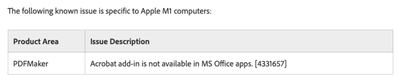- Home
- Acrobat
- Discussions
- Re: Run time error 53 and acrobat freezing up 'not...
- Re: Run time error 53 and acrobat freezing up 'not...
Copy link to clipboard
Copied
Ever since Adobe support 'fixed' my issue after loading Acrobat Pro on my new IMAC I have been getting this error when opening MS WORD - Run Time Error 53 - and this path - library/applications support/adobe/macpdfm/macpdfm.framework/Version/A/macpdfm - I spent three hours with adobe support yesterday and ended up getting disconnected on a char - I am hoping some on in the Adobe community can help me fix this issue - I am basically back where I started after loading acrobat pro on my IMAC - IMAC is on Mojave 10.14.5 - Acrobat Pro DC - Version 2015.006.30497 - hopefully someone can help - I was transferred over 8 times in Adobe support and the problem never got solved.
Copy link to clipboard
Copied
I have been trying to resolve this problem for a while. After reading a few things online about possible causes, I started clicking around... I FINALLY found a solution that worked for me and I thought it may be helpful to share! Here is what I did:
1. Open the Word application
2. On the top of your Mac taskbar, click "Tools"
3. Click on "Templates and Add-ins..." at the bottom
4. Under Global Templates and Add-ins, I selected the item - I believe the name was "linkCreation.dotm"
5. Clicked the little (-) button to delete the item.
6. Restarted MS Word and the problem was resolved! 🙂
Copy link to clipboard
Copied
Hi ACCOUNTS24104747irc1,
Yes, I think I solved it. Basically:
.1. To open your hidden user Library folder, hold down the Option key while clicking on the Go menu and choosing Library.
.2. ~/Library/Group Containers/UBF8T346G9.Office/User Content.localized/Startup.localized/Word.
Please note that the User Content and Startup folders will not always have .localized appended to the name when you view them in the Finder.
.3. Delete the add-in file, then restart Word to test that the error is gone. Repeat for Excel and Powerpoint....
This is a recompilation of schattered info all over the places but at the end luckily it did work for me.
Have a good one!
Copy link to clipboard
Copied
In my case the folder is already empty.
Copy link to clipboard
Copied
Deleting those plugins and disabling them only worked for a time for me. As soon as Adobe Acrobat updates, it seems to return.
Running Office 365 and Adobe Acrobat Pro 2020 on an M1 Macbook Pro. What I ended up doing was running Word, Excel, and Powerpoint in Rosetta mode. Then the errors go away and you don't have to always disable/delete the plugin files. I am sure the performance is much worse, but I guess you pick your poision. Just right click on each app and go into the app info and check the box to run in Rosetta.
Copy link to clipboard
Copied
After several hours of trying to figure this out - I eventually called MS Office to help me. They led me through several steps - and eventually, it all worked out! So, if it's not working for you - try a chat with MS Office online!
Copy link to clipboard
Copied
Still no fix with April release 2020.005.30467...common Adobe! Please...you can simply disable PDFMaker installation for Apple Silicon CPU.
Copy link to clipboard
Copied
I have received this error and it has frozen a Word document in which I was making significant edits that have not saved. I have closed all applications but can't work in-although I can see-my Word docs. Does anyone have a fix?
Copy link to clipboard
Copied
Add-ins. Select an add on and click minus - to remove it. Remove them all.
Copy link to clipboard
Copied
This solution worked for me:
https://wikis.utexas.edu/display/coeito/MacPDFM+error+in+Microsoft+Word+and+Powerpoint
Copy link to clipboard
Copied
There may be more to this problem, with the roll-out of Mac OS 15 Sequoia. The above fixes do not solve the problem.
Copy link to clipboard
Copied
I agree. This has not worked for me since last night.
Copy link to clipboard
Copied
How does one contact a live person at Adobe to resolve the Run-tinme error 53. All the solutions are old solutions.? The error is now somewhere else in the system. If you have a telephone number, please gicve it to me.
Copy link to clipboard
Copied
The long-term failure to address this significant issue through a software update or meaningful help to the community is quite frustrating. Fortunately, there are now a number of Acrobat substitutes that can do everything I need to do. If this issue persists when Adobe stops "supporting" the version I already paid for, I'm planning to switch .pdf programs.
Copy link to clipboard
Copied
Yes I have had this problem for over a year now. So frustrating to have double click the error message everytime I open a word doc. Google chrome recent notified me that it can work with PDFs. May be that is our solution.
Find more inspiration, events, and resources on the new Adobe Community
Explore Now