Question
Save Outlook Message as PDF Pane on Top
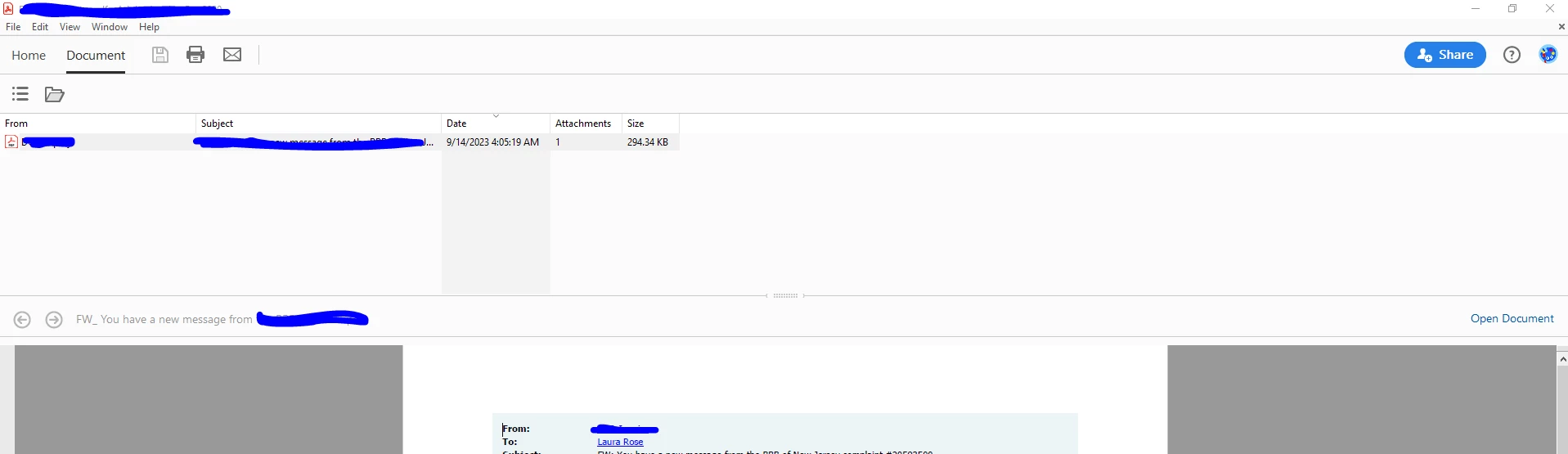
Does anyone know how to get rid of this pane that opens when a save a message from Outlook as a PDF? I'm using Adobe Acrobat Pro 2020.
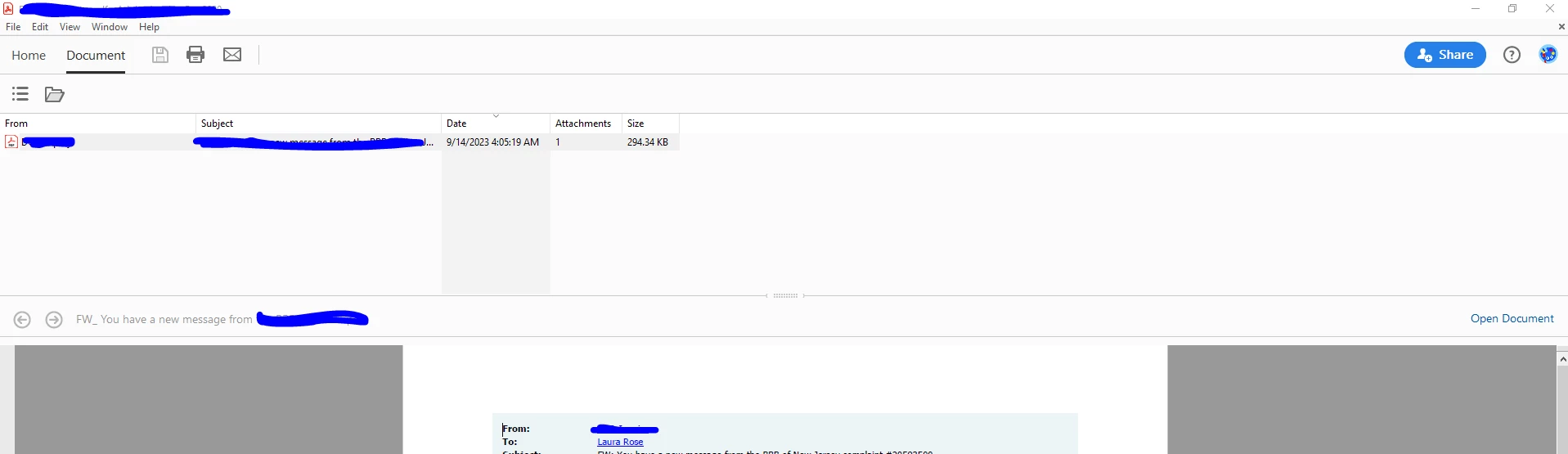
Does anyone know how to get rid of this pane that opens when a save a message from Outlook as a PDF? I'm using Adobe Acrobat Pro 2020.
Already have an account? Login
Enter your E-mail address. We'll send you an e-mail with instructions to reset your password.