- Home
- Acrobat
- Discussions
- Scrambled Text when viewing PDF documents in Acrob...
- Scrambled Text when viewing PDF documents in Acrob...
Copy link to clipboard
Copied
Hi all,
We are running into a strange issue with Acrobat Standard XI when viewing PDF documents sent to us by a client.
Some of the text appears to be scrambled and unreadable, yet the document looks fine when opened in any Internet browser and even free version of Adobe Reader.
User is on Windows 10 PRO x64.
So far we have tried:
- Repairing Acrobat
- Updating Acrobat
- Fully reinstall Acrobat
- Disabling Document Protection
- Adjusting a couple of the options in the the Acrobat PDF printer options
Here is a snippet of the problem:
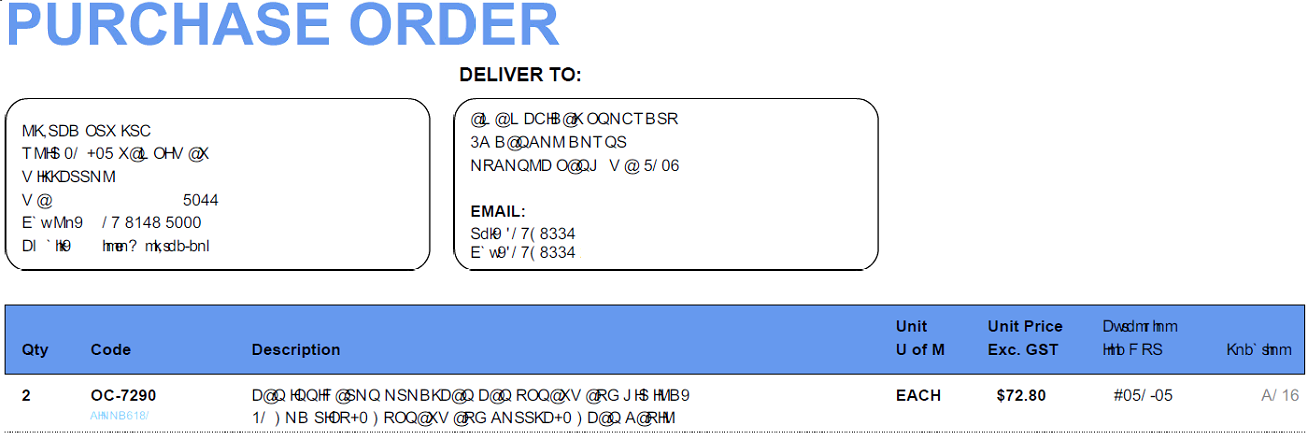
 2 Correct answers
2 Correct answers
Hi all,
Adobe Acrobat and Reader official update containing the fix for this issue is now available. This update will be automatically pushed to all existing installations of Acrobat and Reader. If you want, you may also manually trigger the update by opening the application and going to Help > Check for Updates.
More information about this release is here: Acrobat Help | Release notes | Acrobat DC and Acrobat Reader DC | Update
Please try it out and let us know your feedback.
Thanks for your patien
...When you see scrambled text, dots, odd characters, or white blocks that look like tofu, it means that the PDF doesn't have the original fonts embedded.
Acrobat tries to substitute with a font on your computer system, but when it can't find a valid substitute, it shows "scrambled" text for some or all of the text
3 solutions, take your pick of which one will work for your situation:
- Install the missing fonts on the computer where you're viewing the PDF. Note, however, that this won't fix t
Copy link to clipboard
Copied
Hi Nladm,
As per above-mentioned description, text appears to be unreadable when viewing pdf file sent by a client in Acrobat Std. XI, is that correct?
Could you let us know the dot version of Acrobat XI installed on the machine? To check the version: Identify the product and its version for Acrobat and Reader DC
Does this happen with the pdf files sent by clients only? Have you tried opening other pdf files in Acrobat?
Would it be possible if you can share the problematic pdf file with us? I have sent you a private message, please check the inbox for the same.
Thanks,
Shivam

Copy link to clipboard
Copied
I'm having similar problems with Reader DC 2018.009.20044, suddenly months worth of PDFs are opening much like the above that I know previously worked fine. I can still open them with Foxit and they look fine.
I'm also hearing that some recipients are opening our PDFs and they are scrambled, but our people open them and they are fine.
Copy link to clipboard
Copied
The current version of Adobe Acrobat is 11.0.23.
I have spoken with the user again this morning to clarify the details and the issue appears to affect only certain documents.
To add more to the confusion, the issue appears to be intermittent as well. The document he wasn’t able to view the other day now comes up OK…?? Looks like a computer restart has temporarily fixed it again but there is no doubt it’ll be back just like before, just like others have reported.
I have messaged you the link to the original document also.
Thanks!
** Those people running Reader DC 2018.009.20044 , try rolling back to 2017.012.20093 for now. It fixed certain issues for us for other clients yesterday. ftp://ftp.adobe.com/pub/adobe/reader/win/AcrobatDC/1701220093/ **
Copy link to clipboard
Copied
Here the same problem. Also Version 2018.009.20044
Occors since this week.
Happens only with PDF in mail from a few customers. When the PDF is forwarded to someone else no problem.
After cleaning \windows\temp, %temp% and restarting the problem is gone for a short period.
During the period that there is no problem, it strikes me that when I open the pdf, for a split second, i see the scrambled tekst and then it "jumps" to readable.
This also occurs with the forwarded pdf to someone else.
Copy link to clipboard
Copied
Hi,
Same things for me since last week & last update 2018.009.20044.
Some users & customers are impacted ! Not all users are impacted despite the same version.
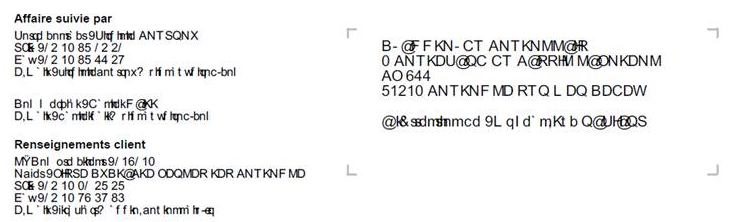
In some case, restart PC and problem is gone for a short period too, and I see same thing like "henkvanvliet" : @"when I open the pdf, for a split second, I see the scrambled tekst and the it "jumps" to readable".
Fonts used in my PDF :
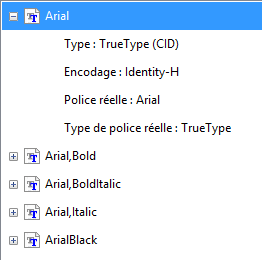
PDF version :
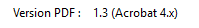
If I generate one problematic PDF in PDF with embedded font, it not seems to be a problem...
Same problem here ? Strange fonts
Thx
Copy link to clipboard
Copied
Hi _NicOl_
Could you please share one of the problematic pdf files with us? You may share the file using Adobe's send and track or via private message.
For send and track, use the following steps:
(1) Visit this link: https://cloud.acrobat.com/send
(2) Click Add files > choose files from my computer
(3) Select the file > create link. You can copy paste the link here in the forums or share it via private message by left-clicking on the person's user name and click Message.
-Shivam
Copy link to clipboard
Copied
Same problem here; Ax 4.0 generated PDF.
A work-around is to create the PDF with embedded fonts. Makes the PDF files a lot larger, but at least it is readable.
Copy link to clipboard
Copied
Same problem here. Report from AX.
I turned off "Use Local Fonts" and restarted the machine, that seems to be a temporarily fix.
Copy link to clipboard
Copied
PDFs that are not readable, do you know if they are all for origin "Microsoft Dynamics AX" ?
or have you encountered similar cases with PDFs generated by other tools?
About me, MS Dynamics AX4.
Thx
Copy link to clipboard
Copied
So far I was only able to find this post. But I have three Ax-customers all having the same problems (Ax 4.0 and Ax 2009). All sinds last week. Using other tools I was able to generate 1.3 version PDF files, no problems.
If you validate an Ax generated PDF file online, there are total of 4 errors;
One is a missing endobj tag, which is missing endobj tag. See class PDFViewer, writePDFInfoObject method, before the return add "this.appendTextToBuffer('endobj\n');"
The other errors are a bit more difficult. Unicode related, see below. I have given it a try, but have not yetbeen able to solve it. I am hoping the cause (being it a windows update, adobe update or other) will resolve this.
The key Encoding has a value Identity-H which is prohibited.
The document does not conform to the requested standard.
The document contains fonts without embedded font programs or encoding information (CMAPs).
The document does not conform to the PDF 1.3 standard.
Copy link to clipboard
Copied
We are using AX 2009 and since the last update to Adobe Reader 2018.009.2004 around a week ago we are now also experiencing the same garbled text in PDFs generated by AX. The same PDF can be viewed in Foxit PDF without any issue.
We have found that if you create PDFs from AX using the "embedded fonts" option the PDF can be viewed fine.
This is a large problem for us as many of our customers use Adobe Reader also and are unable to view our Invoices or statements!
Adobe please advise?
Copy link to clipboard
Copied
Hi all,
To help us debug this issue, please share the following files from your machines:
C:\Users\<user name>\AppData\Local\Adobe\Acrobat\DC\AdobeSysFnt18.lst
C:\Users\<user name>\AppData\Local\Adobe\Acrobat\DC\AdobeCMapFnt18.lst
C:\Users\<user name>\AppData\Local\Adobe\Acrobat\DC\UserCache.bin
C:\Users\<user name>\AppData\Local\Adobe\Acrobat\DC\Cache\AcroFnt18.lst
You can send it via direct message using Send & Track.
Thanks,
Vinod
Copy link to clipboard
Copied
Goodmorning Vinod,
here they are, good luck!
kind regards,
Met vriendelijke groet,
Henk van Vliet
Gebr. Bodegraven BV.
Van: vdobhal
Verzonden: vrijdag 24 november 2017 6:58
Aan: Henk van Vliet
Onderwerp: Scrambled Text when viewing PDF documents in Acrobat Standard XI
Scrambled Text when viewing PDF documents in Acrobat Standard XI
created by vdobhal<https://forums.adobe.com/people/vdobhal> in Acrobat General Troubleshooting - View the full discussion<https://forums.adobe.com/message/9994089#9994089>
Copy link to clipboard
Copied
Hi,
Can you help us out with some more info so that we can isolate the exact reason why the font cache is being corrupted?
If you have a system where the issue is being reproduced, can you do the following -
- Get Process Monitor from https://files.acrobat.com/a/preview/fda52db1-5776-437a-b761-dcda7d3dbac9 . This is a Windows tool, which records file, registry and other resource accesses that any application makes.
- Un-zip the file and run Procmon.exe.
- Launch Acrobat & open the file which appears garbled.
- Quit Acrobat and in Process Monitor do a File -> Save. It will create a PML file, which you can share with us via Send & Track.
Once this is done, please delete the four font cache files –
- C:\Users\<user name>\AppData\Local\Adobe\Acrobat\DC\AdobeSysFnt18.lst
- C:\Users\<user name>\AppData\Local\Adobe\Acrobat\DC\AdobeCMapFnt18.lst
- C:\Users\<user name>\AppData\Local\Adobe\Acrobat\DC\UserCache.bin
- C:\Users\<user name>\AppData\Local\Adobe\Acrobat\DC\Cache\AcroFnt18.lst
After doing this, repeat Steps#3 & 4 and share the new PML file. Also let us know if the PDF appeared garbled in this second case or not.
Again, we really appreciate your constant support in helping us out with this issue.
Thanks,
Vinod
Copy link to clipboard
Copied
Hi Vinod,
Can you please provide Instructions/folder locations for Adobe Acrobat Standard XI?
That's what this thread is about...
Thanks,
Copy link to clipboard
Copied
Hi Vinod,
In relation to your resquest, I just transfered datafiles at Shivam.
Thx
Copy link to clipboard
Copied
We are experiencing the same issue with documents from a number of our suppliers affecting only those using the AXAPTA PDF Creation Component for MICROSOFT DYNAMICS AX where Encoding is Identity-H after performing the latest update to Adobe, in our garbled PDFS there is however a pattern in that the character appears to be an ASCII value lower than it should be ( i.e. A appears as @ 0 appears as / q appears as p ).
On an affected machine Microsoft Windows 7 64 Bit with Adobe Reader DC 2018.009.20044
I have renamed the following files to .OLD and it appears to have so far resolved the issue, the machine has been rebooted several times and the issue has so far not returned.
The files that were renamed to .OLD were:
Original
C:\Users\%USERNAME%\AppData\Local\Adobe\Acrobat\DC\AdobeSysFnt18.lst
C:\Users\%USERNAME%\AppData\Local\Adobe\Acrobat\DC\AdobeCMapFnt18.lst
C:\Users\%USERNAME%\AppData\Local\Adobe\Acrobat\DC\UserCache.bin
C:\Users\%USERNAME%\AppData\Local\Adobe\Acrobat\DC\Cache\AcroFnt18.lst
Renamed
C:\Users\%USERNAME%\AppData\Local\Adobe\Acrobat\DC\AdobeSysFnt18.lst.OLD
C:\Users\%USERNAME%\AppData\Local\Adobe\Acrobat\DC\AdobeCMapFnt18.lst.OLD
C:\Users\%USERNAME%\AppData\Local\Adobe\Acrobat\DC\UserCache.bin.OLD
C:\Users\%USERNAME%\AppData\Local\Adobe\Acrobat\DC\Cache\AcroFnt18.lst.OLD
Where %USERNAME% is your username.
I assume no responsibility or liability for any errors or omissions in the content of this advice. The information contained herein this reply is provided on an “as is” basis with no guarantees of completeness, accuracy, usefulness or timeliness. Perform at your own risk.
Copy link to clipboard
Copied
Excellent. I will be testing this fix in the next few days. Thank you for taking the time to share!
Copy link to clipboard
Copied
It could be a good solution for internal users, but we cannot do tihs kind of operations in our customer's machines. Hope a new update solving this issue...
Copy link to clipboard
Copied
Hi all,
Adobe Acrobat and Reader official update containing the fix for this issue is now available. This update will be automatically pushed to all existing installations of Acrobat and Reader. If you want, you may also manually trigger the update by opening the application and going to Help > Check for Updates.
More information about this release is here: Acrobat Help | Release notes | Acrobat DC and Acrobat Reader DC | Update
Please try it out and let us know your feedback.
Thanks for your patience and support!
-ashu
Copy link to clipboard
Copied
Bingo, works!!!
Thnx
Met vriendelijke groet,
Henk van Vliet
Van: ashumittal
Verzonden: woensdag 29 november 2017 13:49
Aan: Henk van Vliet
Onderwerp: Scrambled Text when viewing PDF documents in Acrobat Standard XI
Scrambled Text when viewing PDF documents in Acrobat Standard XI
created by ashumittal<https://forums.adobe.com/people/ashumittal> in Acrobat General Troubleshooting - View the full discussion<https://forums.adobe.com/message/10005430#10005430>
Copy link to clipboard
Copied
We test it, thanks in advance ! ![]()
Thx
Copy link to clipboard
Copied
We are still experiencing this problem on multiple desktop Windows 10 computers when we try to open a pdf document from a website. Unfortunately the specific website does not allow to right click and download the file so we have no choice but to open it in the browser (Internet Explorer 11). Saving it from there and subsequently opening the file from the desktop application of Adobe Reader DC does not make any difference and most of the text is scrambled.
Can someone please let me know which version fixes the issue? I have the following version installed on 2 separate desktops with Windows 10 that reproduce this behavior.
Adobe Reader DC
Continuous Release Version 2018.009.20050
Adobe pulg ins
Loaded 18.9.20044.251705
Copy link to clipboard
Copied
I had to find a solution so I removed Adobe Acrobat DC and installed Adobe Acrobat Reader XI (Version 11.0.18). This resolved the issue and I was able to view correctly even files that were saved while they were displayed with scrambled text in IE 11.
I downloaded version 11.0.10 by going to this address https://get.adobe.com/reader/enterprise/ and selecting version 11.0.10 in step 3. Once installed, I checked for updates via the help menu and it updated to 11.0.18.
