- Home
- Acrobat
- Discussions
- Scrambled Text when viewing PDF documents in Acrob...
- Scrambled Text when viewing PDF documents in Acrob...
Copy link to clipboard
Copied
Hi all,
We are running into a strange issue with Acrobat Standard XI when viewing PDF documents sent to us by a client.
Some of the text appears to be scrambled and unreadable, yet the document looks fine when opened in any Internet browser and even free version of Adobe Reader.
User is on Windows 10 PRO x64.
So far we have tried:
- Repairing Acrobat
- Updating Acrobat
- Fully reinstall Acrobat
- Disabling Document Protection
- Adjusting a couple of the options in the the Acrobat PDF printer options
Here is a snippet of the problem:
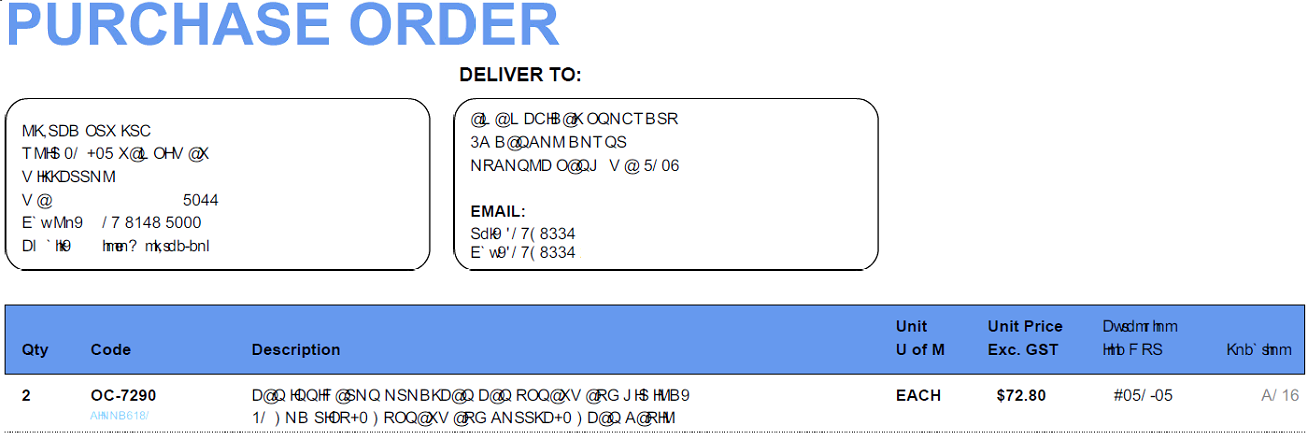
Copy link to clipboard
Copied
Hi all,
Adobe Acrobat and Reader official update containing the fix for this issue is now available. This update will be automatically pushed to all existing installations of Acrobat and Reader. If you want, you may also manually trigger the update by opening the application and going to Help > Check for Updates.
More information about this release is here: Acrobat Help | Release notes | Acrobat DC and Acrobat Reader DC | Update
Please try it out and let us know your feedback.
Thanks for your patience and support!
-ashu
Copy link to clipboard
Copied
When you see scrambled text, dots, odd characters, or white blocks that look like tofu, it means that the PDF doesn't have the original fonts embedded.
Acrobat tries to substitute with a font on your computer system, but when it can't find a valid substitute, it shows "scrambled" text for some or all of the text
3 solutions, take your pick of which one will work for your situation:
- Install the missing fonts on the computer where you're viewing the PDF. Note, however, that this won't fix the PDF and it will still show the scrambled text on another computer.
- Return to the original source document and re-export it correctly with the fonts embedded into the new PDF. If you're in Word, use Adobe's PDF Maker (the Acrobat Ribbon/Tab) and drill down in the preferences until you find the option to embed all fonts.
- You can attempt to embed the fonts into the existing PDF with Acrobat's Preflight Tool (but it's available only with the Pro version of Acrobat, not Standard or Reader).
Here are the steps:
- Open the PDF Standards tool panel (if it's not already in your right-side tool set, then open it via the Tools Tab in the upper left of the Acrobat window). Depending upon which version of Acrobat you have, you can also get to this tool via the Print Production / Preflight tools.
- Open the PDF/UA Standards section.
- From the Profiles tab, select the blue wrench in the upper menu bar.
- Expand the Document section.
- Select the Embed fonts utility, and then
- Click the FIX button in the lower right (has another blue wrench in the button).
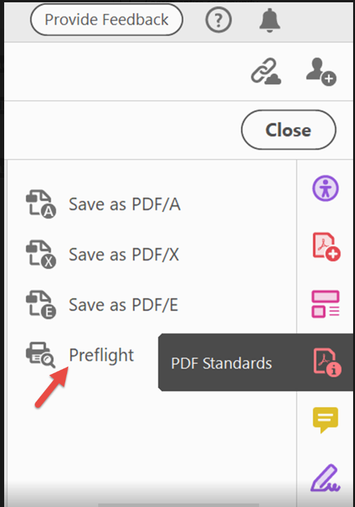

Hope this helps.
One more suggestion: take a quick class in how to make PDFs to prevent errors like this, and how to correct errors in PDFs. Don't swear at our software companies; we all have the responsibility of learning how to use the tools. Flying by the seat of your pants doens't work and just gives you a royal PITA (pain in the "anatomy").
| PubCom | Classes & Books for Accessible InDesign, PDFs & MS Office |
Copy link to clipboard
Copied
This fixed the garbled text problem for me. Thank you so much!!
Copy link to clipboard
Copied
This was the solution for me, Thanks!
Copy link to clipboard
Copied
Thanks, but still it did not work for me. This is the file if you want to test:
https://www.juntadeandalucia.es/boja/2020/522/BOJA20-522-00017-4760-01_00172168.pdf
Note: the issue does not arise in all the pages of the document, but only in the annex sections (pages 10 to 17).
This is what I did:
1. Acrobat Pro DC - Tools - Protect & Standardize - Print Production.
2. Acrobat Pro DC - Tools - Protect & Standardize - Print Production - Preflight.
3. Acrobat Pro DC - Tools - Protect & Standardize - Print Production - Preflight - Document - Embed font - Fix.
4. Save as PDF.
5. Preflight profile "Embed fonts" did not find any errors or warnings.
Using Adobe Acrobat Pro DC 20.006.20042 on macOS 10.12.6 (16G2136) Sierra.
Copy link to clipboard
Copied
Hi Everyone,
We have a license for Acrobat std + Pro some on Xi some on DC some on STD 2017 we got varient, and we got a lot of issues with Scramled texts from our vendors. It seems that PDF which automatic generated from varient method software forgot to embedded fonts. So my case here is a little bit different.
1. First similar pdfs that don't work on Acrobat Reader DC eg it might work on Acrobat STD2017 and vice versa, Why?
2. same pdfs files cannot open from Acrobat but can open just fine from other PDF reader like Foxit or even google chrome embedded PDF viewer or even Microsoft pdf reader, WHY?
I hope that Acrobat should really consider do something about it since they need to fix the issue as soon as possible even on License users or Read only users. The case here is that while (supposed) problem pdfs are not working on Acrobat at the same time works at ALL OTHER PDF readers and that's unacceptable.
Please revert with an explanation.
Thank you
Copy link to clipboard
Copied
Please note that this is not "an acceptable" solution since this solution from 2017 Acrobat has released a lot of updates without successfully solving the matter.
Copy link to clipboard
Copied
My Acrobat DC is up to date (just re-installed again on July 13, 2020) and when I try to cut normal English text from PDF and paste in Word and it looks like the text below. How do compile text from several different PDFs into a word doc. I can't copy and paste because the text gets magically scrambled. I used to do this all the time with an earlier version with no problems. J-.#).6&>#"@K.%)&K(-&L'#M?&)#/.%&@"&".N&O.P.+'#"&?(++.?M("
=2++.6&D.%M'(",&6#)#&K(-&".Q)&@"6.Q@"C&)*.-'('.).-
I'."6.6&#"6&2/+(#6.6&".N&).%M'(",&=!R%&(")(&)*.&=!R&5.S&E@.N.-
I'."6.6&=!R&(K&/#-)".-&).%M'(",&(K&>@?*#.+&B2?*(N",&N@)*&)-#"%?-@/)7&K(++(N.6&2/&N@)*&/#-)".-#-?*@T@%)&("&'@%%@"C&)#/.%
H2SM)+.%:&-.?.@T.6&HUD&K(-&V@2,@"C&52&W;;<4XY&#"6&5.",@"C&J*."C&W;;<4<Y&K-('&B#-,"7&?("T.-).6&@) )(&EDD&#"6&2/+(#6.6&)*.&EDD&A+.&(")(&)*.&T@6.(&@"6.Q@"C&#//F&H#T.6&%2SM)+.%&("&>>H7
/.-&>#6262Z%&-.[2.%)F&5@++&S.&/-(T@6@"C&)*.&-.T@%.6&HUD%&)(&B(2C&@"&S#)?*.%&K(-&E\I&@").C-#M("&("&# '(")*+,&S#%@%
*.+/.6&J-@%/@"&N@)*&)*.&".N7&!").-T@.N.-&]-@.")#M("7&J#"T#%&?(2-%.^&6.%@C".6&+#"6@"C&/#C.7 %,++#S2%7&#"6&.T#+2#M("&%2-T.,&K(-&)*.&?(2-%.7&-.K(-'#_.6&)*.&A"#+&#%%@C"'.")^&."-(++.6&=.C `.E@".&#"6&H)./*."&H'@)*&#%&?(2-%.&(S%.-T.-%
a"-(++.6&1#?(S&B#*+S.?P&@"&)*.&B@D&J#"T#%&?(2-%.7&/.-&-.[2.%)&K-('&I"".&>&b.++,
D(C.)*.-&N@)*&H#"6-#7&@").-T@.N.6&H@S.+&U(++.-&K(-&)*.&@"6.Q@"C&T(+2")..-&)-#@"@"C&/-(C-#'7&."-(++.6 H@S.+&@"&)*.&\(+(?#2%)&@"6.Q@"C&)-#@"@"C&?(2-%.
I_."6.6&Xc84&J#"T#%&'..M"C&N@)*&I"@)#7&H2%#"7&B(2C7&#"6&I-@
/-(T@6.6&@"K(&("&).%M'("@.%&K(-&%2-T@T(-%&K-('&>#-?*&(K&)*.&`@T@"C&W>]D`Y&+@%)7&/.-&I"@)#Z%&-.[2.%) ?("%2+).6&I"@)#&#"6&G.(-C@#"#&("&)*.&%(?@#+&'.6@#&+@?."%@"C^&-.T@%.6&.Q@%M"C&+@?."%.&#"6 /-(T@6.6&)*.&-.T@%.6&+@?."%.&)(&G.(-C@#"#&K(-&/-(?.%%@"C
*.+/.6&b#-."&#"6&I"6@&+(?#).&C2@6.+@".%&K(-&?(++.?M"C&#"6&@"6.Q@"C&`.C#?,&).%M'("@.%I6T#"?.'."):&?("62?).6&-.%.#-?*&#"6&/-(T@6.6&E\I&?(").")&6#)#&K(-&>@?*@C#"7&D2-P#7&#"6 G#+@?@#
I_."6.6&Xc<&LHJHd&.T.")&e>,&f#'.&!%&H#-#:&=+.#%.&g(@"&#&?("T.-%#M("&#"6&T@.N&%.+.?)&%?.".%&K-(' )*.&#N#-60N@""@"C&K.#)2-.&A+'&S#%.6&("&#&)-2.&%)(-,&(K&%2-T@T#+F&D*.&A+'&@%&/-(62?.6&@"&#%%(?@#M(" N@)*&LHJ&H*(#*&d(2"6#M("Fh
I_."6.6&N..P+,&I!>&).#'&?*.?P@"%
I_."6.6&LHJHd&%)#i&'..M"C
Copy link to clipboard
Copied
The problem can be temp fixed by opening the scamble words pdf file with Microsoft Edge. Here are the 2 steps:
1- Download the pdf file from your email and save it to your desktop or your desired location.
2- Right click on the pdf file you've saved and select open with Microsoft Edge.
Done!
Copy link to clipboard
Copied
Sincerely,
Sandra
Copy link to clipboard
Copied
Sorry Timmy, I thought I had reported this to the Adobe Acrobat developers and had hoped they could fix the bug. I reported this so long ago (8 months ago) I forgot it was to a community. Thank you for your answer with a work around for me! I do hope Adobe will address the source of the problem. Sorry about the tone of my response. I apprecaite your suggested work around! Take care,
Copy link to clipboard
Copied
The PDFs displayed normally on my computer, but not on another person's in our office. I installed the Arial font family from my computer on her computer (Right click and then Install for all users), then restarted her computer and it solved the problem.
Copy link to clipboard
Copied
A bit old topic but I was also looking for a solution. After a long while, I found the solution myself.
There is an adobe_xxx (acrord32_sbx,acrord32_super_sbx,acrocef_low) folder in the temp folder on the user. It must be removed. You can generally delete everything in the TEMP folder. Unfortunately, you will not do this while logged in. You need to login with another user with administrative rights and delete. The folder path is C:\Users\THERE_YOUR_USER_NAME\AppData\Local\Temp . As I mentioned you cannot delete anything in TEMP if you are logged in but you can preview what is there. From the Start menu, open the Run dialog box or you can Press the "Window + R" key to open the RUN window. Type "%temp%" and click on the OK button. In folder for eg acrord32_sbx will be couple files called like this "Z@R8535.tmp ". This is a issue with fonts. Simply you can make a test. Open document PDF , copy "Scrambled Text". Open Word application and Paste it into empty document. Select this "Scrambled Text" and check font name. You will see something like "Z@R8535.tmp "
Have a good day
Copy link to clipboard
Copied
We had a user who was using a website to run background checks using Chrome and Edge as the browser. The computer in question was upgraded to Windows 11 from Windows 10, the user had problems with specific programs not working correctly, rolled back to Windows 10. The background site would display the text correctly on the webpage, two options to export to PDF and Excel, selected PDF, all the fonts became scrambled. Excel did not have this problem.
Solution: After 2 days of repairing Adobe Acrobat Pro DC, checking updates for Adobe, nothing. Comparing fonts from know working Windows 11/10 computers nothing worked until we ran Windows Updates. 12 updates applied. Unfortunately we did capture a screenshot of what updates, check the log history, but we leave that for another day.
Hope this helps others who have this problem.
Computer: HP SFF G400
Windows 11 Pro 64x.
