Answered
Script Error Message
How do I get rid of this error message?
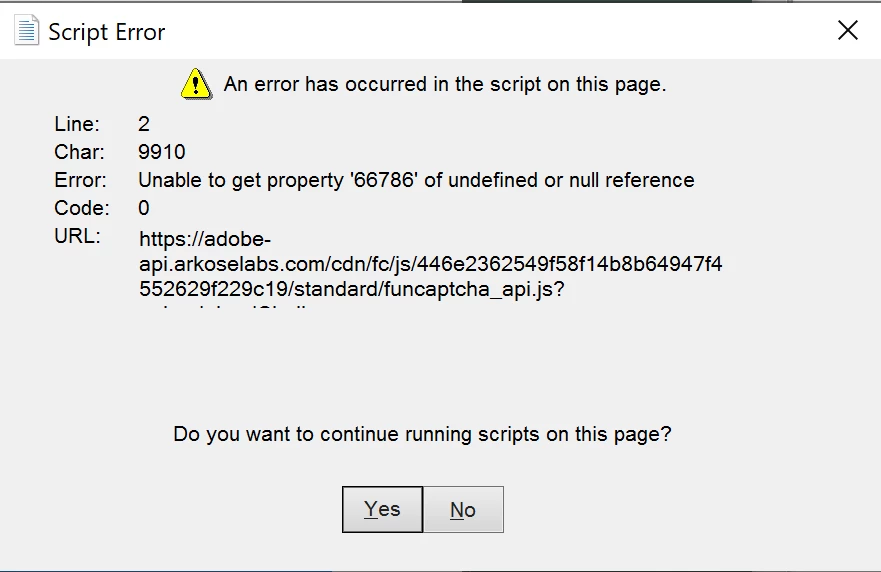
How do I get rid of this error message?
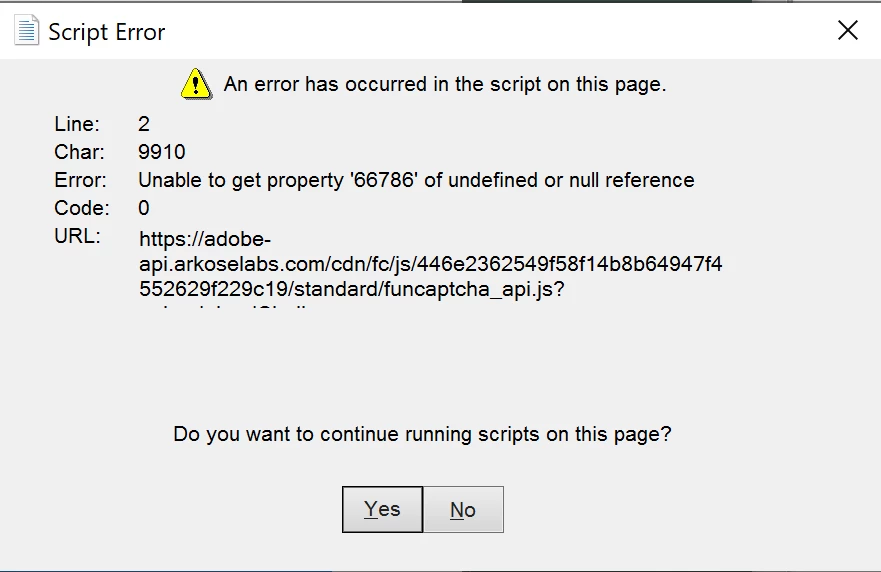
Hi @dougs55005891 ,
Please follow below steps to resolve the error:
- Create dword 'iAcroLoginType' = 5 (decimal) at below registry location:
'Computer\HKEY_LOCAL_MACHINE\SOFTWARE\Policies\Adobe\Adobe Acrobat\DC\FeatureLockDown
Please let us know if this resolves the issue.
Thanks,
Ankit
Already have an account? Login
Enter your E-mail address. We'll send you an e-mail with instructions to reset your password.