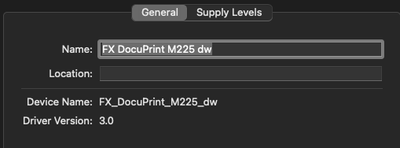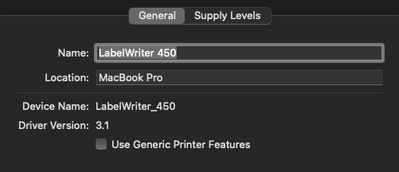Copy link to clipboard
Copied
Hi,
I use Acrobat pro DC (2021.007.20099) on my Mac (Monterey 12.01.1) and have the problem that the default printer by the operating systemis not selected from Acrobat.
The standard printer works fine from other applications and is selected immediately. But a different printer is always suggested for Acrobat. If I then select the default printer, it will be used - as long as the Acrobat app remains open. If I close the app and then open a PDF again, the wrong printer is suggested again.
Does any of you have an idea what I can try?
Copy link to clipboard
Copied
I too have had the same problem, with Acrobat defaulting to my 'Dymo' before the default 'FX'. I tried renaming the Dymo, and that didn't work (the 'Device Name' retained "DYMO" at the front).
What did work:
1. Remove the Dymo
2. Add it back in again, but removing the word 'Dymo' from the printer name. Doing so meant that the Device Name became 'LabelWriter 450' - the DYMO at the front has disappeared.
It now defaults to the FX..... printer as it's Device Name is now alphabetically before the Dymo label printer.
It seems crazy to me that Acrobat is going to the first alphabetical Device Name, but give it a try and see if it solves your problem.
Copy link to clipboard
Copied
I had to fully remove the printer and add it again. On my Monterey, it appears to be sorting by "Device Name" and as you can see from this screenshot, that name can't be edited, but it *CAN* be edited at the time of installation.
The second screen shot is my Dymo, which I removed the "Dymo" from at the beginning to send it further down the line, it's the only way it worked for me.
Copy link to clipboard
Copied
It's fixed for me as well on Build 20112!
Copy link to clipboard
Copied
I have the same exact problem.
I am at home, not on a company domain, have no issues with profiles (as one of the techs tried suggesting on here), and have my HP Laserjet set as my default in OS X and yet it keeps jumping to my other printer.
This is simply unacceptable that so many people can be complaining about this for so long, and such a tiny but significant bug STILL cannot be fixed by Adobe! We love the frequent updates and new features and development in all the CC products, but aren't our monthly payments supposed to also go towards support and maintenance?
It would be a wonderful suprise if the next update could fix this problem.
Copy link to clipboard
Copied
You have overlooked the basic premise of 'Can Do Capitalism' I'm afraid. The fix for a problem that never existed in their lab testing will be invisibly incorporated into the next version for which we will have to pay an extraordinary amount of money for, only to find a different bug mysteriously popping up in that one too.
In the meantime, the Execs drool over their bonuses for a job 'well done', and shareholders will sing and dance with glee at how their profits have soared with the increased sales.
And we all stay firmly attached to the breast because it is what it is (says me after spending over 50 hours trying to figure out why selected Adobe products refuse to work with popular and widely used graphics card drivers, unlike almost every other software package on the planet).
Copy link to clipboard
Copied
Monterey 12.2.1 and I still have this same issue. Only program on my comupter that defaults to the wrong printer. Please fix this. I don't want to have to uninstall and reinstall printers every time I add or remove one. Seems like a silly "fix.
Copy link to clipboard
Copied
I have the same problem, It started when I upgraded to Monterrey and while every other app defaults to the default printer, Acrobat always defaults to the wrong one (starts with C instead of my default printer which starts with H). I HAVE WASTED SO MUCH PAPER BY NOT NOTICING AND MANUALLY CHANGING THE PRINTER EVERY TIME. This is ridiculous.It shouldn't be brain surgery to code Acrobat so it defaults to the system default printer. FIX THIS! You charge us a small fortune each month for Creative Cloud (I use five out of the total programs) AND YOU CAN'T GET THIS RIGHT??? Does Adobe look at this page or these complaints?
Copy link to clipboard
Copied
I think the simple answer is 'WDGaF' (ie: 'No').
Copy link to clipboard
Copied
I have the exact same issue with Acrobat Pro DC. Interestingly, this week's (7 March 2022) does not fix the issue. It's frustrating that Adobe does not appear to understand how to analyze issues like this. When no other applications, including other Adobe apps, seem to have the problem, Acrobat itself is the most likely culprit. I've probably wasted an entire roll of Dymo labels already.
Copy link to clipboard
Copied
100% my problem as well, acrobat keeps defaulting to my dymo label printer if i don't catch it first. i've set the printer settings to my default laser printer numerous times. this is ridiculous, and seems like it has been an unaddressed problem for ages.
Copy link to clipboard
Copied
Copy link to clipboard
Copied
If you put an "x" in front of the name, it will go to the bottom of your printer list. But if you want Acrobat to automatically select your "default" printer, when you reinstall it, put a "1" or "_" in front of the name to have it at the top of the list. Acrobat selects the first printer in the list.
Copy link to clipboard
Copied
yes, that makes sense too. in my case, my default printer is already at the top of the list 🙂
Copy link to clipboard
Copied
Is anyone else catching the irony that Adobe has defined the print industry for decades with Acrobat and PDF technology, but now they struggle with something as simple as letting Acrobat use the system default printer?
Copy link to clipboard
Copied
i don't think they are stuggling with it because i don't think they're thinking about it at all.
Copy link to clipboard
Copied
Hi there
We are sorry to keep you waiting.
This issue is already in discussion with the engineering team and they are working on it to find the fix. We do not have a fixed timeline on this, will share the update as soon as we get any news from them.
Thanks for your time and patience
Regards
Amal
Copy link to clipboard
Copied
Sush! They'll revoke your licence keys if you keep up with blasphemy like that. Even if it happens to be true.
Copy link to clipboard
Copied
I have the same issue, running MacOS Monterey
Copy link to clipboard
Copied
I have wasted so many Dymo labels due to this problem that Adobe doesn't seem to want to fix. Adobe, want to buy me some new labels?
Copy link to clipboard
Copied
THANK YOU, dswau! You explained and solved a mystery that has been irritating me for months. I'm using Adobe Acrobat Reader DC ver. 2022.001.20085 with macOS Monterey12.2. Before I read your work-around instructions, I had tried renaming my HP LaserJet and my Dymo Lablewriter printers by deleting all the printers, reinstalling and adding "1" or "A" before HP to make it first alphabetically in the printer list. That did make it appear first in the list of printers, but Acrobat Reader continued to incorrectly pick "Dymo" as the default printer. Only when I did EXACTLY as you suggested (deleting the word "Dymo" during reinstallation) did Acrobat Reader correctly pick HP as the default printer. Thank you, again - I doubt that I would ever have tried that variation. (And Adobe, I assume you haven't corrected the problem because Acrobat Reader is a non-revenue-generating application, and therefore a very low priority. If so, please reconsider. A bad user experience with such a widely-used application like Acrobat Reader, creates a disincentive for purchasing other Adobe prodocts.)
Copy link to clipboard
Copied
That's a good one! Buckleys & Nunn for sure. (ie: Hell will freeze over 1st).
Copy link to clipboard
Copied
So, I am having the same issue as everyone, HOWEVER, I am using Windows and trying to print PDF attachments on Outlook. I have talked to our IT guy and he is stumped too.
My default printer is set in my Windows OS settings. When I try to print a regular email, it prints fine to my default printer. However, when I open a PDF attachment in that same email, and try to print that, the first printer that pops up is NOT my default printer.
I had the setting in Outlook selected to print both the email and attachment at the same time, and it was printing both at different printers. It sounds like this issue is at the Adobe level, not the Microsoft/Apple/Profile/etc. level.
Anybody's two cents is appreciated!
Copy link to clipboard
Copied
Hi there
We are sorry for the trouble. This issue is already reported to our engineering team and they are working on it to find the fix. We will share the update as soon as we get any news from them.
Regards
Amal
Copy link to clipboard
Copied
I've been having the exact same problem with Monterey but renaming your printers is not a 'fix', to me, it is a crude workaround more akin to the 1980s than 2022. In addition, renaming a printer(s) in a networked environment just means a whole lot more frustration and busywork which is not deserved as this is a supplier (ie: ADOBE) created the problem, and ipso facto, us, the paying customers reasonably expect your engineers Amal to fix it in a timely manner (ie: by now).
It's not as though there are only a handful of users worldwide who will be affected by this either, and not as though we are paying a pittance for this software. When you pay BIG $ you rightly expect BIG $ service. Different altogether if this was shareware written by some bloke sitting in his living room, eating pizza and Coke.
It seems to me Amal that this has been assigned the lowest possible priority in Adobe World? Is it possible to reassign this away from the work experience kid/cadet and get someone(s) who really knows what they are doing, onto it, for that is how it looks from the user point of view to me?
Motivation and progress do seem to be lacking at your end, so why not get the TV set, comfy chairs, doughnuts, and key to the company pool and massage centre taken away, and have cartons of Red Bull/V and posters of Uncle Jeff (Bezos) spread all around the lab, as incentives until the proper update is found and promulgated?
I don't know if you are familiar with the old chant, "What do we want?", "When do we want it?", but that pretty much sums it up IMHO. Ta.
Copy link to clipboard
Copied
- Hlw Lightroom. sir my account not show select subject. so please kindly take him
Copy link to clipboard
Copied
I am seeing this on both Adobe and Illustrator (CC) on Monterey. I haven't checked any others.
Copy link to clipboard
Copied
All of sudden, I no longer have this problem and it seems to be fixed for me. I did not do or change anything. Perhaps there was an Adobe update to fix this?
Copy link to clipboard
Copied
Same here. There has been an update in the past week (Build 20112) that seems to have resolved the issue. Fingers crossed!
Get ready! An upgraded Adobe Community experience is coming in January.
Learn more