Select Hand Tool as Default
Select Hand Tool as Default
Are you struggling with setting the hand tool as default in Acrobat DC?
The application is showing the Select Tool as default as per the design behavior. To set the Hand tool as default, please try these steps below:
- Select the Hand Tool
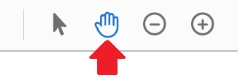
- Go to Edit (Win), Adobe Acrobat (Mac) > Preferences > General, and set Touch Mode to Always. Click OK and reboot the application.
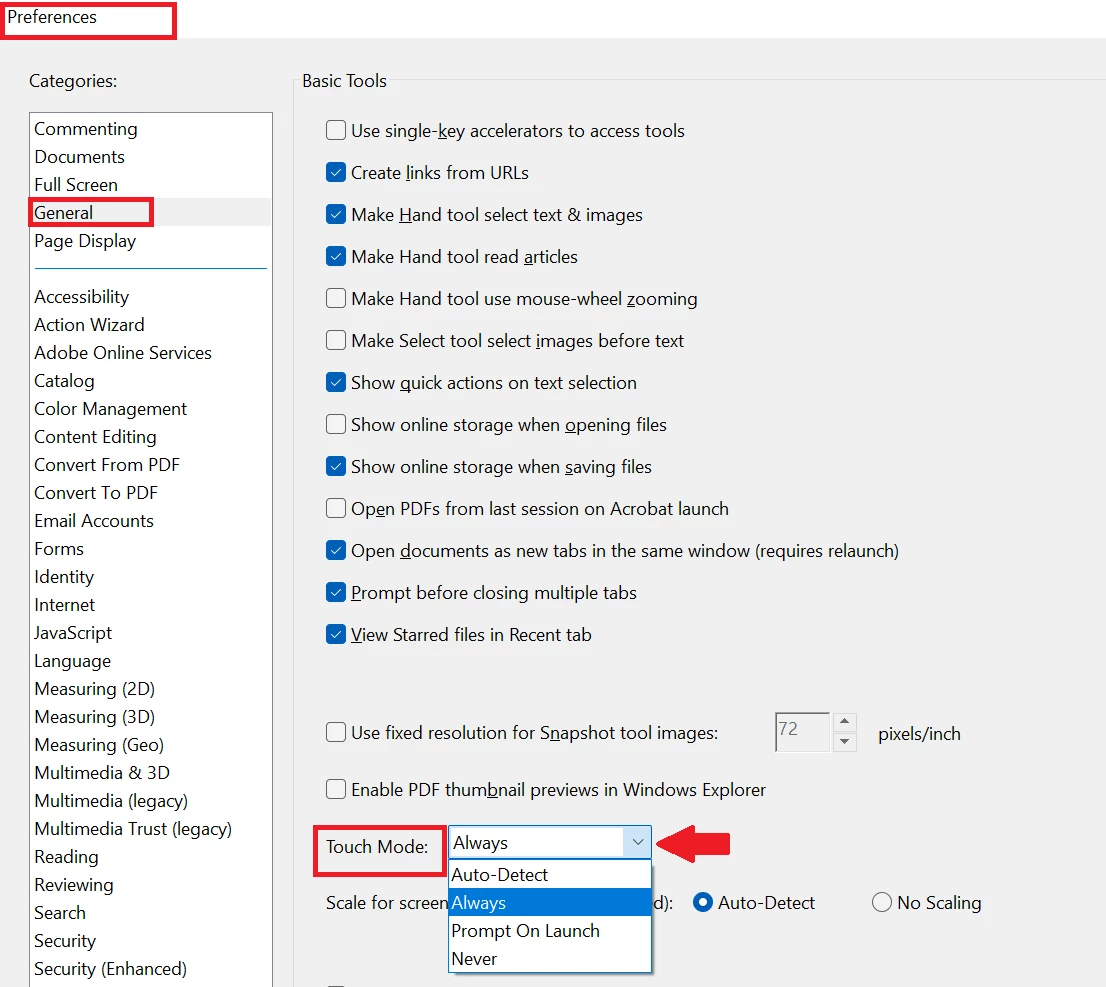
For known issues with Adobe Acrobat and Reader DC, please refer to the following document: Known issues | Acrobat DC, Reader DC
Acrobat DC System Requirements.
Enterprise-Centric features: For these, refer to the Administration Guide.


