- Home
- Acrobat
- Discussions
- Re: Selecting text within a highlight
- Re: Selecting text within a highlight
Copy link to clipboard
Copied
This post is feedback for Adobe. Unfortunately, Adobe's aggressive attempts to answer questions from users who need help, without them seeking to get in contact with a real live human being, prevents it from receiving feedback at all.
I've been using Acrobat for two decades and it has this bizarre limitation: if you select some text and mark it as a highlight, it becomes really difficult to then select that text to copy and paste it into another document. Once it is highlighted, clicking on the text appears to select the whole highlight, but if you hit ctrl-C or copy, nothing happens. The only way to select that text for copying is to start your selection outside the highlight, e.g. intentionally select a word you didn't want to copy.
I signed up for Creative Cloud, it updated to Adobe Acrobat Pro DC, I made a highlight, I clicked it and tried to copy it... STILL THIS PROBLEM!??
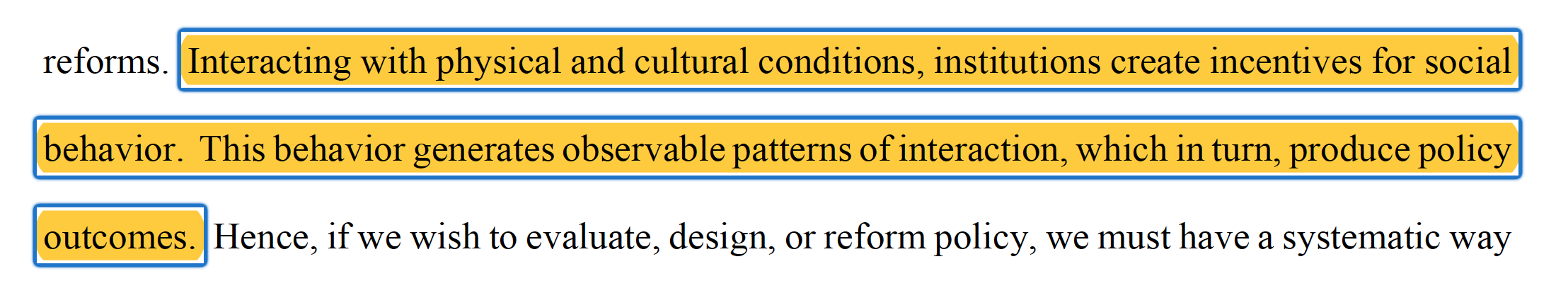
I'm really just kicking the tyres of this new edition. Acrobat has long been abandoned from my workflow. I might use it to fill out a form, occasionally -- the only thing that Preview.app doesn't do very well. Preview is just a much saner alternative for reading and marking up PDFs. Acrobat Pro DC has all these buttons for simple tasks, mimicking tools like Smallpdf.com -- but the overall reading and annotation experience remains deeply irritating.
And when I try to give feedback, Adobe insists I'm the one who needs help. Yeah, nah.
Copy link to clipboard
Copied
Just highlighting text won't copy it. You need to set your profaners to use the Hand Tool to select text.
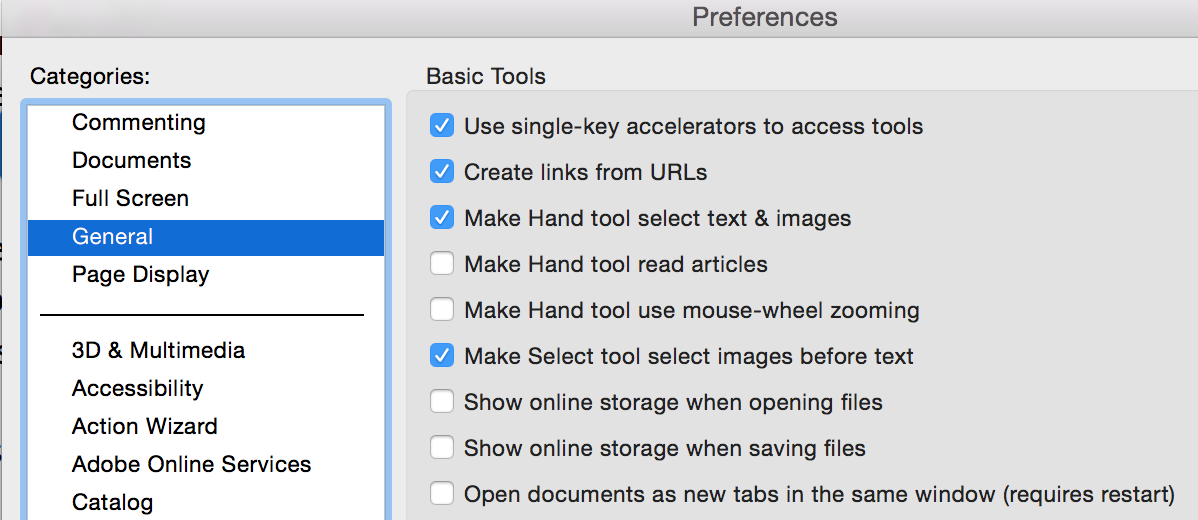
You can also set the highlighter tool to copy the highlighted text into the comment pop up, where you can then copy it out of the pop-up note.
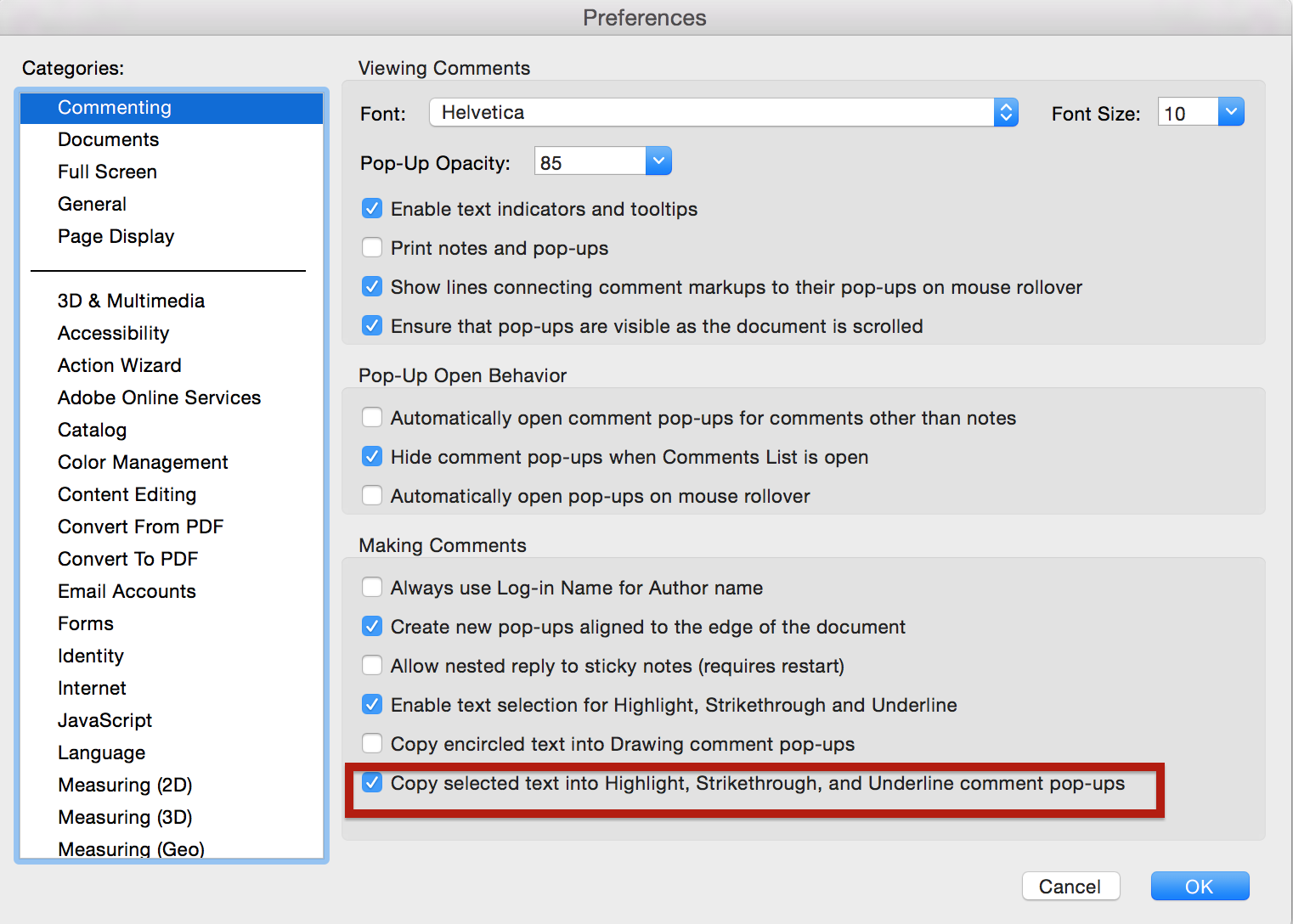
Copy link to clipboard
Copied
Just highlighting text won't copy it. You need to set your profaners to use the Hand Tool to select text.
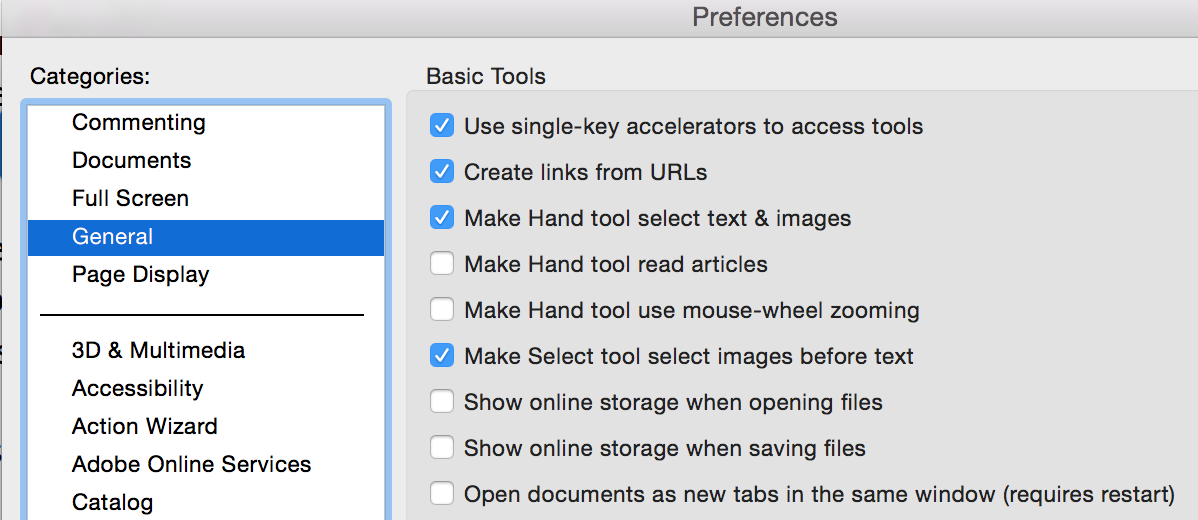
You can also set the highlighter tool to copy the highlighted text into the comment pop up, where you can then copy it out of the pop-up note.
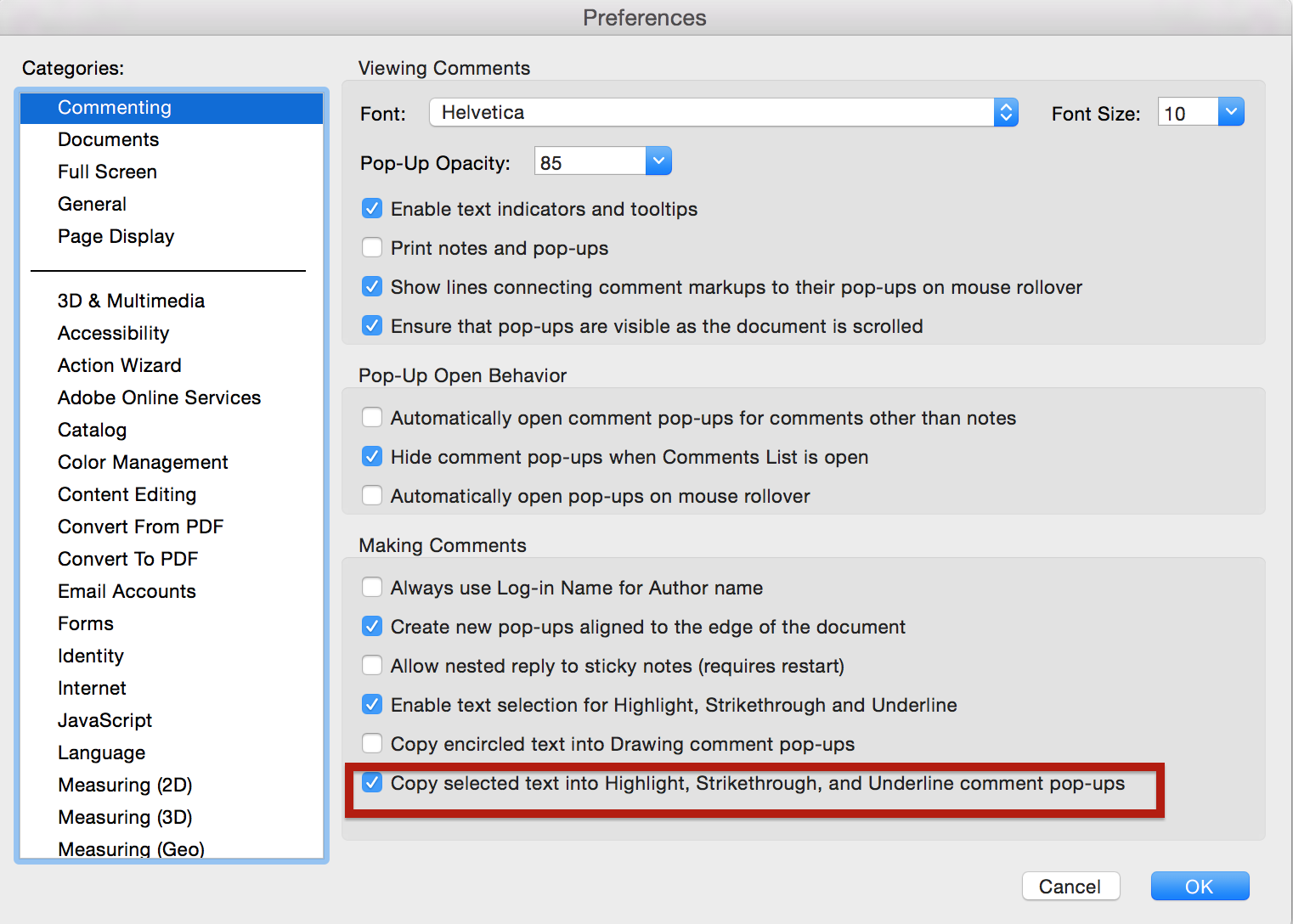
Copy link to clipboard
Copied
I totally agree with the OP that this behavior is counterintuitive (in my case, the text is highlighted so I can copy it!), and it actually impedes my workflow. I am reviewing marked-up page proofs and need to select text within the highlighted area in order to plug it into the search bar of my layout software so I can quickly find where to make the correction. My workaround: I have found that when the the highlight boundary is selected, I can delete the highlight and then select the text within the highlighted area that I need, and then undo the deletion (if I remember to undo) to maintain the markup intact for future review. But having to use this workaround is sloppy, and it's long past time they fixed this. I, too, wish Adobe was better at listening to their customers.
To the respondent: so if the person doing the markup didn't know to select that particular box on the preferences, I'm just out of luck?
Copy link to clipboard
Copied
Since you are to helpful...... If I do a Print to PDF from a website, the document is actually formatted for printing; I can't get the text highlighter to work. It only does the blob. I've tried Enhanced, OCR. The only want it will work is to convert it to a jpeg, then using your method, I can highlight the specific text and later copy and paste it to a Word doc.
Is there a was to do this Print to PDF so the highlighter works correctly without going through all this?
Copy link to clipboard
Copied
It works fine for me on a mac. Perhaps it has to do with the method you are using to convert the document. Are you on a PC? And how exactly are you converting to PDF? Can you provide some screenshots?
Copy link to clipboard
Copied
I have selected the options described and there is no change. The hand tool will not select anything for me.
Copy link to clipboard
Copied
Press shift and select text
Copy link to clipboard
Copied
shift+double click will select a word
Copy link to clipboard
Copied
This only selects the text where the keyboard cursor is currently at. This behavior is so frustrating. Apple's preview is much more nicely behaved in that it treats highlighted text just like regular text.
Copy link to clipboard
Copied
Wow! big sarcastic slow hand clap to adobe. Its been seven years and you still cannot copy already highlighted text. Adobe why do you think a person might highlight text in a pdf? I would bet that one of the top reasons would be to later use that text in something else. You know what would make that infinitely easier? It would be if this basic and completely reasonable function would actually function. Maybe in another 7 years after 5 more pointless UI updates that just hide the tools you have been using for years we might get this basic functionality added.
Copy link to clipboard
Copied
Hi there
Hope you are doing well.
Would you mind sharing the version of the OS and the Acrobat DC you are using? To check the version go to Help > About Acrobat and make sure you have the recent version 24.02.20759 installed. Go to Help > Check for updates and reboot the computer once.
What is the workflow/steps you are doing to copy the text? A small video recording of the same would be very helpful.
Also go through the steps shared here https://adobe.ly/3X8mG5u and see if that works.
~Amal
Copy link to clipboard
Copied
I am using Windows 10 pro. Acrobat version 24.02.20759 64 bit.
I tried for way too long to capture a video of this and ultimately the thing didn't capture the important bits. If adobe is going to expect people to make screen caps they ought to explain how. It feels like a way to make the barrier to getting help so high that people don't bother.
My work flow described since I cant get the video to work. I read alot of cases. I frequently highlight a paragraph. Later when drafting documents I will want to include a portion of that highlighted paragraph. However dispite having the pointer tool selected as soon as I go over that highlighted paragraph the only options I get appear in a small black box below the pointer. It gives the option to comment on the highlighted paragraph, change the color of the highlighting, or delete the highlighting. I can also copy the entire highlighted praragraph but thats not really the point is it.
The point is that highlighting a pdf should not then make it more difficult to use that pdf and in particular the text you have identified as worthy of highlighting.
I have since learned that if I right click the highlighted paragraph I can select an option called Enable Text Selection which does allow me to select only a portion of the highlighted text. However this seems to need to be selected e v e r y s i n g l e time, which is incredibly irritating.
I imagine that you might be able to direct me through 19 different levels of settings that may sort of make this the default option. Fine, great, send me that if you have it. But the point is this, I have to use pdf's every day. I have been using acrobat for probably over a decade and I hate it. It is hard to figure out basic functions. It is difficult to get support. Rather than making things more user friendly the product moved to more expensive subscription models and when there are updates they are frequently big UI changes that slow down people's work flow with no new utility.
I just wish this wasn't such an awful chore to get the mind numbingly simple function of selecting text from within a highlighted portion of the pdf. It seems simple. It seems obvious.
Copy link to clipboard
Copied
Hi there
I have tried to reproduce the issue at my end and its working fine.
PLease try the steps as follows: click on the highlighted text and the comment box will open > click on the three dots at the top > Copy Text as shown in the screenshot below:
~Amal
Copy link to clipboard
Copied
Yes this is how you select all of the highlighted text. I pretty carefully explained how this was possible and not the problem. This is why I made constant references to highlighting an entire paragraph and later wanting to select only a portion of that paragraph.
The problem is if you only want a portion of that highlighted text copied. That is the issue.
I cannot read the entirety of your example but try and copy just the last bit of that highlighted text, for example only the phrase "you have run into a question". When you try to do that I think you will run into the maddening challenge everyone else in this thread has been describing. The purpose of highlighting is to identify important text. Acrobat's highlight function should not be such a complicated barrier for so common and obvious of a use case scenario.
Copy link to clipboard
Copied
Additionally, I checked https://adobe.ly/3X8mG5u it provides absolutely no guidance as to this issue. That link goes to a support article about selecting text. It has absolutely no information on this issue of selecting previously highlighted text.
The previous support response did not seem to read my post as the issue of selecting text within already highlighted text was completely missed. This support article is not helpful. These types of response tell me exactly how valued we are as users. Minimally.
Copy link to clipboard
Copied
Hi there
I was able to copy the highlighted text using the steps I have shared above.
If it doesn't work , please remove the application using the Acrobat cleaner tool https://www.adobe.com/devnet-docs/acrobatetk/tools/Labs/cleaner.html, reboot the computer and reinstall the application using the direct link https://helpx.adobe.com/acrobat/kb/acrobat-dc-downloads.html and see if that helps.
~Amal
Copy link to clipboard
Copied
Will all of my settings be ruined? At some point a year or two ago acrobat thought it would be to completely change the UI and hide all of the tools from where they had been and users had learned. Getting back to the previous interface was challenging.
It feels very much to me that what you are recomending will take substantial time, likely worsen my acrobat user experience, and is very unlikely to resolve the problem. Do you genuinely believe that reinstalling will help or is this just a support mechanism to make me go away?
Copy link to clipboard
Copied
Try to revert to the Classic UI: https://community.adobe.com/t5/acrobat-discussions/acrobat-2023-how-to-revert-to-classic-gui-user-in...
Consider the "new Acrobat" as a beta version, many features are still missing or half-implemented.
Acrobate du PDF, InDesigner et Photoshopographe
Copy link to clipboard
Copied
If I've understood your question right, then per info located on another site I found:
If you will select Tools | Content Editing | Edit Text and Images
then you will be able to select text within a highlighted section as I believe you are wanting
(I am still using Acrobat XI, your UI may appear differently):
To resume normal highlighting mode, you will have to then click on the cursor-arrow from the main bar:
(Shift-Click or Shift-Click-MouseSlide can also highlight words, but it's wonky to use, as it starts by selecting everything from the last point you clicked, so you have to do it a couple of times, to properly select what you want .)
Neither option is convenient or intuitive, but they are possible and something Amal should have understood to explain to you. (minus points from Amal's customer service record).
Get ready! An upgraded Adobe Community experience is coming in January.
Learn more



