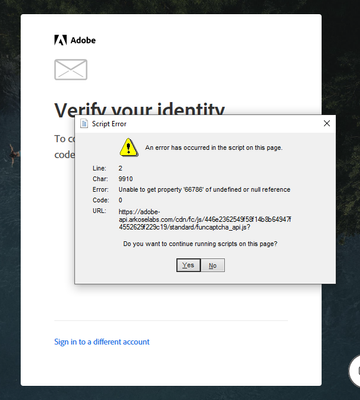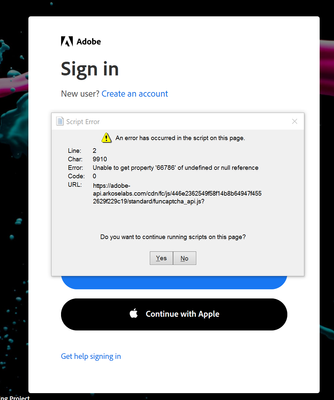Copy link to clipboard
Copied
We are having a problem signing into Adobe accounts from Acrobat. When we try, we get the following error message:
It appears a script for some type of automated captcha from Arkose Labs is the culprit. I have attempted signing in from outside our network to verify it’s not something in our firewall rules.
Copy link to clipboard
Copied
I forgot to add that blocking the the url adobe-api.arkoselabs.com fixes the issue, but that's only a bandaid till Adobe fixes this.
Copy link to clipboard
Copied
Hi All,
Thank you for reaching out, and sorry about the trouble caused.
The issue has been fixed. Please check again and let us know if you are still having trouble with the issue.
Thanks,
Meenakshi
Copy link to clipboard
Copied
I forgot to add that blocking the the url adobe-api.arkoselabs.com fixes the issue, but that's only a bandaid till Adobe fixes this.
Copy link to clipboard
Copied
thanks that worked for my user (workaround). Adobe support is horrid
Copy link to clipboard
Copied
Where did you block the URL from? I'm having the same issue as of today.
Copy link to clipboard
Copied
In the hostfile you can block it, worked for me.
https://dongknows.com/site-blocking-via-hosts-file-location-and-best-tips/
Copy link to clipboard
Copied
Is there a fix for this? So frustrating as I pay for this service and the error won't let me even close the error!
Copy link to clipboard
Copied
I contacted Adobe support about it but I haven't heard anything back yet. They need to fix it though. I'm surprised more people haven't complained about it. Do you know how to block a URL?
Copy link to clipboard
Copied
No I don't know how to do this. Do you have a link or email to complain about this issue.
Copy link to clipboard
Copied
Here's a link for blocking the URL:
https://www.tenforums.com/tutorials/141019-block-websites-using-hosts-file-windows.html
Basically you just make an entry in the Windows host file pointing to 127.0.0.1.
And as for an email to complain to, this is the one I was given, acrobatcsm@adobe.com. But I never heard anything back from them. When I tried chatting with a support person they also gave me a number to call, but I never tried that because I didn't wanna be on hold for hours.
Copy link to clipboard
Copied
I called in and got through in less than 10 minutes and they fixed my issue by logging in remotely and I'm back up and running.
Copy link to clipboard
Copied
Do you know what they did to fix it?
Copy link to clipboard
Copied
Not sure but they uninstalled and re-installed
Copy link to clipboard
Copied
I have two users who experienced this issue. They both had the 22.003.20258 update applied to their system within the last 24 hours. I was able to kill off everything Acrobat related from Task Manager, then relaunched Acrobat, and before trying to log them in again, went to the Help menu and did Repair Installation. After the repair, I was able to log the users in.
Copy link to clipboard
Copied
Hi All,
Thank you for reaching out.
Would you mind sharing more details about this issue?
- Did you start receiving this error recently?
- Share the steps that pop-ups the error message.
- Share the current Acrobat and OS versions on the machine.
Thanks,
Meenakshi
Copy link to clipboard
Copied
The pop up occurred for my two users when they double clicked on a PDF to view it. Acrobat opened, but immediately popped up the Sign in window where you enter your email address. After entering the user's email address and clicking the continue button, that is when the script error occurs. I showed that Acrobat updated yesterday to 22.003.20258, and this is in a Windows 10 machine running 21H2 19044.2006
Copy link to clipboard
Copied
Hello Meenakshi,
We started receiving the error last Friday.
Any time you try to sign-in from the Acrobat app the pop-up appears.
I'm on version 2022.002.20212.
Windows OS build is Windows 10 21H1 19043.2006.
I don't think this is so much a version specific problem, or at least it's any version that trys to access that script that's listed in the error message.
Copy link to clipboard
Copied
Spoke with an Adobe rep and resetting the password before you sign in resolved the issue for now
Copy link to clipboard
Copied
I am having the same issue. I cannot complete my email address at login before this error message pops up. Onlt Task Manager will allow you to close it. Please help. This is so annoying.
Copy link to clipboard
Copied
Just call in. they will remote connect and fix your issue. It took less than 5 minutes to connect with them and then they remotely connected and fixed it in 20 minutes
Copy link to clipboard
Copied
Hi All,
Thank you for reaching out, and sorry about the trouble caused.
The issue has been fixed. Please check again and let us know if you are still having trouble with the issue.
Thanks,
Meenakshi
Copy link to clipboard
Copied
The issue does appear to be fixed now. Thank you!
Copy link to clipboard
Copied
I have beern trying to install adobe software and when I am prompted to sign in to my account I am getting the script error. How do I fix it please.
Copy link to clipboard
Copied
i have problem scripts
Get ready! An upgraded Adobe Community experience is coming in January.
Learn more