Signature Creation Style Problem
Hello Community,
Hopefully you have a solution for me. I deleted my signatures and now want to recreate them. But with the provided signature creator within the Acrobat Reader, after typing my name and when I go to choose a style, all the styles are the same and even after selecting a style, the signature in the box does not change. And the saved signature is not the chosen font.
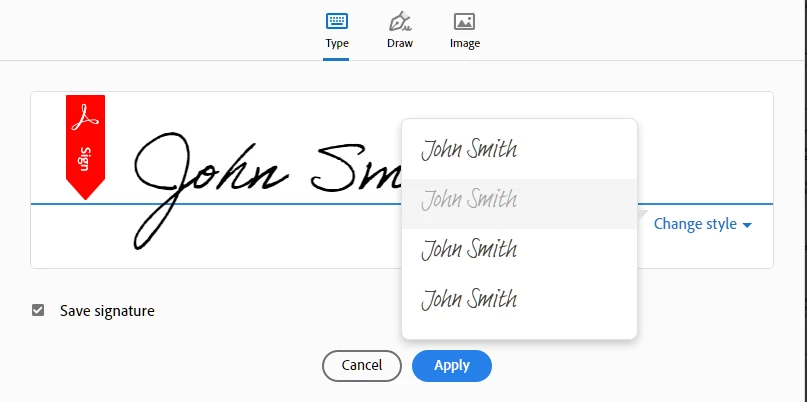
I have already deleted the signature files within:
C:\Users\UserName\AppData\Roaming\Adobe\Acrobat\DC\Security
reader_fss_signature_initials
reader_fss_signature_initialsi
reader_fss_signature_initialsk
I have already uninstalled, rebooted, and reinstalled Acrobat Reader
How do I fix this?
