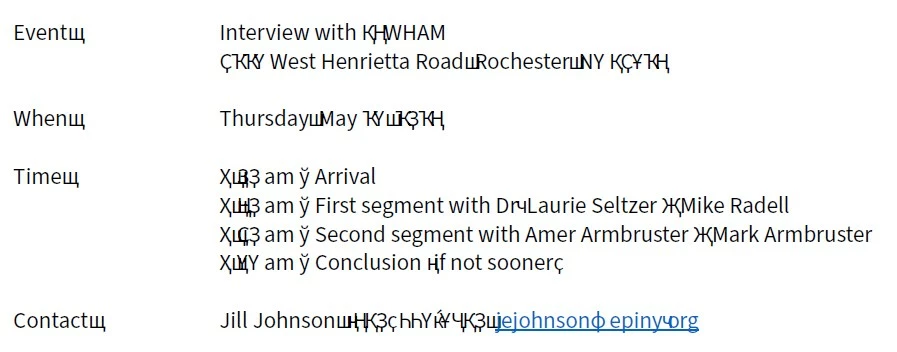Question
Some characters turn into gibberish when saving Word doc as PDF
Trying to save a Word doc as a PDF. Haven't had any issues until today when the PDF show gibberish font characters.
- Tried running virus scan - nothing.
- Tried checking ebedding fonts settings in both Acrobat and Word - nothing.
- Tried saving in Word as well as using the Adobe cloud to convert - nothing.
Example below. Any ideas for troubleshooting?