- Home
- Acrobat
- Discussions
- Re: Sort order for PDF Reply under a comment
- Re: Sort order for PDF Reply under a comment
Copy link to clipboard
Copied
We have some users that reply to a comment in a pdf file, that already has replies, and after the user saves the file, their reply appears right after the comment. The replies are not in order of date and time = Comment, user reply and then the rest of the replies are in date/time order. If I open the pdf file, don't do anything and then save the file the replies are in date/time order. If I open the pdf file, add a reply, save, close the file and another user opens the pdf file, my reply appears right after the originating comment and the rest of the replies are in date/time order. See image: 
Is there a setting to set the order of the replies after the file is saved and opened by another user? I have searched and can not find a preference for reply order, only for sorting comments and filtering comments.
Thank you. beckyw
Copy link to clipboard
Copied
Thanks to a coworker. Here is an answer and fix.
For Acrobat Pro DC, make sure to select Allow nested reply to sticky notes for Commenting. This adds reply options to not only the comment but the replies as well. And the reply identifies from who to who.
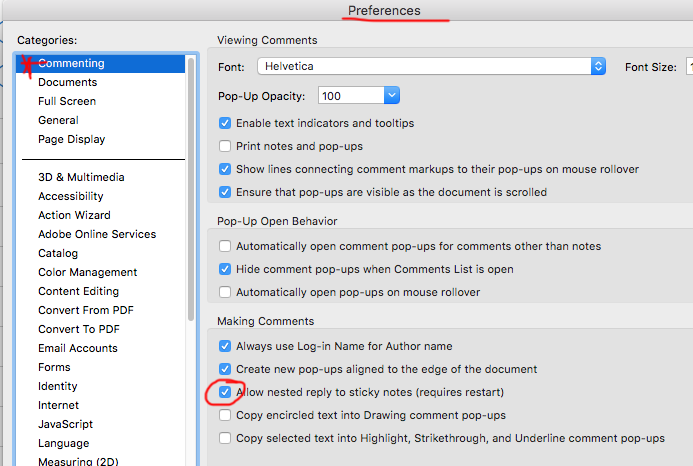
Copy link to clipboard
Copied
Reply to my post and further questions. We have noticed that most versions of Acrobat allow users to reply not only to the comment to to a specific reply. Because we review projects across teams that have different version of Acrobat there are inconsistencies. The Design department uses Acrobat Pro DC which only allows (from what we can tell) a reply to reference the comment, not the latest reply, which when there are multiple replies for one comment the view (shown in previous post) can appear out of order.
So my question is, in Acrobat Pro DC is there an option to reply to a reply of a comment? I only see one area to reply in the comment sidebar.
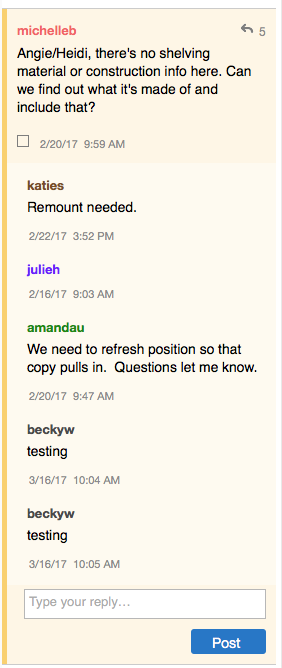
Again, thank you beckyw
Copy link to clipboard
Copied
Thanks to a coworker. Here is an answer and fix.
For Acrobat Pro DC, make sure to select Allow nested reply to sticky notes for Commenting. This adds reply options to not only the comment but the replies as well. And the reply identifies from who to who.
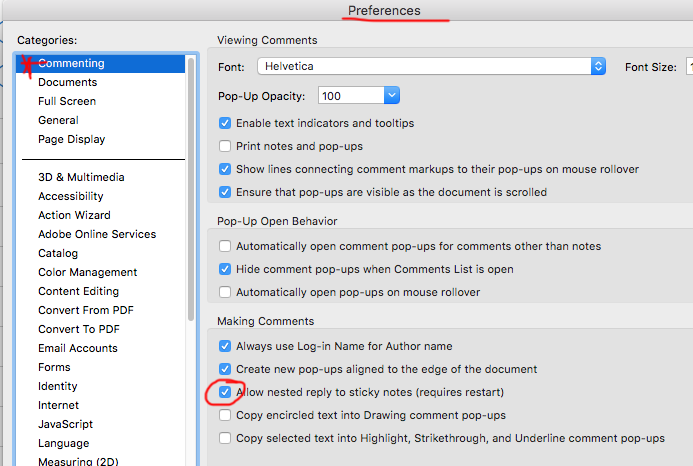
Copy link to clipboard
Copied
hi rebecca... feel free to mark your reply above as the 'correct answer' so that it will appear as solved in the forum listing 🙂
Copy link to clipboard
Copied
This is the wrong answer!
Get ready! An upgraded Adobe Community experience is coming in January.
Learn more