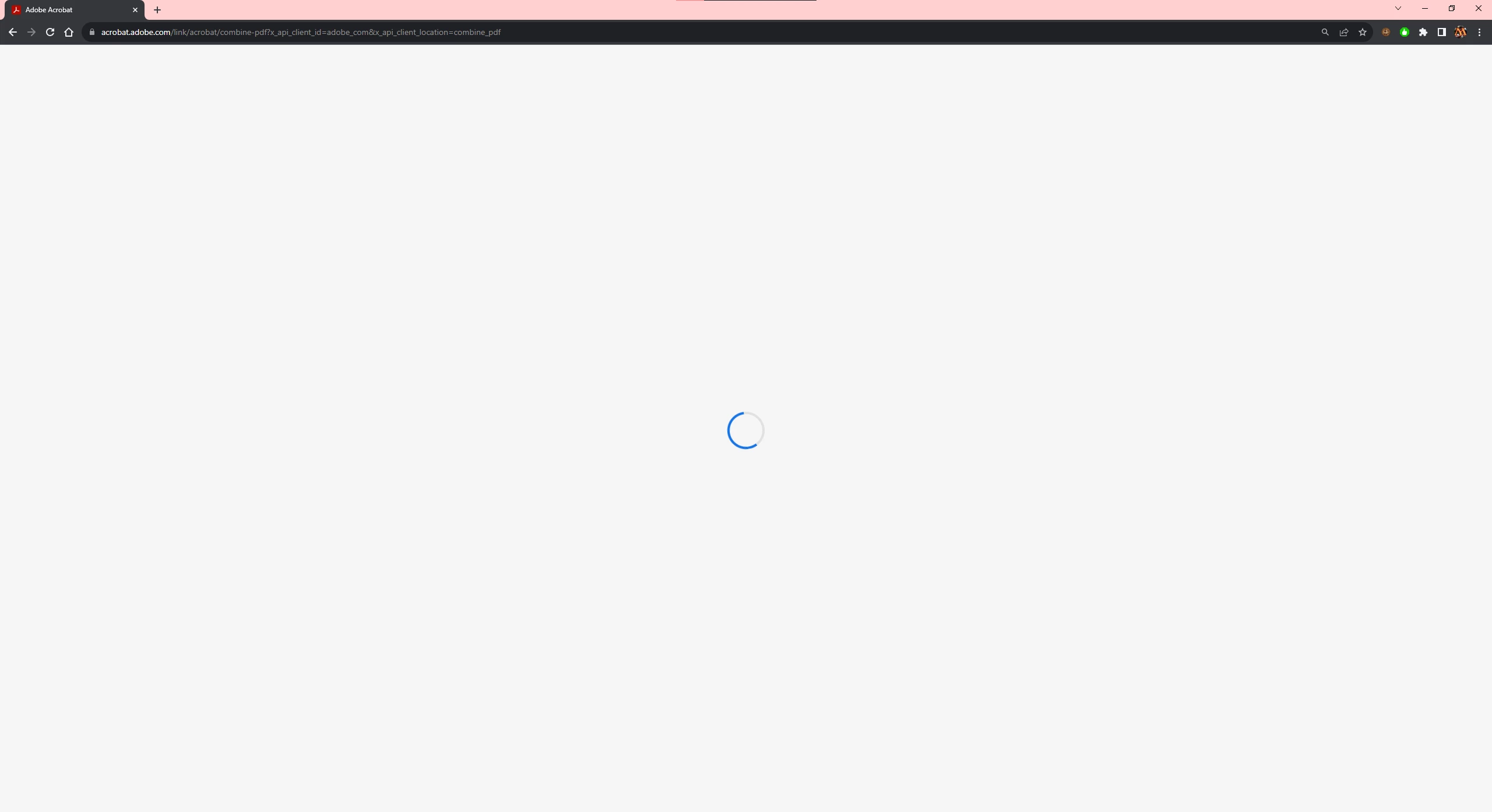stuck on infinite load screen on website
Using PDF merger on website, was relatively simple the first time before I was required to make an account, after making account, every time I try to go to the merge website, I'm immediately redirected to
https://acrobat.adobe.com/link/acrobat/combine-pdf?x_api_client_id=adobe_com&x_api_client_location=combine_pdf
and stuck on a blank page with a loading circle for an indefinite period of time. I'm unsure how to fix this, or why this only occured once I made an account, but I just wanna do the simple task of merging pdf pages together, I don't wanna have to download anything. Any advice is appreciated. Thanks.