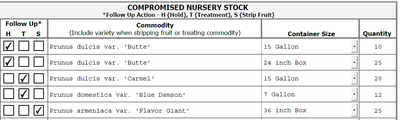- Home
- Acrobat
- Discussions
- Re: Summary based on checkbox selections
- Re: Summary based on checkbox selections
Summary based on checkbox selections
Copy link to clipboard
Copied
Hello!
I'd like to create a summary of items based on selected checkboxes.
The summary will have centered section headers to separate the items based on their checkbox selections as shown below.
The table housing the soure information has 15 rows. The goal is to only list items and/or headers when the appropriate checkbox is selected. If possible, there will be a blank row separating sections and the form user will be able to additoinal text after the final line item.
Any guidance would be greatly appreciated!
Copy link to clipboard
Copied
If I understood correctly, you want to generate a report based on what is checked in the Follow Up Action section and grab the value of the field adjacent in that row to publish it on that report, correct?
In the Commodity Column, how are the users interacting with those fields? (i.e. are these textfields where the user types in information, or are have you considered using dropdown menu with a pre-defined items list but also give the user the ability to type in a different answer)
Copy link to clipboard
Copied
Hi @ls_rbls ,
Yes, you are correct.
Just an FYI, it is possible to select multiple checkboxes. In the event that multiple checkboxes are selected, the information from the adjacent row will be displayed under the appropriate header titles (i.e. "Items on Hold", "Items to Treat", "Items to Strip").
As for interactions, the Commodity column is a textfield with no special formating. The Container Size column has dropdowns with pre-defined values. Users are not able to add or modify container text. Finally, the Quantity column is also a textfield formatted to only accept numerical values.
There are a total of 15 rows in the table that I'd like to summarize.
Copy link to clipboard
Copied
I forgot to answer your question... (have you considered using dropdown menu with a pre-defined items list but also give the user the ability to type in a different answer)?
I did not consider this, but now that you mention it see how this would be a better option.
Thanks for the suggestion!
Get ready! An upgraded Adobe Community experience is coming in January.
Learn more