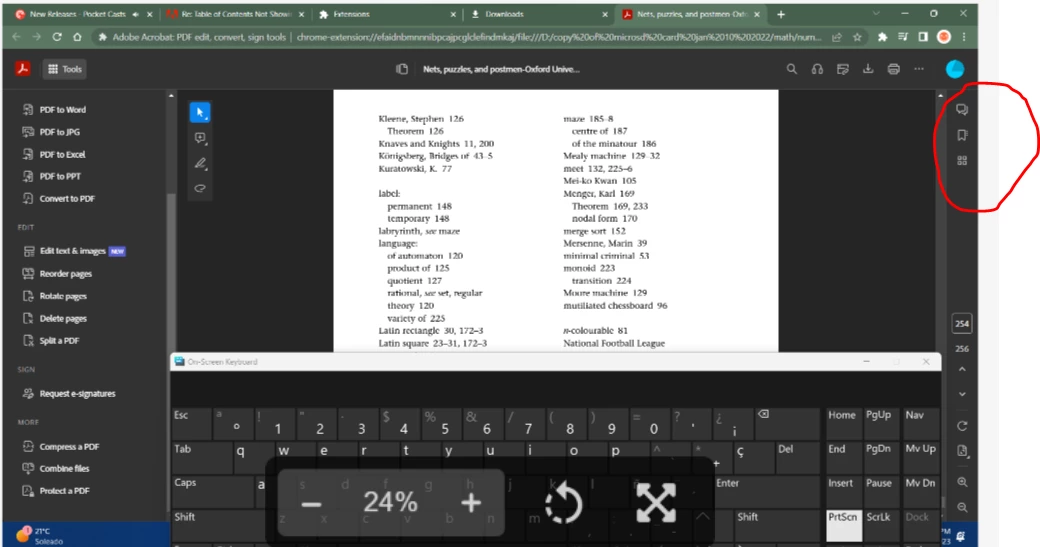Table of Contents Not Showing in 'Acrobat: PDF edit, convert, sign tools'
Hi
I'm using 'Acrobat: PDF edit, convert, sign tools' both as a chrome extension, as well as a stand-alone.
For some reasons the table of contents icon has disappeared. I tried removing and reinstalling, but it's still not there. Any help would greatly be appreciated.
Thanks in advance 🙂