Answered
text box properties fill color not showing properly
the fill color box for my text box properties is cut off so i cannot choose all of the colors or custom colors. how do i solve this issue?
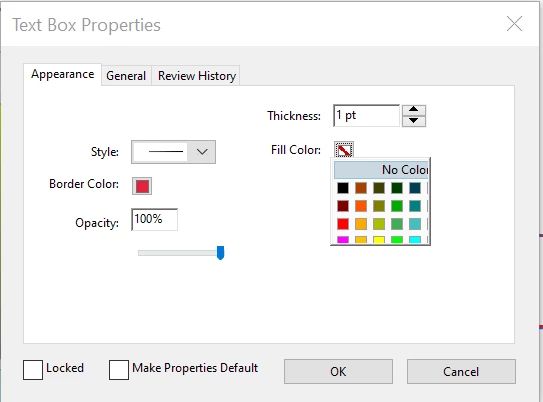
the fill color box for my text box properties is cut off so i cannot choose all of the colors or custom colors. how do i solve this issue?
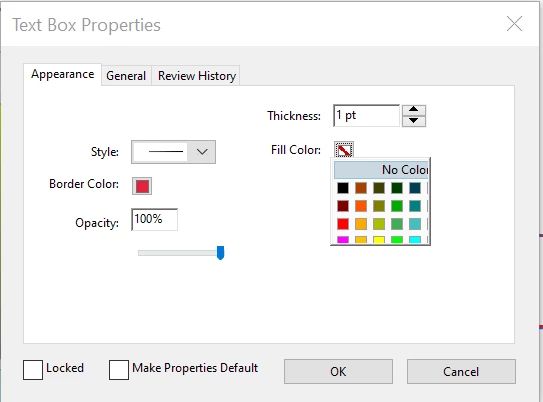
Use mouse wheel to scroll up and down through list colour options. Hold shift while scrolling to move left and right.
Already have an account? Login
Enter your E-mail address. We'll send you an e-mail with instructions to reset your password.