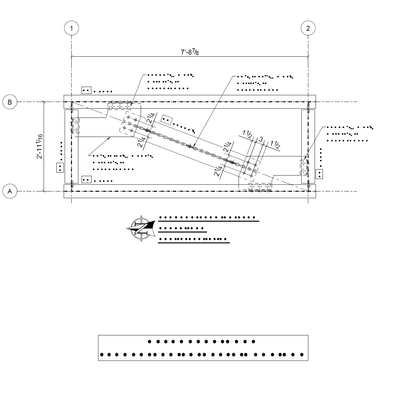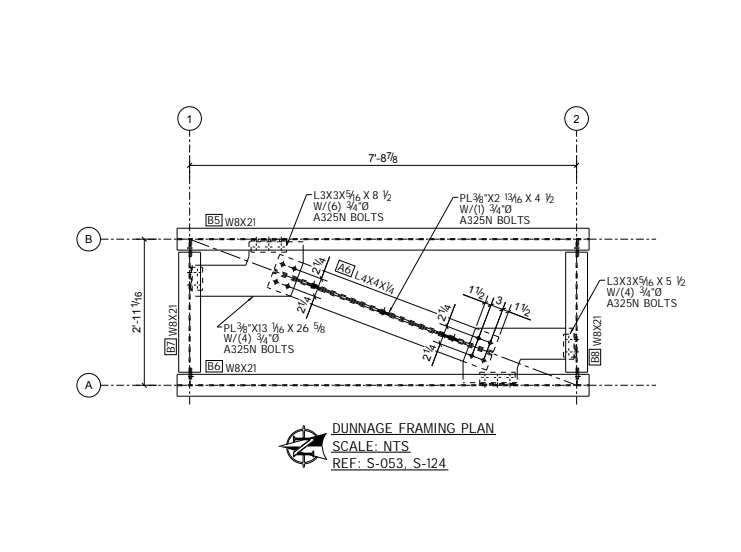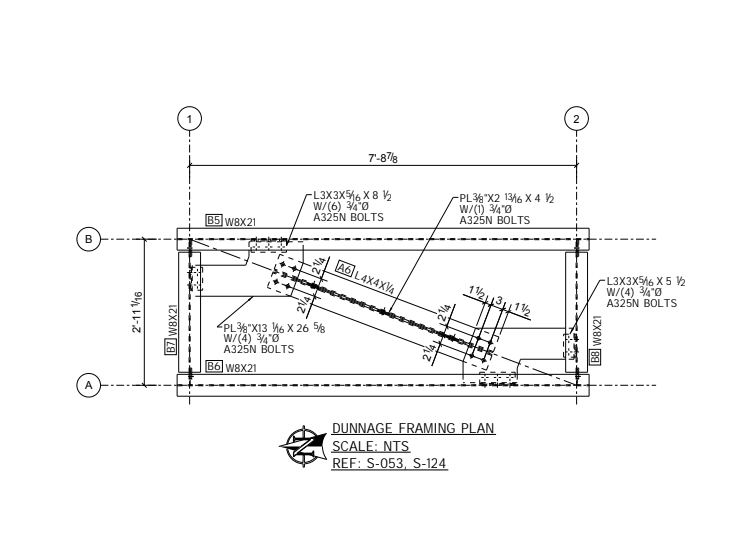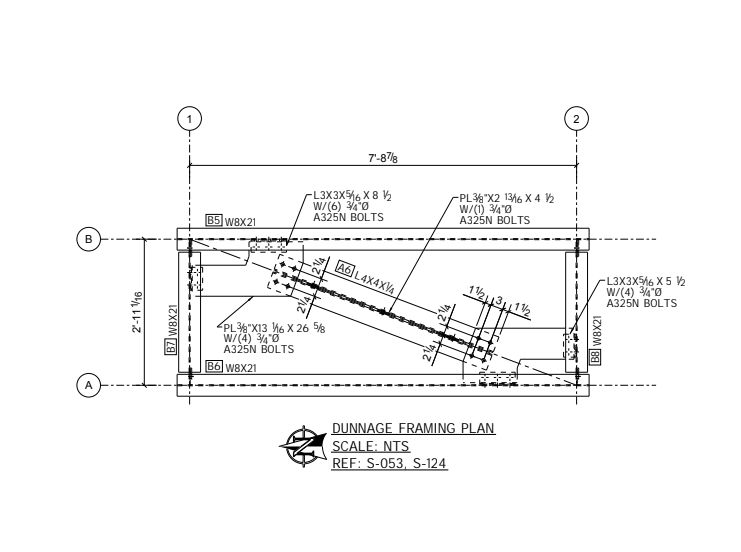- Home
- Acrobat
- Discussions
- Re: Text converted to bullets in acrobat pro DC!
- Re: Text converted to bullets in acrobat pro DC!

Copy link to clipboard
Copied
All those dots/bullets in the screenshot below are texts, and were showing properly in the older acrobat versions & acrobat reader! Tried the preferences but nothing. (The drawing was produced from CAD)
I am not sure where to start.
Copy link to clipboard
Copied
The best solution to this problem is to embed the fonts into the PDF at the time it is exported from the source program (in this situation, the CAD program).
So look for options/settings in the export-to-PDF utility in the CAD program, and drill down to find the option to "Embed Fonts." You want to embed ALL fonts, and subset them if less than 100%.
The next best solution is to embed the fonts via Acrobat after the PDF is made. Sometimes this method doesn't work because your computer needs to have the fonts the drawing is looking for, in order to embed them into the PDF.
Check this forum post for instructions on how to do that: How to Embed Fonts into a PDF.
| PubCom | Classes & Books for Accessible InDesign, PDFs & MS Office |
Copy link to clipboard
Copied
May be that the fonts are not embedded.

Copy link to clipboard
Copied
Thanks for the reply. Any ideas about loading fonts like this?
Copy link to clipboard
Copied
Ah yes, I've seen that beofre. The fonts are not embedded.

Copy link to clipboard
Copied
Thanks for the reply. Any idea about loading fonts like this?
Copy link to clipboard
Copied
How did you create the file, exactly?

Copy link to clipboard
Copied
I just opened the file and clicked edit... and boom, turned as you saw in the post.
Hee is the same file screenshot when dowloaded again and opened in MS Edge.
Copy link to clipboard
Copied
The best solution to this problem is to embed the fonts into the PDF at the time it is exported from the source program (in this situation, the CAD program).
So look for options/settings in the export-to-PDF utility in the CAD program, and drill down to find the option to "Embed Fonts." You want to embed ALL fonts, and subset them if less than 100%.
The next best solution is to embed the fonts via Acrobat after the PDF is made. Sometimes this method doesn't work because your computer needs to have the fonts the drawing is looking for, in order to embed them into the PDF.
Check this forum post for instructions on how to do that: How to Embed Fonts into a PDF.
| PubCom | Classes & Books for Accessible InDesign, PDFs & MS Office |

Copy link to clipboard
Copied
Thank you so much sir.
Find more inspiration, events, and resources on the new Adobe Community
Explore Now