Question
Text field color fill from multiple dropdowns
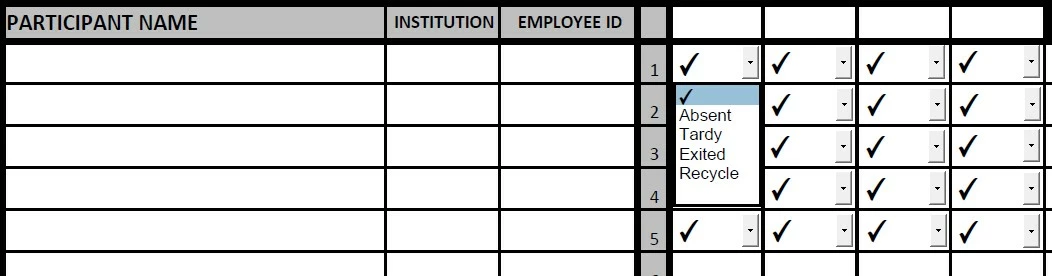
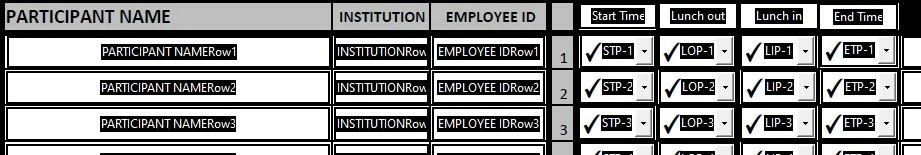
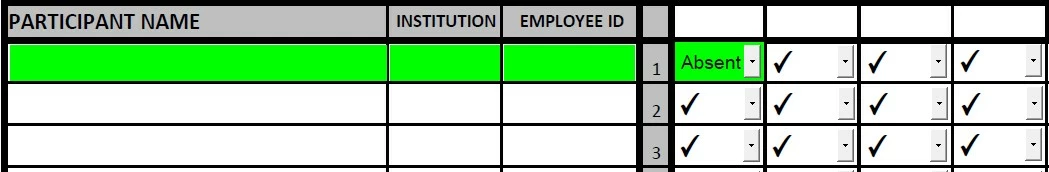
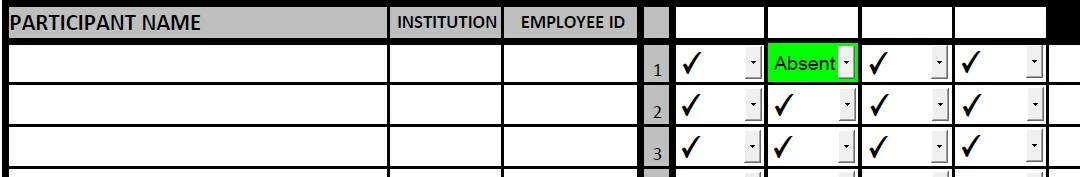 I have an adobe form with 4 dropdown list. All 4 dropdowns have the same information. I am trying to get a text box to change the fill color based on the selection from the dropdown list regaurdless us whic one I use. I have managed to get this to work for the one of them but can't figure out the code for all 4.
I have an adobe form with 4 dropdown list. All 4 dropdowns have the same information. I am trying to get a text box to change the fill color based on the selection from the dropdown list regaurdless us whic one I use. I have managed to get this to work for the one of them but can't figure out the code for all 4.
