Participant
March 17, 2021
Question
The document could not be saved. A file error as occured
- March 17, 2021
- 1 reply
- 877 views
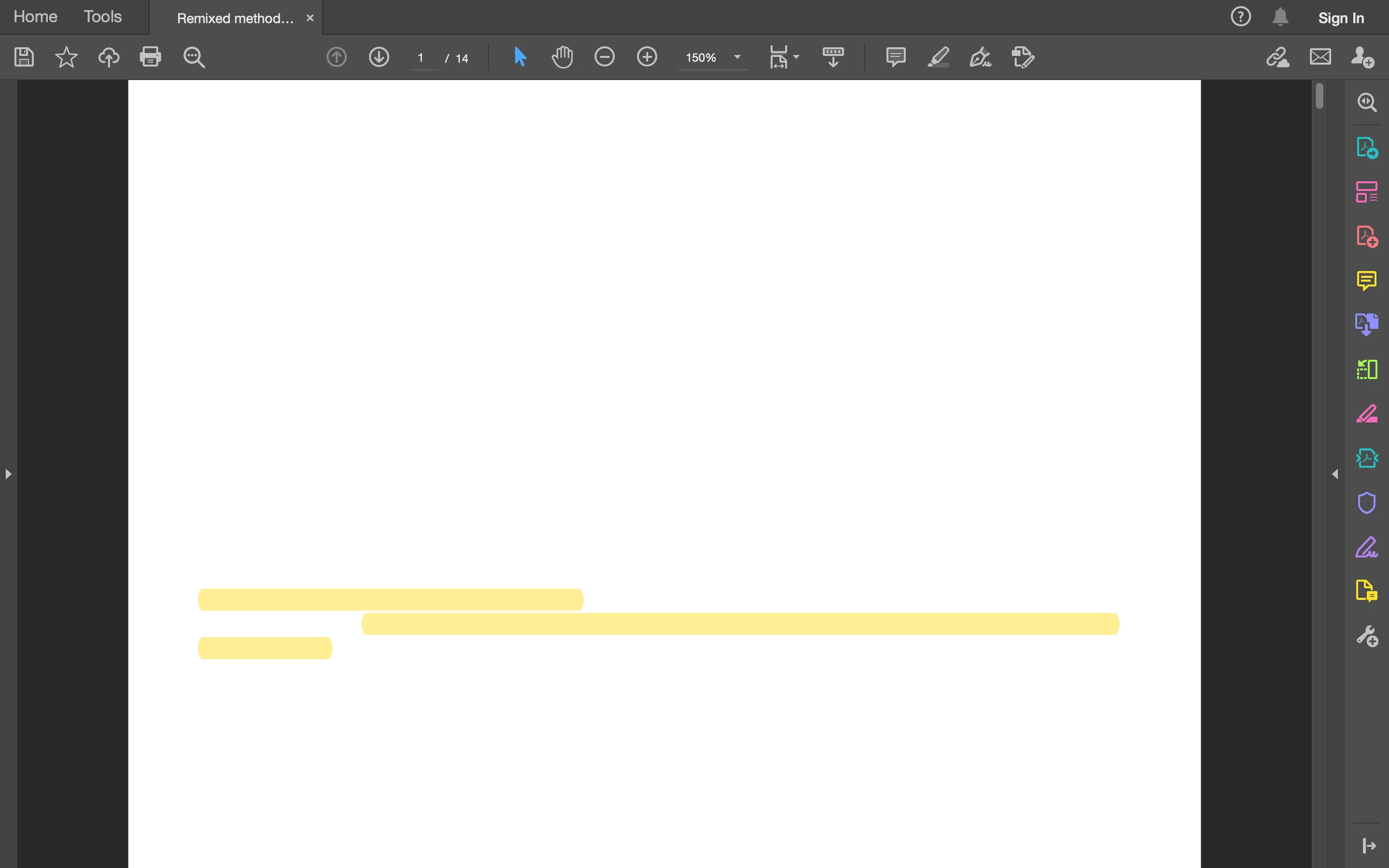 I cannot save a PDF that I highlighted. The first message that I get is:
I cannot save a PDF that I highlighted. The first message that I get is:
The file may be read-only, or another user may have it open. Please save the document with a different name or in a different folder.
Then after trying to save it: The document could not be saved. A file error as occured
I need my highlights and I would like to not lose them. This has already happened to me. I have a Macbook pro 2014.
Acrobat Version 2021.001.20135
Thank you.

