- Home
- Acrobat
- Discussions
- Re: The document could not be saved. This file is ...
- Re: The document could not be saved. This file is ...
Copy link to clipboard
Copied
I am trying to combine two parts of a book into one, the files are 1.69 GB and 1.82 GB. The files have 1147 pages combined. I am using Acrobat Pro XI on a Mac running 10.11.6 which has a 2.5 Ghz i5 Processor and 4 GB RAM with 23 GB of free space on the SSD HD.
I get the message "The document could not be saved. This file is too big for the current operation."
I have tried saving it to the local hard disc, a flash drive, and network attached storage after a binder has been created but get "the message." I have searched these forums but have found only similar questions so here it is again.
Copy link to clipboard
Copied
Hi
Sorry for the delay in response.
Would you try below steps:
In Acrobat, go to Edit>Preferences>Documents - uncheck "Save As optimizes for Fast Web View" and then Save the combined file.
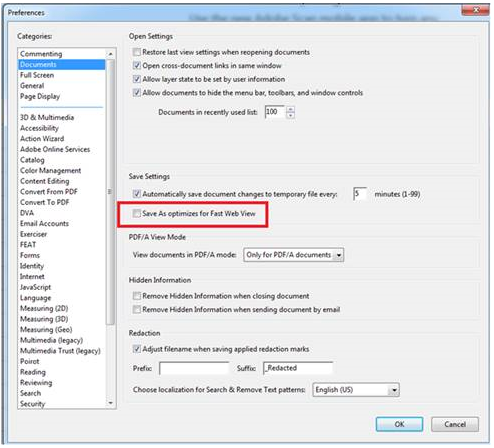
Let us know if that helps.
-Tariq Dar
Copy link to clipboard
Copied
Hi Chrisc43122774,
I assume you are using Adobe Acrobat DC? As mentioned the total file size is approximate 4Gb so there shouldn't be any problem with the space.
But some devices (network drive…) cannot handle files larger than 2 Gb, regarding of their formatting.
For testing purpose could you please try combining files which are quite smaller than the size you have currently?
Regards,
Akanchha
Copy link to clipboard
Copied
I am using Acrobat Pro 11. Is this a problem in Acrobat DC as well? I can combine large files up to around 2 GB without problem, as well as smaller ones. The external drives handle files of much greater size on the network, as do the thumb drives. I am having similar negative results when trying to combine a 3.6 GB total file from four smaller files on an older Macbook Pro as well so all indications point to the application, not the hardware.
Copy link to clipboard
Copied
Hi
Sorry for the delay in response.
Would you try below steps:
In Acrobat, go to Edit>Preferences>Documents - uncheck "Save As optimizes for Fast Web View" and then Save the combined file.
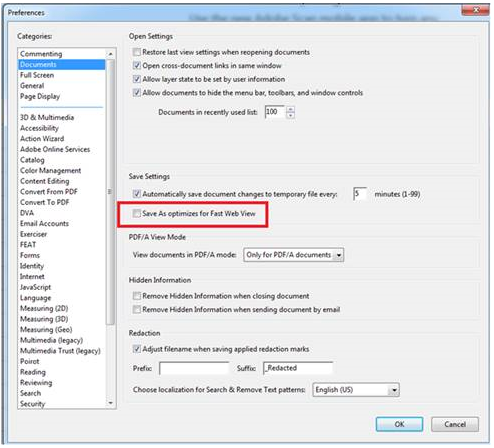
Let us know if that helps.
-Tariq Dar
Copy link to clipboard
Copied
Thanks, @Tariq Ahmad! That worked for me.
Copy link to clipboard
Copied
thanks a lot stuck here since a week
Copy link to clipboard
Copied
On Mac OS Monterey. Had the exact same issue with AI 2023. This worked!
Btw - what's the point of fast web view checked if you're generating a print file PDF?
Copy link to clipboard
Copied
This did not solve my issue which is similar except I'm only trying to combine and save 9 pages but the scans my customer provided me were done so at 1200 dpi and are enormous. I've already sectioned all pages into groups of 5 and saved those as reduced files to eliminate the problem but even after doing that I've had no success.
Copy link to clipboard
Copied
The process did work for me... Thanks
Copy link to clipboard
Copied
it solve my problem!!!!!! 14k pages almost 10gb 🙂
Copy link to clipboard
Copied
Thank you! It worked, great tip!
Find more inspiration, events, and resources on the new Adobe Community
Explore Now
