- Home
- Acrobat
- Discussions
- Re: The "Submit" button does not work
- Re: The "Submit" button does not work
Copy link to clipboard
Copied
Need collect the form data as attachments by e-mail
Everything was done according to instructions from here
Настройка кнопок для выполнения действий в формах PDF, Adobe Acrobat
When you click on the button, nothing happens
 1 Correct answer
1 Correct answer
Works fine for me... Be aware, though, that clicking the button doesn't actually send the email. It will just create a new Draft in the Gmail account you have set up in Acrobat. The user will still need to manually send it.
Copy link to clipboard
Copied
In what application are you opening the file (including exact version number)?
What email account did you set up?
Can you post a screenshot of the settings you entered into the Submit Form dialog window?
Copy link to clipboard
Copied
Also, what's your operating system version?
Copy link to clipboard
Copied
Adobe Acrobat Pro v2015.020.20042
[Email address removed]
macos Hight Sierra
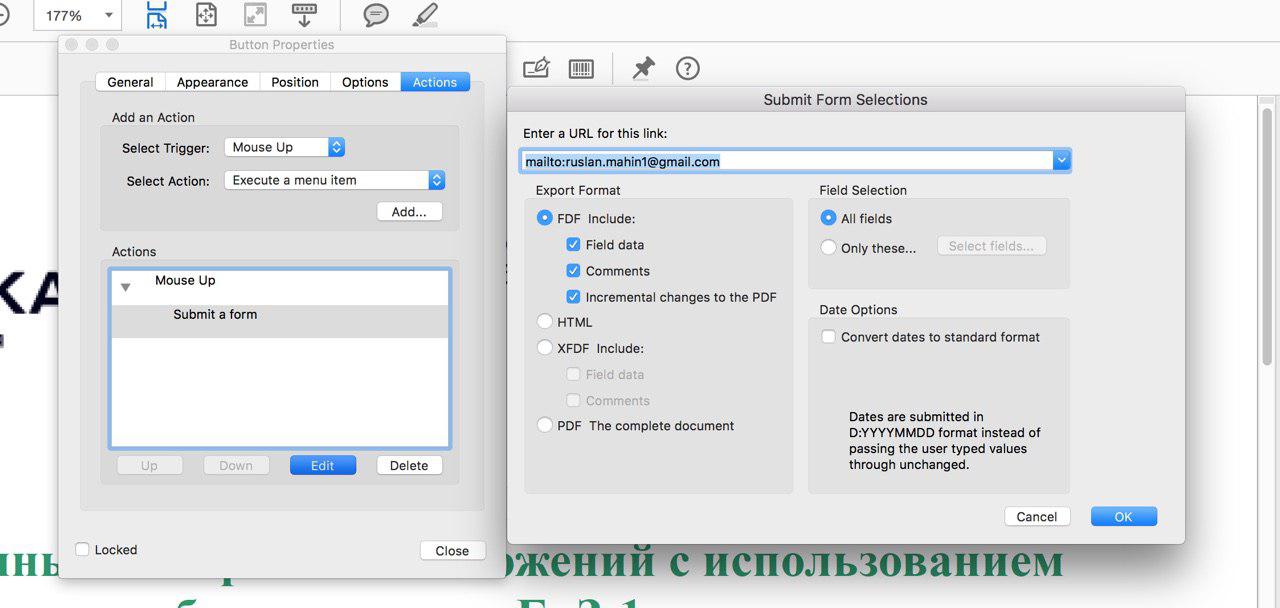
Copy link to clipboard
Copied
I didn't mean what email address, what kind of email account. Look under Edit - Preferences - Email Accounts.
The settings in the dialog seem fine.
Copy link to clipboard
Copied
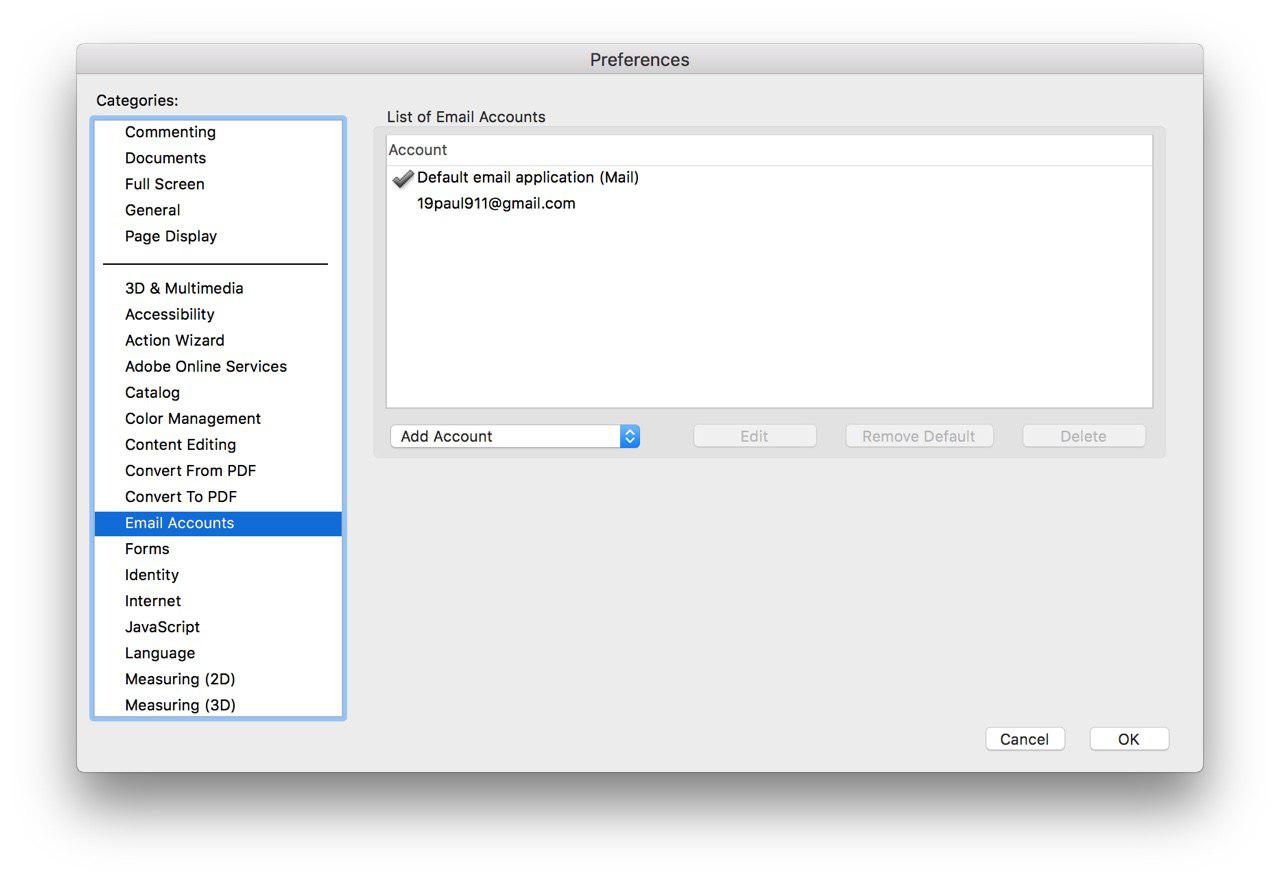
Copy link to clipboard
Copied
Lost in translation)
I do not understand the difference between the address and the account, could you give an example
Copy link to clipboard
Copied
That seems fine... So what happens when you click the Submit button? Nothing at all? No error message?
Can you share your file with us (via Dropbox, Google Drive, Adobe Cloud, etc.)?
Copy link to clipboard
Copied
Nothing happens when you press a button. No messages or letters.
Link to file Dropbox - bonaka_heatexchanger.pdf
Copy link to clipboard
Copied
Works fine for me... Be aware, though, that clicking the button doesn't actually send the email. It will just create a new Draft in the Gmail account you have set up in Acrobat. The user will still need to manually send it.
Copy link to clipboard
Copied
Thank you for responding. However, the receiver having to manually send back the filled in form actually defeats the purpose for the intended goal of using the Submit button. The Submit button should help to make processes smoother... fill the form in, hit submit, and your done. If this is not the intention, then I will need to use another product and canel my subscription.
Copy link to clipboard
Copied
You can submit the form data (or even the entire PDF file) to a web-service which will automatically save it to the server.
This is the only way of doing it "silently", unless you can install a script on the local machine of each user.
Copy link to clipboard
Copied
OMG, I have been saying this for 3 weeks to Adobe tech support. What is the purpose of a submit form if it doesn't actually submit anything. This company is in the heart of Silicon Valley and they want us to believe that in 2021, they cannot figure out how to write some script to actually make this function. Totally worthless! I'm actually taking a Java course right now, literally as I am typing this...ugh I'm beyond irritated!
Copy link to clipboard
Copied
Submit to a service on the web and it will work.
Copy link to clipboard
Copied
I do have a web service, which is google, provided by my hosting company. It still doesn't work.
Copy link to clipboard
Copied
What script does you use at the web service?
Copy link to clipboard
Copied
Having a button that can automatically send an email from the user's email address with any content and without the user's consent is a terrible idea. I hope they teach that too in your Java class...
Copy link to clipboard
Copied
Um, how would they not have given consent when they took the time to fill out a 10 page application? It's a fillable form, which suggests, at least to me, that they are fully aware of what they are sending.
Copy link to clipboard
Copied
They are not aware because the email can contain any text the form author decided to add to it.
Also, in your case it's a 10-page form. In someone else's it could be a blank form with a button that starts sending spam or who knows what from the user's email address the moment you click it (or even just by opening the file). See the issue there?
Copy link to clipboard
Copied
Is it possible to include a fillable PDF on a company website for applicants to submit (via adobe submission button) to a corporate HR email? My thought is that the form would be associated with an email attached to the corporate website and would be received by the HR email as if it came from the company itself. Like, a closed loop? The identifying information on applicants would be found in the application itself. From reading replies above, it doesn't sound like it's possible based on consent issues and liability associated with silent scripting. For those replying, I am not tech saavy beyond what a typical millenial might be. Thanks
Copy link to clipboard
Copied
No, it's not possible with email. The sending address can't be the one you use... It's the user's email address.
What can be done, though, is to submit the data to a web-server, where it will come in anonymously (more or less) and then send it forward to the HR dept. And if this form contains sensitive information you can remove some of it before forwarding it. Also, this method is more secure (especially if the server uses HTTPS) than using email.
Copy link to clipboard
Copied
Does NOT work for me. Explanation: pdf form created in Acrobat DC with Submit button. On the device on which Acrobat DC installed, it works great. Using Outlook Exhange to send an email to someone else (customer) and attach the form to the email. The customer can open the pdf form and fill-in the form fields. However the Submit button does not do anything. I have used the Acrobate menu item submit and tested with run Java script and neither works when the form is sent as an attachment.
Copy link to clipboard
Copied
What application is the customer using to open the PDF file?
Copy link to clipboard
Copied
In this test case, the receiving party opened the email with Outlook 365/exchange.
However for the fill-in form to be useful, it must work universally regardless of the email client that the user/recipent has installed on their device.
Copy link to clipboard
Copied
Unfortunately, that's no longer possible, since there are so many non-compliant PDF viewers out there.
If you want it to work correctly open it in Adobe Acrobat or Reader. Pretty much anything else will give you problems.
-
- 1
- 2
