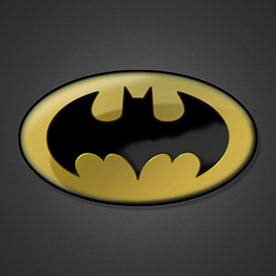- Home
- Acrobat
- Discussions
- Re: The recent security feature of Windows 11, the...
- Re: The recent security feature of Windows 11, the...
The recent security feature of Windows 11, the Smart App Control (recommended being turned o
Copy link to clipboard
Copied
Copy link to clipboard
Copied
I'm unable to open a PDF with Acrobat Pro on a fresh Win 11 Pro installation with Smart App Control enabled. Whenever I try to open a PDF, Acrobat Pro throws an error explaining part of the App has been blocked by Smart App Control. Windows explains, "It means that an app, service, or piece of hardware that you’re using has tried to load a driver, app, or other file that isn’t properly signed."
Adobe, please check into this and resolve the signing issues. Thanks.
Copy link to clipboard
Copied
Ditto above. Using Acrobat Pro on a fresh Win 11 Pro installation (new computer). Adobe worked fine the first two days (maybe in evaluation mode?), now Smart App is auto-enabled, Acrobat Pro functionality limited, and Notifications says Smart App is blocking these parts:
PDDom.api
reflow.api
icucnv71.dll
icuuc71.dll
webpdf.api
weblink.api
Copy link to clipboard
Copied
Same issue here. exception processing message 0x000007b adobe acrobat, Smart control blocked a badly signed pice of software.
Copy link to clipboard
Copied
Try to change the compatibility setting on Windows 8 in the application properties, then it worked for me |
Copy link to clipboard
Copied
Thanks so much for taking the time to post back. I followed your suggestion, and so far so good. Yippee!!
Copy link to clipboard
Copied
This one worked for me as well.
At least for now.
Fingers crossed.
Copy link to clipboard
Copied
The optimal solution seems to involve granting administrator privileges to the Acrobat application.
Here are the steps to accomplish this:
- Search for Acrobat in the search bar.
- Right-click on the icon and choose "Open file location."
- Right-click on the application and select "Properties."
- Navigate to the "Compatibility" tab.
- Check the box next to "Run this program as an administrator" under the settings.
Thanks for nothing @adobe 😉
Copy link to clipboard
Copied
... or try as Compatibility "Windows 8"
Copy link to clipboard
Copied
Finally after a long talk with @Adobe I ended up blocking smart control from Windows 11 and all is working fine
Pity that Microsoft and Adobe dont get in touch to solve it
Copy link to clipboard
Copied
This is not a solution.
We should not be forced to turn an entire OS feature off to make 1 application to work.
I've always been a great supporter of Adobe, but with this one, they really messed up.
I'm not even sure how it is possible that they didn't fix it yet.
Unbelievable.
[abuse removed by moderator]
Copy link to clipboard
Copied
IT didn't work for me. Smart App still block some of the DLLs that enable PDF editing...
Copy link to clipboard
Copied
Let me clarify.
Setting "Run this program as an administrator" didn't work for me.
Changing the compatibility mode to Windows 8 it seems, so far, that it worked.
Copy link to clipboard
Copied
The best solution is the one provided by @Ralf3101 . The compability mode.
Copy link to clipboard
Copied
Thank you vm, this worked for me.
I actually had the same problem with my Canon printer, I used the same solution and it worked as well.
Thanks again
Copy link to clipboard
Copied
I just set Adobe Acrobat to run always as admin, all users. It seems to run OK. It's a tiny pain in the butt to click Yes in the UAC every time I open Adobe. But much better than either turning off SAC and losing all that protection just to let one app through OR having to reset the entire Windows OS to turn SAC back on at some time in future. MS really has screwed this one up. (I've posted complaints on MS community forums, maybe if others do same, we can get MS's attention and they fix this. But then Hell hasn't frozen over either.)
Copy link to clipboard
Copied
I tried running as Admin a few months ago and found it would work decently for a little while and then stop working and I would have to reinstall Acrobat again. I finally gave up and turned off Smart App Control and everything works fine now. What made me decide to do this, besides being very frustrated over this issue, is I noticed Adobe was working ok on my laptop which also uses Windows 11, so I checked the Smart App Control setting there and Windows had decided to change the Smart App Control to "off" all on its own. Since I had been running the laptop this way for several months without realizing it, and since I had no issues with it being off, I went ahead and did the same for my desktop machine. Of course I am using all sorts of virus protection and do not click any links from people/websites I don't trust. So far so good. Thanks for nothing, Adobe.
Copy link to clipboard
Copied
@WillLatif, simply "changing administrator privileges," as I initially suggested, ceased to work for me as well after an update.
Consequently, I uninstalled the Acrobat application via the Creative Cloud Desktop "All Apps" section.
Following this, I restarted the computer and proceeded to reinstall Acrobat.
Thus far, it's functioning smoothly, with no crashes or error messages.
Additionally, the "compatibility mode" recommended by @Amy P.35665899sz48 also proves effective.
However, I'm uncertain whether enabling compatibility mode poses any security risks. Given that Windows 8 did not include Smart App Control, this might explain why it functions with this mode enabled. Just guessing.
Copy link to clipboard
Copied
I tried the uninstall-reinstall (with reboot and cold boot in between) via Creative Cloud and the Control Panel. Nothing worked. At some point, an update was available that made my heart skip a few beats with joy, but my feelings were cheated once again. It didn't change a thing.
However, so far, @Amy P.35665899sz48 suggestion still holds.
Copy link to clipboard
Copied
Sorry, I meant @Ralf3101
Copy link to clipboard
Copied
Hi All,
Just to report the same issue. It is incredible that Adobe is not compliant on the largest personal computing platform. They should fix it rather then let consumers search for the workarounds that may jeopardize the security.
Best regards,
Suad
Copy link to clipboard
Copied
I just got a new computer with Windows 11. Smart App Control is turned on and I am also getting errors when I try to run Adobe Acrobat Reader which says "Part of this app has been blocked. Some features of Adobe Acrobat may not work". It will sort of work for a short time and then suddenly it won't let me fill in a fillable PDF, or worse, it won't even let me open at PDF at all. At that point I have to uninstall Acrobat and reinstall it, and then it works for a few times before the cycle starts all over again. Please fix this Adobe! I might expect issues with little operations but not from you! I have only had this computer for a week and have already reinstalled Acrobat 3 times!
Copy link to clipboard
Copied
Copy link to clipboard
Copied
Please "upvote" all of the entries on this thread. I don't think Adobe even looks at anything until it gets to a high enough number. I spoke to a tech at Microsoft and all they could say "it is a known issue and Adobe needs to fix it". And they encouraged little old me to bug Adobe about it. As if Microsoft has no clout with Adobe to work with them to get this sorted out? It is so frustrating. So far I just keep uninstalling it and reinstalling it, and then it works for a few days before I have to do it again.
Copy link to clipboard
Copied
How in the world is this still a problem. Just bought new laptop for work and can`t use it without compromising security...
-
- 1
- 2
Find more inspiration, events, and resources on the new Adobe Community
Explore Now