Question
There was a problem connecting to the server and Shared Review
I am getting this error when the PDF in the destination folder gets opened and I can't figure out the problem.
Any advice?
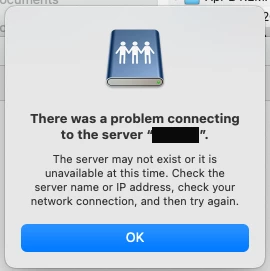
I am getting this error when the PDF in the destination folder gets opened and I can't figure out the problem.
Any advice?
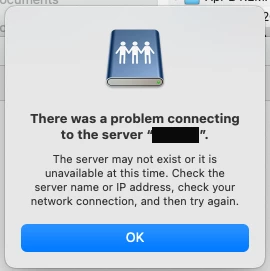
Already have an account? Login
Enter your E-mail address. We'll send you an e-mail with instructions to reset your password.