- Home
- Acrobat
- Discussions
- Re: These comments, how do I highlight without the...
- Re: These comments, how do I highlight without the...
Copy link to clipboard
Copied
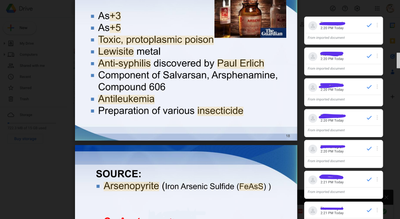
Copy link to clipboard
Copied
I have been struggling with the same issue for a few days now. I've tried all the suggestions I could find on different forums. None worked. So I just started playing around and whammo I unchecked a completely different box than what everyone said and my highlighter is back to normal. I went to Edit>Preferences>Commenting and I unchecked the very last box at the bottom "copy selected text into highlight, Strikethrough, Underline" etc. I closed the program and reopened my file and it finally highlighted w/o the comment box.
Copy link to clipboard
Copied
Hope you are doing well and sorry to hear that.
It is the design behavior of the application to create comments when you highlight any text in the PDF. However, you may control the comment pop-up behavior from the preferences. Go to Edit (Win), Adobe Acrobat (Mac) > Preferences > Commenting > Uncheck everything under Pop up open behavior > Click OK and reboot the application and check.
Hope it will help
Regards
Amal
Copy link to clipboard
Copied
Hello, thank you for responding. I followed the instructions and unchecked everything under pop up then restarted the application. But unfortunately, it's still doing it. As you can see, it even changed the color to a lighter one.
Copy link to clipboard
Copied
Previosuly, did you use Adobe reader or Acrobat to make your highlights? If so, then yes, it made comments for you.
But if you made your "highlights" using a non-adobe program, prehaps it simply painted a highlight mark over your document.
Copy link to clipboard
Copied
No, I did use adobe acrobat in my previous documents because it was hard to find other free apps/sites that can edit pdfs as well as acrobat reader. But I just realized that my pdfs were compiled images, not a PowerPoint, that's most likely why it didn't make comments because you need that free-draw highlight thing to highlight text on images. I guess I'll just have to convert my ppt pdf into a pile of images and then back to a pdf format.
Copy link to clipboard
Copied
I have been struggling with the same issue for a few days now. I've tried all the suggestions I could find on different forums. None worked. So I just started playing around and whammo I unchecked a completely different box than what everyone said and my highlighter is back to normal. I went to Edit>Preferences>Commenting and I unchecked the very last box at the bottom "copy selected text into highlight, Strikethrough, Underline" etc. I closed the program and reopened my file and it finally highlighted w/o the comment box.
Copy link to clipboard
Copied
Hi @kmurphy73,
Hope you are doing well.
Thanks for writing about what worked for you.
Marking this as a correct answer for future users to use this as a reference.
-Souvik
Find more inspiration, events, and resources on the new Adobe Community
Explore Now


