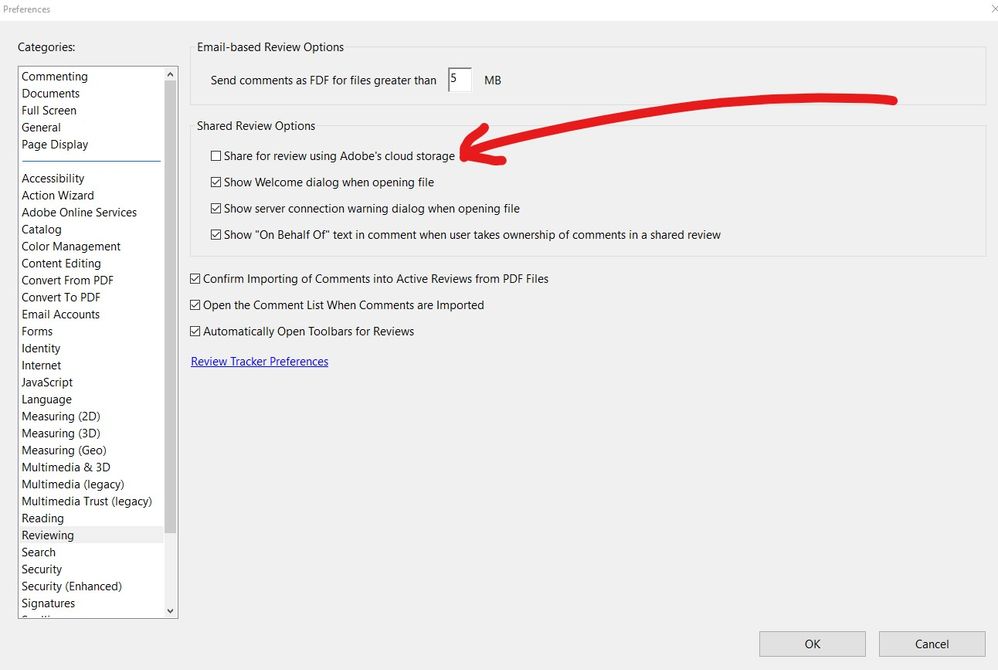- Home
- Acrobat
- Discussions
- To email a PDF as an an attachment and NOT a cloud...
- To email a PDF as an an attachment and NOT a cloud...
Copy link to clipboard
Copied
I came across this setting in case anyone has the same problem.
Problem:
Not sure how this setting even changed, but all of a sudden if I clicked the email icon in Acrobat, it opens my Outlook and just shows a cloud link with the following text
You can view "test template.pdf" at:
________________
Sent with Adobe's cloud storage. Click on the link above to access the file online. No sign up or installation of Acrobat is required to access.
Solution
I was able to revert back to sending an attachment and NOT a link by going to
Edit>Preferences>Reviewing and then UNCHECK "Share for review using Adobe's cloud storage"
Copy link to clipboard
Copied
Hi TestriteVisual,
Thank you for your patience so far.
To send the PDF as an email attachment by default, disable the "Send link in attach to email (Sign-in required)" option in Acrobat Preferences.
Go to Edit > Preferences > Email accounts in Acrobat or Acrobat Reader on a Windows machine. For Mac, Application Preferences > Email accounts.
Refer to the screenshot attached below:
Thanks,
Meenakshi
Marking a reply or response “Correct” will help future users with the same issue quickly identify the correct answer.
Copy link to clipboard
Copied
Thanks for the reply @Meenakshi Negi . I just realized that I actually had tried UNCHECKING "Send link in attach to email ", but it did not work at first. What you said DOES WORK, but I needed to actually QUIT acrobat first and then reopen it for the setting to take effect.
Copy link to clipboard
Copied
Hi @michael_5028,
Hope you are doing well. Thanks for letting us know that it worked for you.
The solution shared above is a step to completely disable the Acrobat Add-in for Outlook.
I would like to add another suggestion.
When using the share feature-> click the Message icon with the attachment (screenshot shared below)-> disable the toggle switch for "Send a Link" in the next window-> select the Email client you use.
This should attach the file to your email client without creating a link of it.
Hope this helps.
-Souvik
Copy link to clipboard
Copied
tried this and it did not work.
Copy link to clipboard
Copied
It did not work for me either. Ijust want to be able to forward an email wirh a pdf attachment and let me just foeward an email without the natzi police turning it into a cloud storage thing that no one wants to deal with,
Copy link to clipboard
Copied
I'm not sure if this is still an issue, but I found this on Microsoft's website:
Hopefully this resolves your issue.
Copy link to clipboard
Copied
Hi Really dumb question where do I find my preernce in Adobe? I go into it and it just gives me the documents I have tried to attach to me emails?
Copy link to clipboard
Copied
Changing settings in Acrobat Reader (2024 version) did not work for me. I was able to change this behavior in Microsoft Outlook.
- Click on the "Attach File via Link" button in the "Message" ribbon of a new email message. (Other replies mentioned an option in the menu bar, to the right of "Help", but I do not have that menu item in Outlook.)
- Click Settings
- If you want to have a popup choice every time you attach a PDF file, select "Always prompt while attaching." I did NOT want to ever attach as a link, so I chose "Never prompt while attaching."
This worked for me.
Copy link to clipboard
Copied
None of these worked for me. On a Mac using default Mac mail client. Tried everything. Absolutely deplorable performance.
Copy link to clipboard
Copied
Where do you find this? Theer is no "edit"
Edit>Preferences>Reviewing and then UNCHECK "Share for review using Adobe's cloud storage"
Copy link to clipboard
Copied
On Acrobat 2024.003 or similar you need to click on Menu to see the Preferences button shown in the screenshot.
Copy link to clipboard
Copied
It's "Edit" on Acrobat Reader DC.
-
- 1
- 2
Find more inspiration, events, and resources on the new Adobe Community
Explore Now