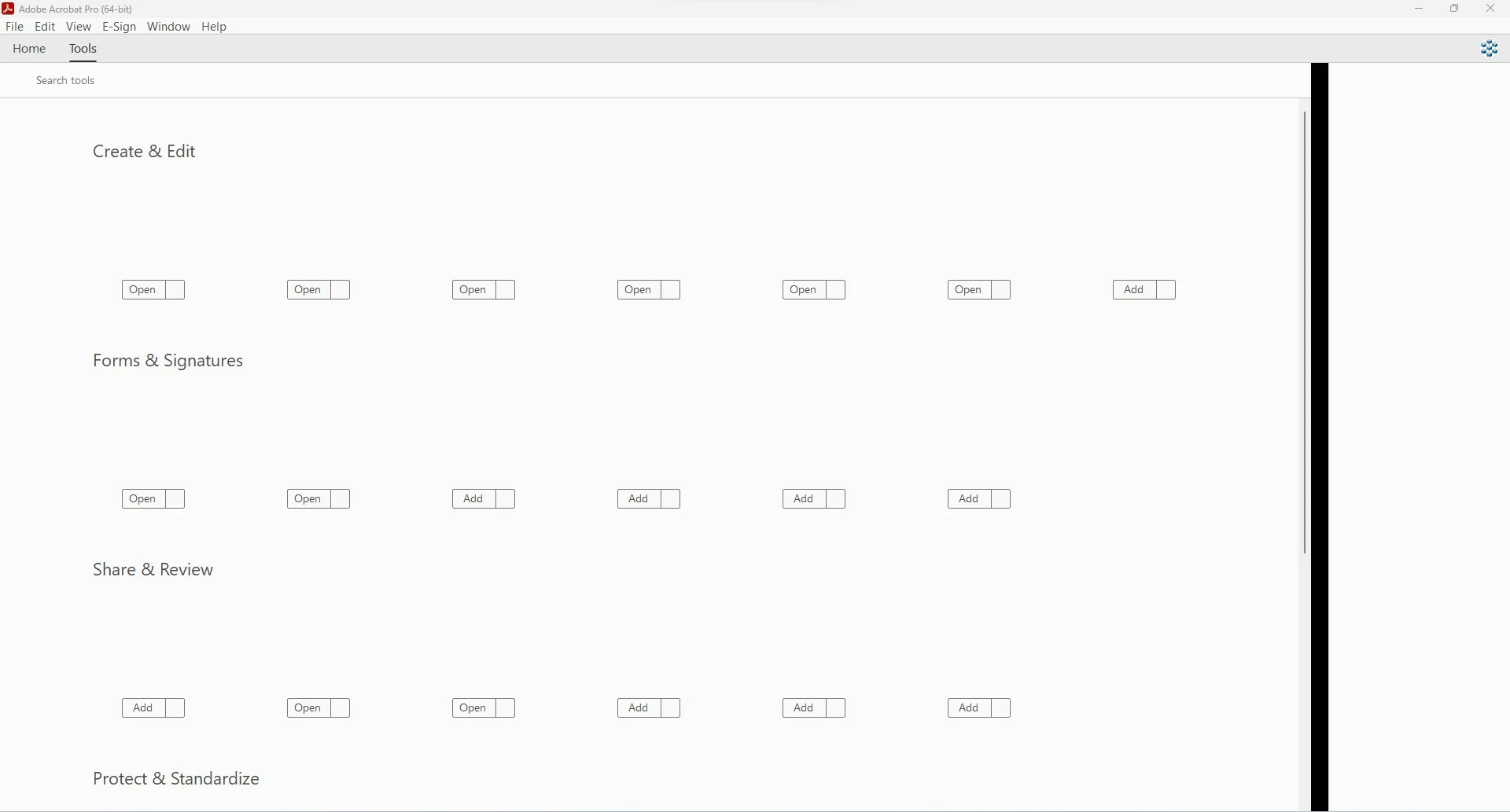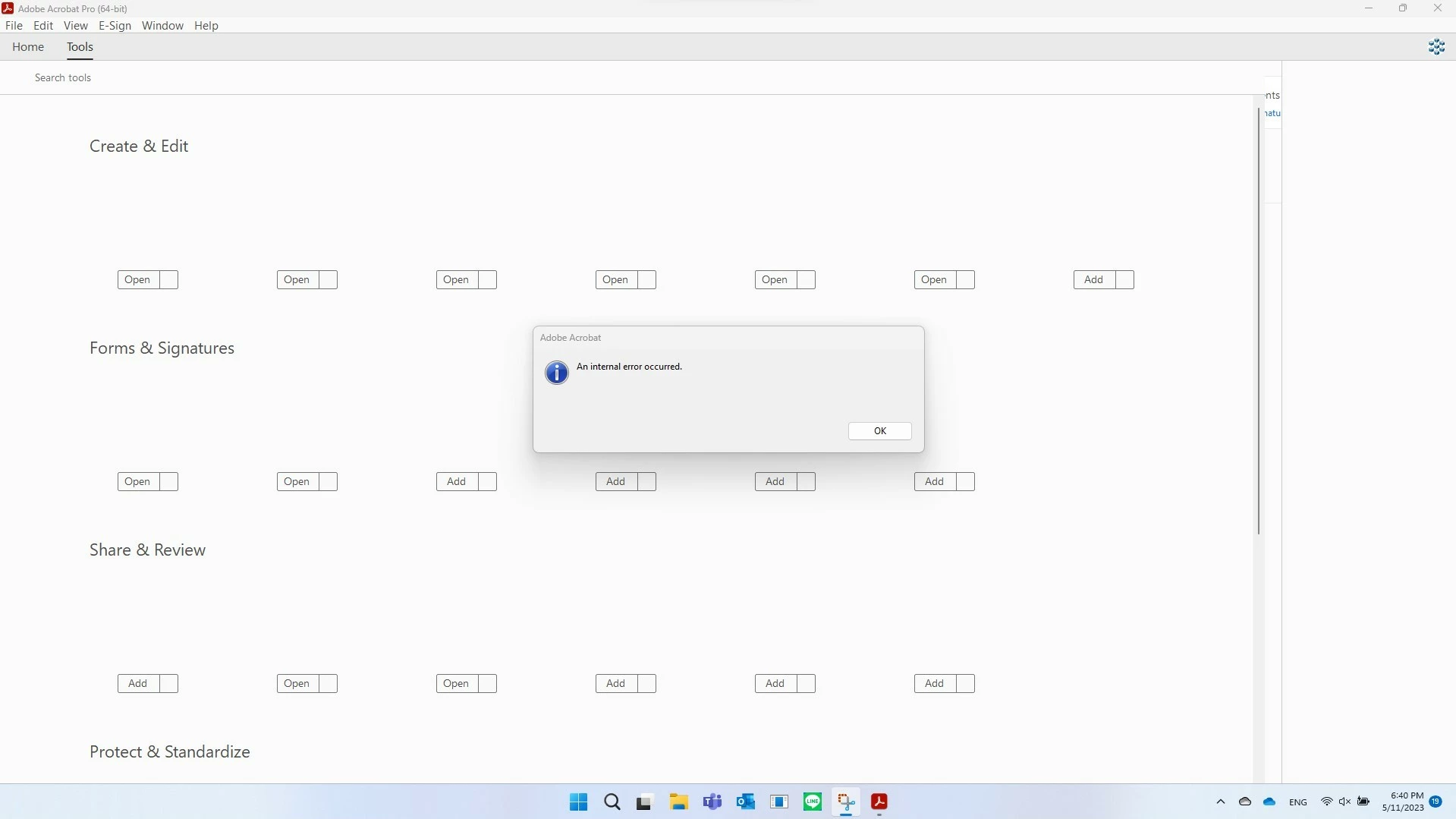Question
Tools icon are missing and shows Internal error
My Actobat Pro DC have issue to Display all icon inside the application.
And if click on any menu bar, the app will showing internall error.
I try to update app to latest version and re-install.