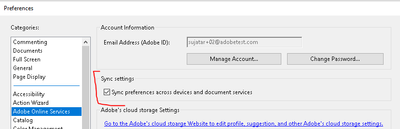- Home
- Acrobat
- Discussions
- Re: Tools Panel keep resetting to default!
- Re: Tools Panel keep resetting to default!
Tools Panel keep resetting to default!
Copy link to clipboard
Copied
Good day community,
Please can someone assist.
We have two work station with seperate licenses and we get this problem on both computers.
When you customize Adobe Acrobat Pro DC 32bit tool panel, the tool panel stays customised only for short while then goes back to default. I cannot wrap my head around this and it is driving me crazy having to set it up every day; some times more than once.
Cusomized:

Default:
Copy link to clipboard
Copied
Hi All,
Please help us with the following details, as the fiddler logs shared previously could not capture the required information.
- Fiddler logs while adding any tool to the favorite list. Need to check below calls :-
(GET https://cloud-asr.acrobat.com/api/aax/users/me/prefs/acrobat HTTP/1.1
PUT https://cloud-asr.acrobat.com/api/aax/users/me/prefs/acrobat HTTP/1.1)
- Information regarding “sync settings” checkbox i.e. if the checkbox is checked or unchecked? Steps :- Open preferences (Ctrl+K) -> Navigate to Adobe Online Services -> Observe (Provide screenshot)
Thanks,
Akanchha
Copy link to clipboard
Copied
Since you addressed your reply to All: I have no idea—nor should I need to know—what a fiddler log is. In my case, and I am speaking only for myself, I'm not able to find Adobe Online Services from Preferences in any of my CC apps. Nor does the Help menu find it. Can you be more specific than "Navigate to…" please? I'd love to help in any way I can to get this bug fixed!
Copy link to clipboard
Copied
Copy link to clipboard
Copied
UPDATE: Today, the menu is loading properly and I can find Adobe Online Services. Yes, "Sync preferences across devices and docume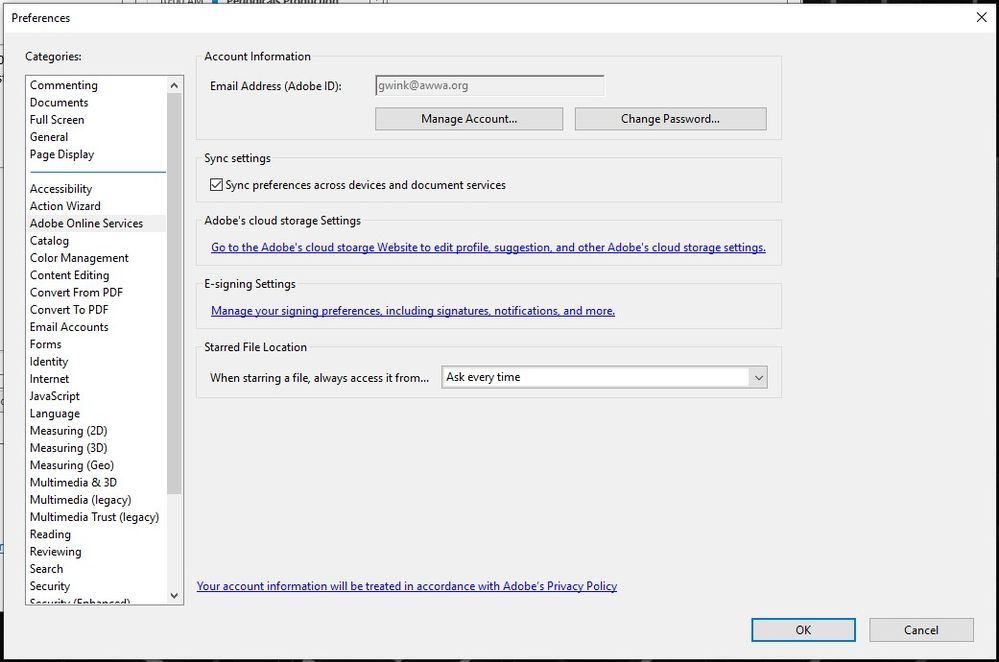
Copy link to clipboard
Copied
Do we send the log links to the same email address we previously used?
Copy link to clipboard
Copied
You send them to the email address that originally contacted you and sent you the link.
Copy link to clipboard
Copied
Yes, please! To the same email shared previously. It would be a great help!
~Akancha
Copy link to clipboard
Copied
Hello everyone,
Hope you all are doing well.
Can someone please confirm if you continue to experience the same issue or it has been resolved with the last patch released?
Thanks,
Akanchha
Copy link to clipboard
Copied
I lost my custom Tools panel again just this week. SO aggravating!
Copy link to clipboard
Copied
Can you share the current version of Acrobat installed? Open Acrobat>help>About Acrobat Pro
We have received confirmation from a couple of users that the issue disappeared with April's (and later) patch of Acrobat.
~Akanchha
Copy link to clipboard
Copied
@akanchhas Vers. 2023.001.20174 | 64-bit -- hope that helps!
Copy link to clipboard
Copied
Since the June 7 update this is an issue I now share (AcrobatPro 32-bit) - the toolbar set up is resetting to default multiple times. Seems to be when I open the program, or if the program remains open for a long period. I've changed it at least 7 times this morning, but it just won't stick.
Copy link to clipboard
Copied
@gillianAWWA @mlstechwriter71 Thanks for sharing the update.
Since this issue was resolved with the last update, it seems to be started happening. I request you to please share the Fiddler logs with us for further investigation and to identify the root cause of the issue. It would be a great help!
How to share the fiddler logs, for that I have sent a private message. Please check.
Thanks,
Akanchha
Copy link to clipboard
Copied
I've had this issue for about the last 5-7 years on every PC I've used Acrobat on. I count about 6 PCs. It's very frustrating to not be able to rely on your tools panel having the proper tools easily accessible for your workflow. Why is it all other Adobe software can have custom workspaces that are easy to set up and keep, but Acrobat cannot?
Acrobat seems to have gone downhill over the past few years. I used to script a lot of PDF forms, and in 2021 Acrobat stopped opening script editors such as Sublime and Visual Studio even though it was set to do so. A lot of people had that issue as well. I'm not sure that issue has been fixed either.
Copy link to clipboard
Copied
I have the same problem...such a pain in the a$$
Copy link to clipboard
Copied
This has literally been going on for years. Every now and then I check back to see if Adobe has actually done anything about it, and every time I'm shocked (I don't know why).
Might as well remove the ability to change the toolbar at this point and just call it fixed. All it does is give the false impression that I will be able to customize it.
Copy link to clipboard
Copied
This is DEFINITELY tied to updates. Both our design station and production station had Creative Cloud updates and Acrobat was one of them. BOTH computers had their panels reset. GRRRRRRRR! (Threw my production guy off. First time he's seen it happen. NEWB, lol!)
Copy link to clipboard
Copied
Hi @G&S Signs @andrewc74267665 @Dmitri5CE5
This issue was reported with the Classic view of Acrobat, and later it was resolved. Since we have moved to Modern Viewer, it's expected not to be reset automatically.
If you continue to experience the same issue of the tool panel resetting to default, please help us with the following details as soon as possible. We'll highlight it to our engineering and log a bug if required. :
1- Screenshot of Acrobat version
2- OS version
3- Collect Fiddler logs and share them with us. [How to share fiddler logs, please check the steps in Inbox]
If it is okay, can we set up a call with engineering? The team may be able to investigate and find the root cause of the call. Also, clear repro steps from your machine.
Thanks,
Akancha
Copy link to clipboard
Copied
The "Modern viewer" could be worse for other things though so I hope that isn't your only solution Adobe... for example, the last time it auto-set me to that version, the Action Wizard tool wasn't available at all (greyed out/no actions) so I had to switch back to classic. Not having that tool function anymore would be far worse than having to reset all my tools again.
Copy link to clipboard
Copied
Copy link to clipboard
Copied
Since that update, no resets. So the last time was SPECIFICALLY caused by the update. I had a suspicion that was A cause but not the ONLY cause. The other "causes" (whatever they were) appear to have been resolved. It took quite a long time but THANKS Adobe support for making it happen.
Copy link to clipboard
Copied
Copy link to clipboard
Copied
Just reset twice in two days now. I can't believe this STILL has not been resolved.
It's done it a few times between now and my post in January but less than once a month. The frequency just spiked again. My other design station had them reset resently and my station just reset twice in two days.
Copy link to clipboard
Copied
Hey all - my original post on here was in Oct 2022, and I can't explain how or why, but I literally have not had my Tools reset since that day. (Knocking on all the woods!) It's the longest stretch of this glorious functionality I've ever had. I do have my Online preferences setup to Sync across devices per Adobe support's latest suggestion, but I'm pretty that's always been checked for us. Plus that solution was offered months after my original complaint... so I'm not sure if one of their updates patched something to make that checkbox finally solve something, or if I've just hit a lucky streak after posting that's eventually going to break again now that I'm comfortable. But for what it's worth, maybe there's hope for your sanity too. Good luck to us all! 🙂
Copy link to clipboard
Copied
We appreciate @DawnyK taking the time to update your old discussion and share your findings with us.
Per our engineering team, this issue has been fixed with our May release. So, it shouldn't be causing any trouble with the classic viewer.
Also, 's whole new Acrobat has been rolled out which is called Acrobat New View.
Please do keep us informed if you happen to see a similar issue with the new Acrobat.
Thanks,
Akanchha
Get ready! An upgraded Adobe Community experience is coming in January.
Learn more