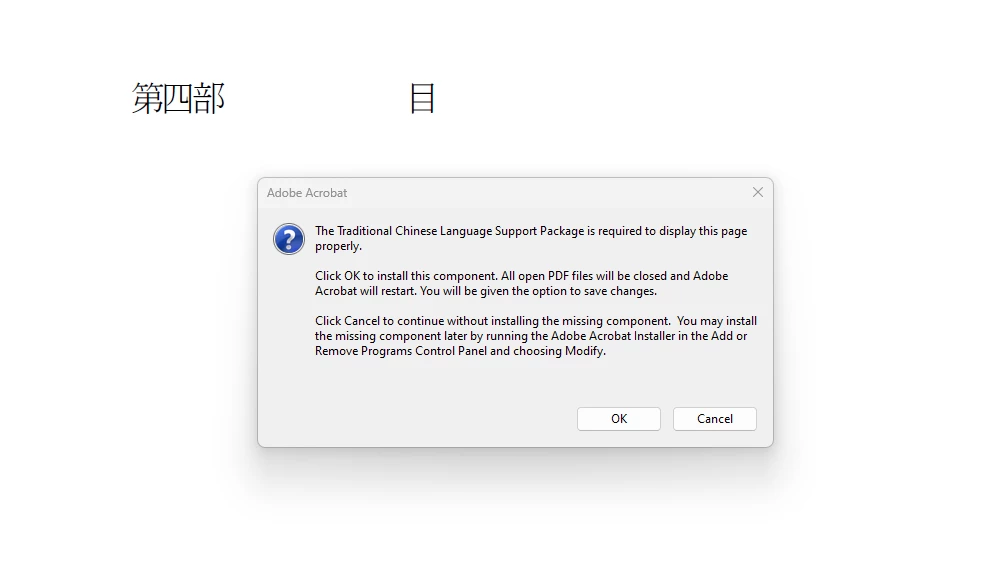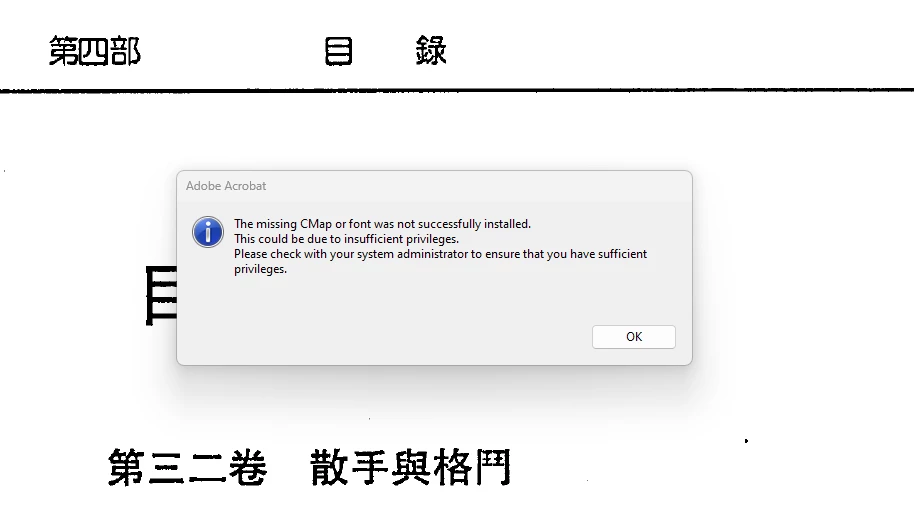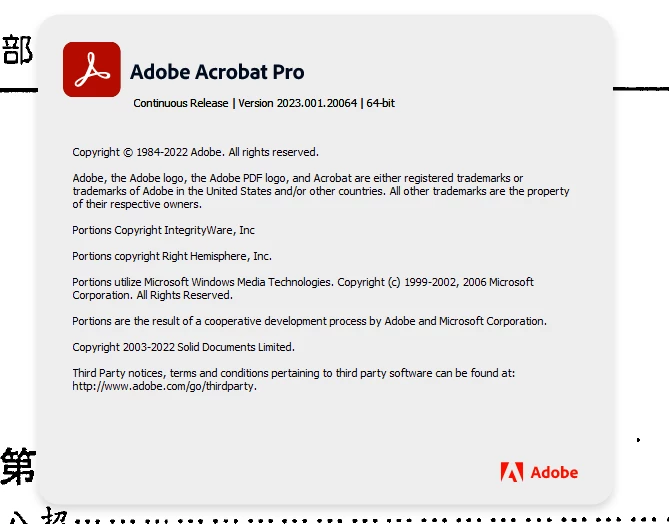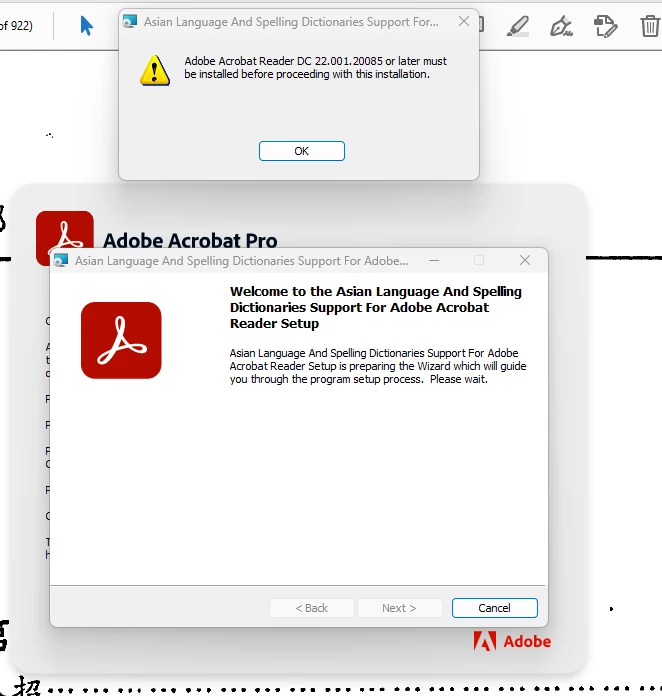Trouble with Traditional Chinese
I am trying to open a series of PDF in Traditional Chinese. I routinely get a pop up stating I need to install the Traditional Chinese Language Support Package. Installation Fails with a permissions error.
I have tried installing it through the control panel, and it shows no errors, but still not working.
I have tried to install the Asian language and spelling dictionaries, but it fails saying I have the wrong version. Any help is much appreciated.