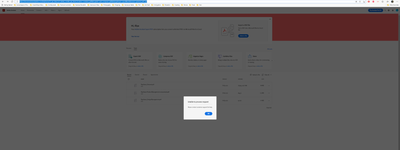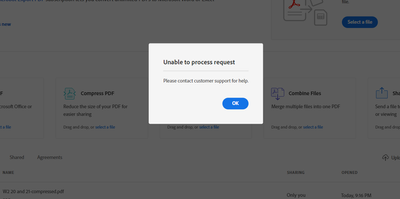unable to compress pdf
Copy link to clipboard
Copied
Cant compress files. It says unable to process request, contact customer support.
Copy link to clipboard
Copied
Hi Arjuns
Hope you are doing well and sorry for the trouble. As described, you are unable to compress the PDF files and get the error message saying unable to process request.
What is the workflow or steps you are doing to compress the PDF file? For more information about compressing the PDF file please check the help page - https://helpx.adobe.com/acrobat/how-to/compress-pdf.html
Is this a behavior with a particular PDF file or with all the PDF files you try to compress? Please try with a different PDF file and check.
What is the version of the Adobe Acrobat DC you are using? To check the version go to Help > About Acrobat and make sure you have the latest version 21.05.20048 installed. Go to Help > Check for Updates and reboot the computer once.
You may also try to compress the PDF online here - https://documentcloud.adobe.com/link/acrobat/compress-pdf and see if that works for you.
Regards
Amal
Copy link to clipboard
Copied
@Amal. Having the same issue every time I simply open the compression web page (Adobe Acrobat Home).
The issues with the web tools actually started for me with the "Combine Files" feature and the compression worked a while afterwards, but neither is working now.
Copy link to clipboard
Copied
Hi there,
Hope you are doing well and sorry to hear that. Please try to logout of the of the Document cloud portal and reboot the machine once and try to use combine the PDFs using the link https://documentcloud.adobe.com/link/acrobat/combine-pdf and see if that helps.
Regards
Amal
Copy link to clipboard
Copied
Hi @Amal., 6 months later, I'm seeing the same issue as Illya.
I don't have access to the Compress function in Acrobat (Windows), and the online page gives me the same error.
It worked once, but no more.
Actually I also get that error message when I try to access the Combine page now. I have just restarted my computer.
Copy link to clipboard
Copied
Hi there
We are sorry to hear that. Would you mind sharing the version of the Acrobat DC you are using? To check the version go to Help > About acrobat and makes sure you have the recent version 21.11.20039 installed. Go to Help > Ceck for update snad reboot the computer once.
A small video recording of the same would be very helpful Also, please share the screenshot of the error message for a better understanding?
Regards
Amal
Copy link to clipboard
Copied
I receive the same contact support error message from this link you have provided.
I have logged out, rebooted, cleared cache etc etc ... same error
It worked once now just error.
Copy link to clipboard
Copied
Same issue for me - I raised it in another topic (commenting here for the other people suffering the issue!)
Appears to be an account issue on Adobe's end, as compression fails when signed in, but works when signed out.
Copy link to clipboard
Copied
Interesting
I'm going to try it when logged out or in incognito browser.
Thanks for sharing this.
Copy link to clipboard
Copied
Hi Dana,
We have checked your acocunt with the email address used to sign in here on the community page.
You have an Adobe XD subscription listed on your Adobe account. The subscription does not include access to features on the Acrobat Online account.
To compress PDFs on the Acrobat Online account, you will need one of the subscriptions listed below:
Adobe Acrobat PDF Pack: https://helpx.adobe.com/document-cloud/faq/adobe-pdfpack-faq.html
Adobe Acrobat DC: https://helpx.adobe.com/acrobat/faq.html
The featured work once, as a one-time free trial, is available for all the paid features on the Acrobat Online account.
Hope that answers your question.
Thanks,
Meenakshi
Copy link to clipboard
Copied
Thank you, but maybe better to shared personal subscription information in a private message not in a open community thread. Now that everyone knows my subscription level...
How would this explain that it works half the time, just not all the time? Because its worked more than once.
Copy link to clipboard
Copied
I've had the same issue, tried logging out and back in, rebooting the pc etc but nothing worked.
Could someone please help?
Copy link to clipboard
Copied
Hi there,
We are sorry to hear that, Have you tried to compress the PDF using the link shared above?
Let us know how it goes.
Regards
Amal
Copy link to clipboard
Copied
I tried everything, still having the issue. I even changed the machine.
Copy link to clipboard
Copied
This is sending a request to Adobe which is failing for some reason. Try the local compress - File > Save as Other > Reduced Size PDF - does not need to send any files to Adobe.
Copy link to clipboard
Copied
Hi again,
The above link works if I logout of my adobe account and compress pdf's without signing in.
However I do not understand why I cannot follow the same procedure when logged in to my adobe account. It is quite inconvenient having to log in and out constantly to compress pdfs, as I use my document cloud regularly.
Could you please provide a solution? Thanks.
Copy link to clipboard
Copied
Hi there,
I'm also having this issue with no resolution.
I've contacted support and spoke with Mrinal who sent me to this article and ended our chat pretty abruptly.
Would love to be able to use this function?
Copy link to clipboard
Copied
Hi Sean
Hope you are doing well and sorry to hear that.
I have tried to compress the PDF file online via Document Cloud https://acrobat.adobe.com/link/acrobat/compress-pdf/ and its working fine.
Would you mind sharing the PDF file in question and a small video recording of the steps you are doing so that we can try to replicate the same at our end and check?
Regards
Amal
Copy link to clipboard
Copied
I am having the exact issue. It is happening with the web version, and I tries all the links provided in this thread and nothings working. Also I logged out and restarted the machine.
Copy link to clipboard
Copied
Hi there
Hope you are doing well and sorry for the trouble.
Would you mind sharing the PDF file in question and a small video recording of the steps you are doing so that we can try to replicate the same at our end and check?
Regards
Amal
Copy link to clipboard
Copied
Same issue here - mine is a large pdf created from a publisher document. I have tried in acrobat DC - acrobat online tool - all up to date I am on a PC.
Copy link to clipboard
Copied
Hi there
Hope you are doing well and sorry for the trouble.
Would you mind sharing the steps you are doing to compress the PDF file? What happens when you try to compress the file? Do you get any error messages? If yes, please share the screenshot of the same for a better understanding.
A small video recording of the steps you are doing and the issue you are experiencing will be very helpful.
Regards
Amal
Copy link to clipboard
Copied
Hello Adobe team.
I have tryed to use compress file in your cloud SaaS. First file I compressed without any problem, by second file - error.
I just uploaded file, choose compress, choose low rate and .. error
As I can see you have this error long time and nothing happens - so I will cancel my subscription because no reason to pay money for very old bug. We have a million tools who can do the same without any troubles.
Find more inspiration, events, and resources on the new Adobe Community
Explore Now