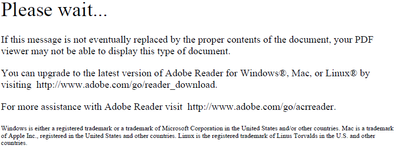Copy link to clipboard
Copied
I have a fillable form that I send to employees to complete. They are able to complete and send back to me but when I try to open it, I get the message below. I believe my anti-virus software is disabling the scripts in the file when I download it. How do I turn this off so that I can open and view the file.
Copy link to clipboard
Copied
Typically the screen you are showing is what appears when you view the PDF using your email application. Furthermore, it typically indicates that the PDF was created using Adobe LiveCycle/AEM Forms Designer. You won't get a proper preview in your email program but you should be able to open it without a problem using Adobe Acrobat or Adobe Reader.
Copy link to clipboard
Copied
Please show a screen shot with this message inside the window where you see it (with the window title above it, particularly). We need to see the app actually running.
Copy link to clipboard
Copied
Is this what you mean?
Copy link to clipboard
Copied
Did you open it in a browser and then used Save As PDF (or Print to PDF)? If so, that's not good.
You need to download the file directly and then open it in Acrobat (or Reader) for it to work.
Copy link to clipboard
Copied
Typically the screen you are showing is what appears when you view the PDF using your email application. Furthermore, it typically indicates that the PDF was created using Adobe LiveCycle/AEM Forms Designer. You won't get a proper preview in your email program but you should be able to open it without a problem using Adobe Acrobat or Adobe Reader.
Find more inspiration, events, and resources on the new Adobe Community
Explore Now