Unable to print validated e-signature
Greetings
I’m using Acrobat Pro DC 2021 and have been trying to print a form bearing a validated e-signature with no success.
When viewed on the computer as a pdf file, the signature is valid and bears a green tick.
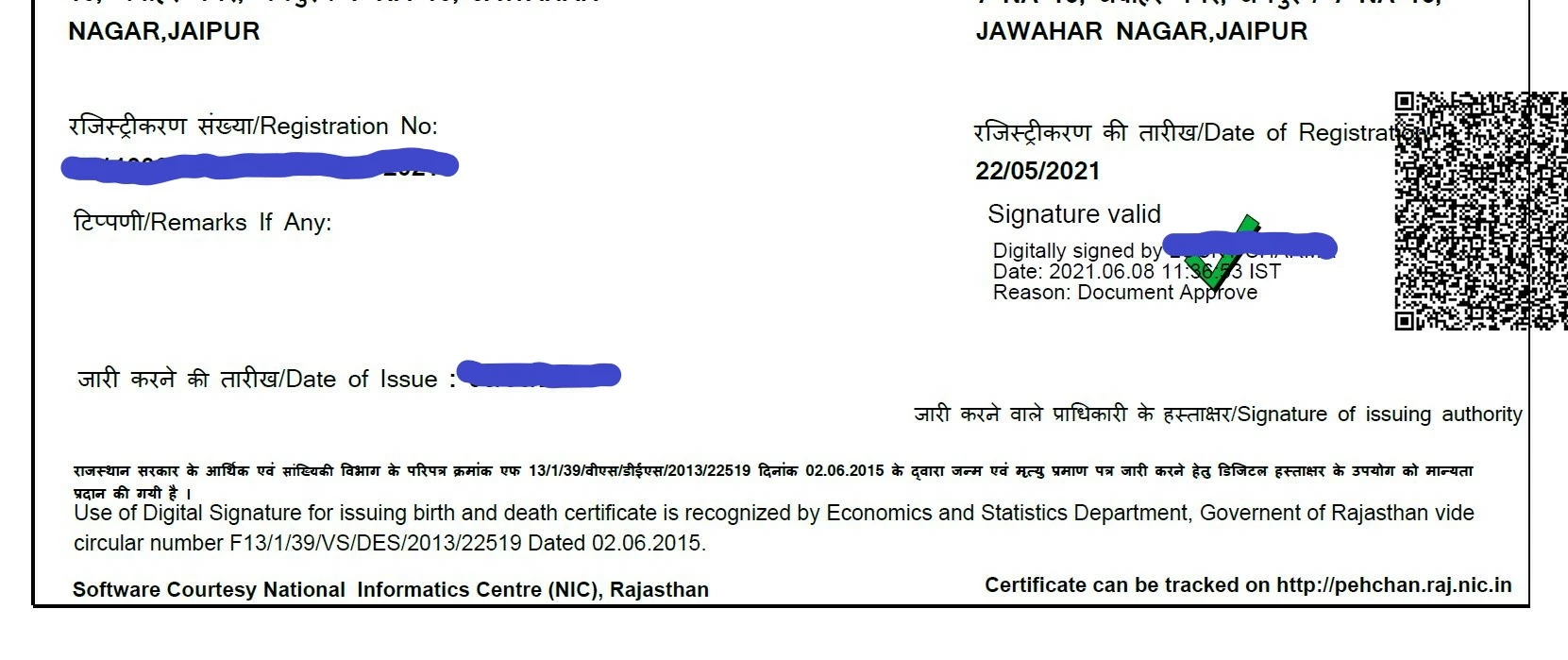
Whenever I print the pdf file, the signature bears a yellow question mark and says the signature is “not verified”.
I’ve tried all the following:
- Checked for updates (none available)
- Picked “Document and Markups” in the “Comments and Forms” section when giving the print command
- Picked “Document and Stamp” in the “Comments and Forms” section when giving the print command
- Downloaded the file again and attempted the entire process again
Still no luck. Please provide a solution
Warm regards
