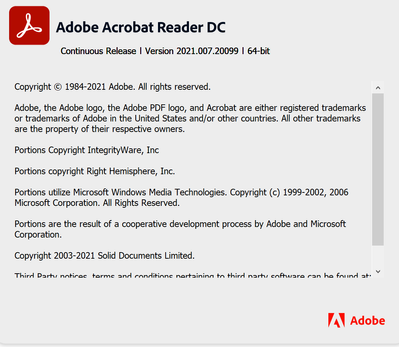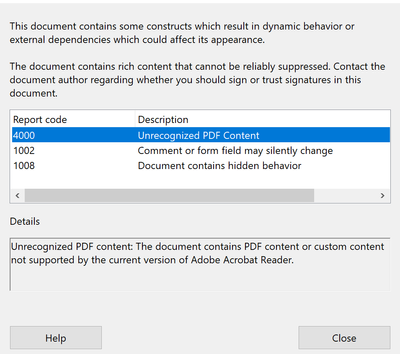- Home
- Acrobat
- Discussions
- Re: Hi ldesjardins, Sorry for the trouble caused. ...
- Re: Hi ldesjardins, Sorry for the trouble caused. ...
Unable to sign pdf forms and receive an APPEARANCE INTEGRITY REPORT
Copy link to clipboard
Copied
I have a user that is using Adobe Acrobat Pro 2017 and she is unable to sign pdf forms, when I check the review details option the "Appearance Integrity" Report shows the following:
- 4000 unrecognized PDF content
- 1001 comment or form field may silently change
- 1008 document contains hidden behaviors
- 1005 the document contains an XFA based form
I uninstalled the software, deleted all remaining folders, removed the certificates, cleared the SSL state, and restarted the computer. After re-installing the software she still have the same problem.
Any assistance is much appreciated
Copy link to clipboard
Copied
Are there signature fields in the XFA forms?
Copy link to clipboard
Copied
Yes with the red 'sign here" tab
Copy link to clipboard
Copied
Copy link to clipboard
Copied
Hi ldesjardins,
Sorry for the trouble caused.
If you are experincing the simialr issue, could you please help us with some details about the issue.
- Please let us know if the issue occurs with a particular PDF or on all PDFs on which you try to add signature.
- Do you get any error message when you try to add signature? If yes, please share the screenshot of the error.
- What is the current version of the applicaiton and OS installed on your machine? You may take help of the steps provided in the followng help document to check the Acrobat version. https://helpx.adobe.com/acrobat/kb/identify-product-version.html
- Share the exact workflow you do. It would help us in reprdoucing the issue on our end.
We will be waiting for your response.
Let us know if you need any help.
Regards,
Meenakshi
Copy link to clipboard
Copied
I am having the same issue as reported in this thread with all PDFs that I try to sign. It just came on recently as I was able to sign before with no issues. I have Adobe Acrobat 2020 (20.001.30025) on Windows 10. I have tried to do a repair instalation and re-installation with no luck. Anyone have any suggestions?
Copy link to clipboard
Copied
Hello, I have the same problem. Before I could sign any document in adobe, but now I can't. And I have to sign important document that are only allowed to be sign this way...
I also have Windows 10 and the latest version of adobe (21.005.20058.47888).
Could someone help?
Copy link to clipboard
Copied
Hi Joana,
Sorry to hear about the trouble caused.
For better understanding of this issue, could you please confirm the exact steps performed to sign a document, as well as screenshot of the error message.
Also, have you started experiencing this issue immediately after installing the update?
Thanks,
Akanchha
Copy link to clipboard
Copied
Hi Akanchha,
Having same issue here.
Started after installing an update.
Basically I follow next steps..
I click..
Adobe Acrobat DC..Tools..Certificates(open)..select document..Digitally sign..select Digital ID(Continue)..select a rectangular shape where to apply the signioture..Sign(that's where the issue is.. Sign is dark blue but doesn't work).
By clicking the Review above Sign...it shows
Appearance Integrity report..
Report code: 4000
Descrption: unrecognized pdf content
Thx
Copy link to clipboard
Copied
Hi,
Adobe Acrobat latest patch has been released 21.007.20099 . You can download it manually from here https://www.adobe.com/devnet-docs/acrobatetk/tools/ReleaseNotesDC/index.html
Thanks,
Akanchha
Copy link to clipboard
Copied
I am using the latest version of adobe reader. still i face the same issue.
I signed this document using adobe sign. For that also i am getting issue with integrity report.
Copy link to clipboard
Copied
So.. has anyone found a solution yet? Same problem has only started with my adobe... Used to work fine before
Copy link to clipboard
Copied
I have the same sh... problem here. Never had any issues before.
We save PDFs prepared for signing with signature fields for our ArtWork Approval workflow. We have to digitally sign countless documents in a row. This has worked really well and efficient purely with keyboard navigation up to now.
Now EVERY signature requires an additional two clicks, which in my opinion is completely superfluous, anoying and time-consuming!
@Adobe please stop making your programs worse with every update! I miss the time, where the updates came by CD-Rom and the new version was actually an improvement on its prior version.
Get ready! An upgraded Adobe Community experience is coming in January.
Learn more