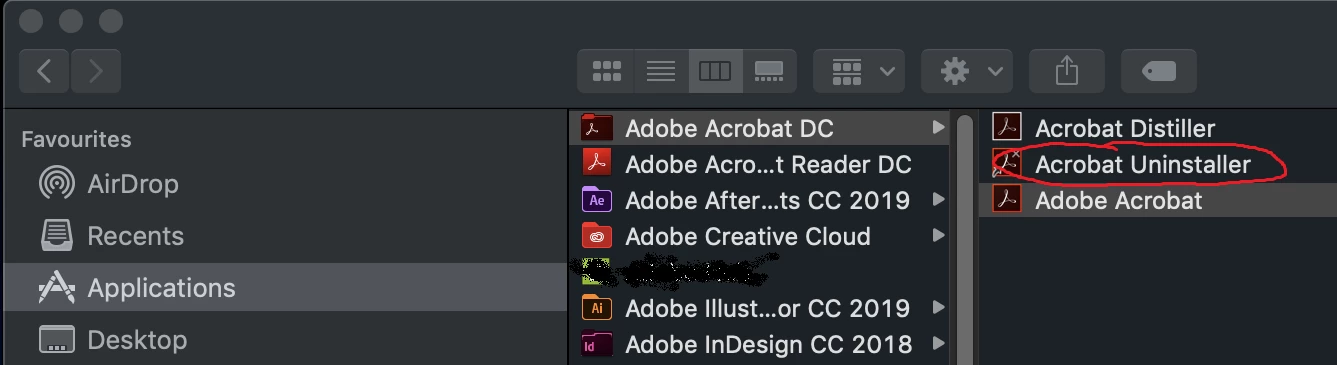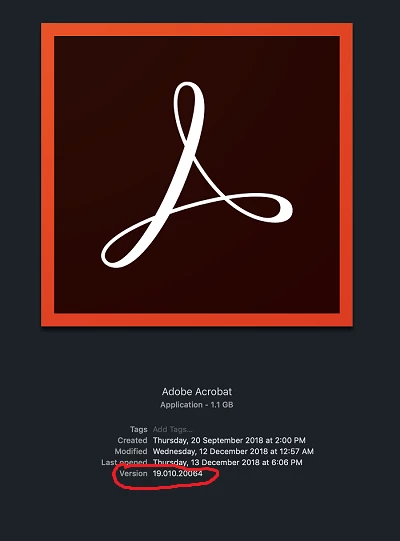Uninstall Acrobat DC
When upgrading Photoshop and InDesign early December, (for which I pay subscriptions), I also installed Acrobat DC, thinking I was just upgrading my Acrobat X (10.1.16). I now find I have installed a trial version of DC, and will have to pay if I wish to use it beyond 7 days. I'm happy with 10.1.16, never use the cloud, so wish to get rid of DC. Is it simply a matter of using Acrobat Uninstaller – I want to be sure it uninstalls JUST DC, and not earlier versions.