- Home
- Acrobat
- Discussions
- Re: Unlinking Copied Fields in a PDF Form
- Re: Unlinking Copied Fields in a PDF Form
Unlinking Copied Fields in a PDF Form
Copy link to clipboard
Copied
I've created a PDF form with 100+ text fields which have identical size and properties. To place those fields in the form, I simply copied them, giving each one a different name. In the sample below, the fields are the blue squares.
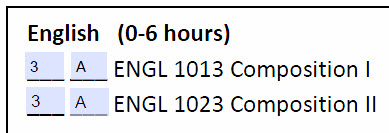
When I fill in the first field, that value appears in the other fields. For example, when I keyed in the number 3 above, that number automatically appeared in the field directly below. How can I unlink all of them so that each field might have a unique value which doesn't automatically appear in the other fields?
I realize one answer would be to tediously create each field as a separate entity, but that would so time consumming.
Many thanks for any suggestions!
Copy link to clipboard
Copied
Each field that you want to behave independently from any other needs to have a different name than any other. Fields with the same name will automaticaly get the same value. Acrobat can help you create numerous fields from a single one by right-clicking the field and selecting "Place Multiple Fields".
Copy link to clipboard
Copied
Dear George,
Many thanks for replying so quickly.
I tried your suggestion. When I right-clicked on one of the 100+ fields in the form and selected "place multiple fields" I received the following error message:

I'm not sure what to do next. Would appreciate your suggestions.
Thanks,
Doug
Copy link to clipboard
Copied
It might be easier to rename the fields you've already created. Just rename them so they are different from each other. Otherwise, you'll have to delete the current duplicates and try the "place multiple fields" again.
Copy link to clipboard
Copied
Thanks, George! I'll try renaming them first. If that doesn't work, I'll
start over and use the "place multiple fields" option.
I appreciate your help.
Best,
Doug
Copy link to clipboard
Copied
If you use the "Place Multiple Fields" from the context menu, your fields will automatically be named differently.
Copy link to clipboard
Copied
Thanks! Where do I find the "Context Menu"?
Copy link to clipboard
Copied
Use Tools > Prepare Form, select the field, and mouse right click.
Copy link to clipboard
Copied
Work as stated. Thank you for this information.
Get ready! An upgraded Adobe Community experience is coming in January.
Learn more