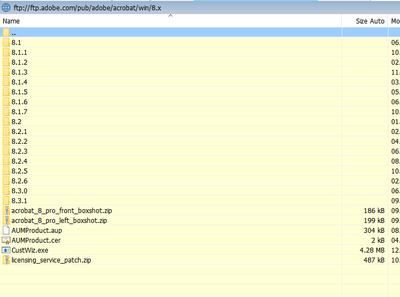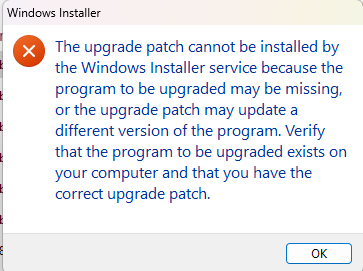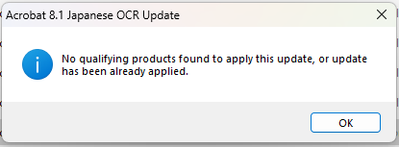- Home
- Acrobat
- Discussions
- Re: Update Acrobat Pro 8.0 in Windows 10
- Re: Update Acrobat Pro 8.0 in Windows 10
Update Acrobat Pro 8.0 in Windows 10
Copy link to clipboard
Copied
Problem: I upgraded one of my computers from Windows 7 Pro to Windows 10 Pro. I believed the hipe that Windows 7 programs would run on Windows 10. Well, in my case that is only partially true. My primary Adobe Acrobat program is Acrobat Pro 8. It was working just fine in Win 7 (updates and all). After the upgrade, the primary Acrobat program was changed to Adobe Reader DC and Acrobat Pro 8 was relegated to an "unknown program" and dropped off the drop down menu of choices for a default program menu. However it still worked. I partially fixed the change by removing Acrobat Reader. Acrobat Pro then became a known program ("huh?) but still was not on the drop down list. Now the problem. I can not install the updates (.msp programs) to Acrobat Pro 8.0. In Win 7 there wasn't a problem. In Win 10, .msp are not listed as a file extension. I fixed that by adjusting the registry by putting .msp types in. I used a 8.1 machine as a guide. Even with all the alterations I can not deploy the updates. I have spent a days trying to find a workaround without success.I haven't found anything on the Adobe website that addresses the problem for any program. My guess is that's the case is probably because support for Acrobat 8.0 ended years ago.
I even went into the Acrobat 8.0 installer folder in the Windows directory, folder "{AC76BA86-1033-F400-7760-000000000003}". Manual attempts from there returned "This app can't run on your PC" "To find a version for PC, check with the software publisher". That's not much help when there is no longer any support for Adobe Acrobat Pro 8.0. I also made feeble attempts to use msiexe.exe. With no guidance it went nowhere.
I am not a code person, so I need simple instructions to use a specific program or for command functions in either Windows or command line. I am somewhat experienced with command line because my familiarity with DOS. I know its possible to load a .msp program because, from my dissecting of Reader DC, a .msp is loaded. I can't find anything on the Net that addresses the problem. Help and instructions would be appreciated.
Copy link to clipboard
Copied
First, that software is old enough that it may not work properly with Windows 10... but
An idea that MAY work to install and/or run old programs in Windows 10
-http://www.tenforums.com/tutorials/15523-compatibility-mode-settings-apps-change-windows-10-a.html
Copy link to clipboard
Copied
John,
I've tried it. Won't work.
It may be old software but it has worked on Win 7 and Win 8.1 without a hitch.
Note that .msp in Win 10 is not listed as a file extension. Even so Reader update comes from a .msp program, but uses an web based installer, WindowesInstalletr-KB893803-v2-x86.exe. The installer is a xp program. That's very interesting.
Regardless, I think I'm going to stay away from updates for right now. The Forum is full of discussions in which updating to 8.1 kills the program. I am going to wait until a fix is posted. I guess that I am fortunate that I could not update.
Copy link to clipboard
Copied
I'm using Acrobat Pro 8.3.1 on Windows 10 Pro version 1511 and having no problems at all. The installation of the patch files to upgrade from 8.0 to 8.3.1 went off without a hitch. I have some thoughts on your dilemma and will describe how I got to where I am, maybe that will help some.
Like you I having tons of problems with Windows 10 Pro, after six weeks of trouble shooting and 5 repeated in-place upgrades from Windows 7 to Win 10 I gave up. I was doing all this sometime after June 6th, 2016. I found an InfoWorld article describing how Microsoft pulled the 1511 version of Windows 10 from their download site and made the upgrade process to version 1511 a process that take 30 days or more. What you can download from Microsoft for Windows 10 has been rolled back to the June 2015 version as of June 2016, I think that is the original. They did this very quietly and without any notice in the dead of night ooooooo.... visions of bad bugs.... Microsoft pulls Windows 10 v 1511 Threshold 2 release from download page | InfoWorld
I was in the middle of installing and configuring Win 10 sometime after June 6th, 2016 and couldn't understand why it kept doing a complete reinstall of the OS after having just performed an in place upgrade from Windows 7. In fact after an in place upgrade it would reinstall the OS twice sometimes from Windows Update service. That's when I found the article and figured out that Microsoft was rolling back to an older version for everyone who had taken advantage of the free upgrade.
Fortunately for me, I have an MSDN subscription and the 1511 version is out there with a product key for installation. I burned it to a thumb drive, wiped the drive and did a clean install. After doing so, I've had no problems what so ever. Even the MSP files your system won't recognize, version 1511 sees them as Windows patch files and installs them just as it did in Windows 7 and 8.
I downloaded all the patch files from Adobe's FTP site for Acrobat 8 and applied them one by one, deferring a reboot until I had installed the last patch. Once done, I reboot and launch Acrobat and see the About Acrobat page under help, there it displays version 8.3.1. So far each feature I have used works as it should.
So check your version of Windows 10, if it's not v1511 and you upgraded sometime after June 6, 2016, you can wait 30 plus days until Windows Update finally will upgrade you to the 1511 version. Then try installing Acrobat and all the patches.
Good luck
Copy link to clipboard
Copied
I know it has been years but do you still have the Acrobat 8.31 update file?
I had to re-install Acrobat 7 on my new laptop. I have the original CD.
Copy link to clipboard
Copied
Copy link to clipboard
Copied
Note you can not open this link in your browser. You must use a dedicated FTP client to do so.
Copy link to clipboard
Copied
<nitpick>
it doesn't have to be dedicated.
</nitpick>
i use freecommander, a dual pane file browser with built-in ftp client among other goodies - https://freecommander.com/en/summary/. it's one of the few freeware programs i actually paid for because it's so useful. my screenshot is one of freecommander's dual panes.
Copy link to clipboard
Copied
Thank you for the clarification.
Copy link to clipboard
Copied
I have the initial Acrobat Pro 7.0.0 installed and not updated any further.
I tried to install 8.0 but get error message below from Windows
What steps/files do I need to use to get to 8.3.1?
Also, what version and file do I need to download and install the latest Adobe Acrobat Pro just before the Acrobat Subscription version was initiated?
Many thanks
Copy link to clipboard
Copied
acrobat 8 was an upgrade for money if you had acrobat 7, or not. ie, acrobat 7 can't be upgrades to acrobat 8 unless you had purchased acrobat 8 long ago.
Copy link to clipboard
Copied
Apparently, I did as I have it on my previous laptop but cannot find from where or any installation files.
Two questions:
1. What file do I download to install 8.0 from scratch?
2. What version and file do I need to download and install the latest Adobe Acrobat Pro just before the Acrobat Subscription version was initiated?
Thanks again for your patience.
Copy link to clipboard
Copied
try this one ftp://ftp.adobe.com/pub/adobe/acrobat/win/8.x/8.1/misc/Acro81OCRJ.exe
just noting the path/file name. ie, that's not a clickable link that will work in a non-ftp enabled browser.
Copy link to clipboard
Copied
Also, what version and file do I need to download and install the latest Adobe Acrobat Pro just before the Acrobat Subscription version was initiated?
Copy link to clipboard
Copied
Acrobat XI was the last version before subscriptions. But why do you ask? It was a paid upgrade forum 9 and 10, but neither the upgrade nor the full license is sold. Acrobat 2020 is the current perpetual license product: can only get upgrade pricing from Acrobat 2017. Also are you aware that Acrobat 8 can no longer be activated?
Copy link to clipboard
Copied
that was the japanese version of ocr?
oh man, you're going to have to search for yourself, but my guess is the stand alone installer is not available there (and probably not legally available anywhere).
acrobat x was the last version before subscriptions started, though acrobat xi was released about the same time.
for those acrobat (and many other adobe) links, start at https://prodesigntools.com/adobe-direct-download-links.html
follow the directions (esp, step 1)
save the install file. it may not remain online.
thank jim @ prodesigntools.com
Find more inspiration, events, and resources on the new Adobe Community
Explore Now