Update changes Acrobat toolbar locations?
Has a recent update to Adobe Acrobat changed the layout of the toolbars?
My Custom Toolbar (RED) used to be along the top under the menu bar and my sidebar tools (GREEN) used to be on the left-side that is now occupied by the Custom Toolbar.
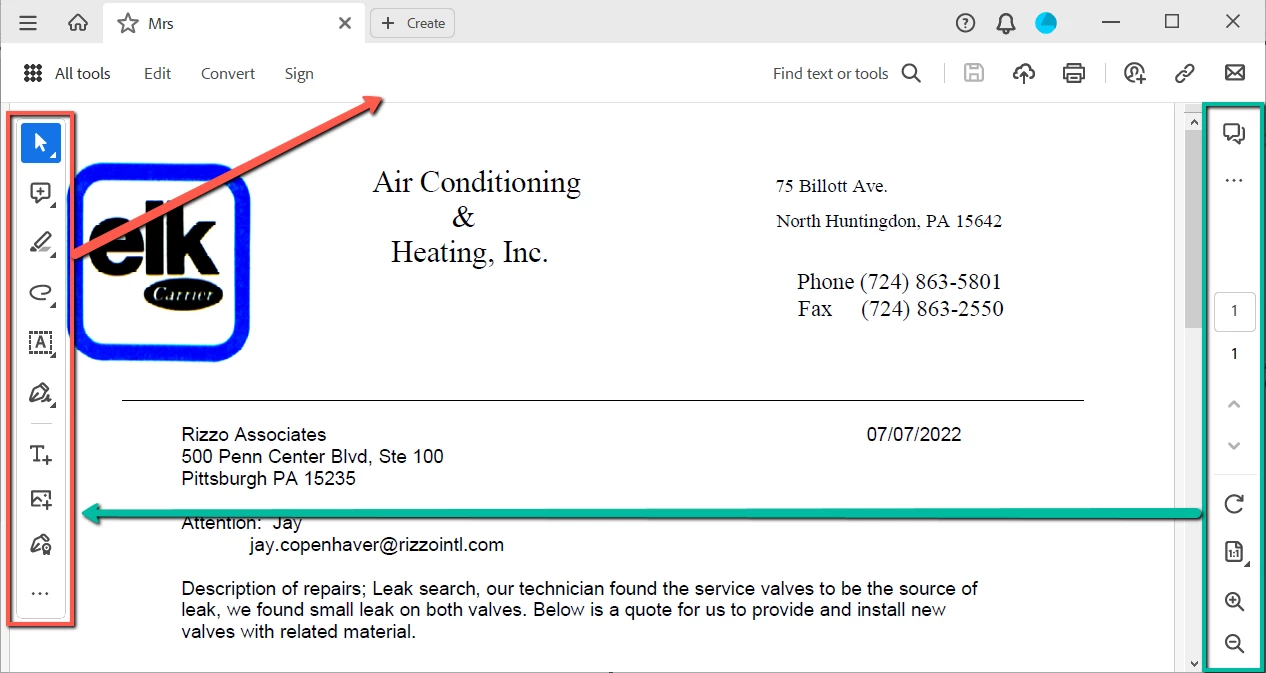
I'm not finding anything online about this change or how to change it back. It will no longer allow me to remove the Digital Signature from the Custom Toolbar either. We always replace that with the Certificate Signature. Having both will be confusing to our users and cause problems if they use the wrong one.

