Answered
Update failed. Error 1328 applying patch AcroCloudConnect.dll
Hello,
just tried to install new update::
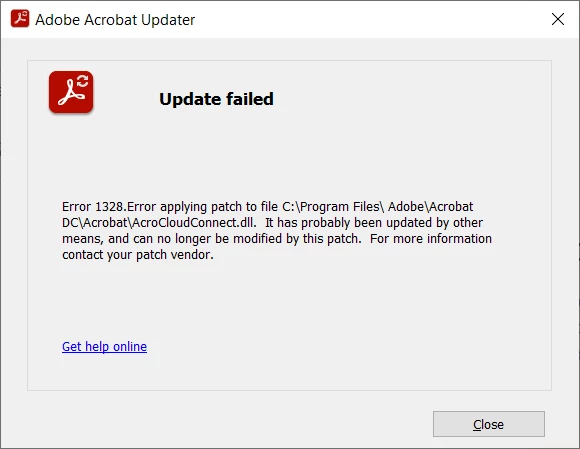
I already deleted the file and also repaired the whole Acrobat installation
Same error again and again
Thanks
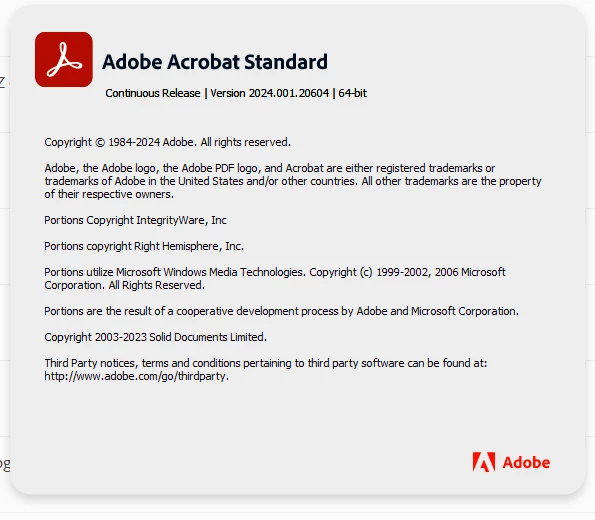
Hello,
just tried to install new update::
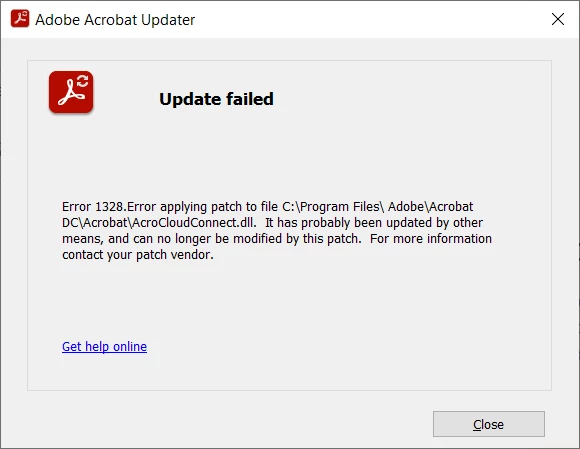
I already deleted the file and also repaired the whole Acrobat installation
Same error again and again
Thanks
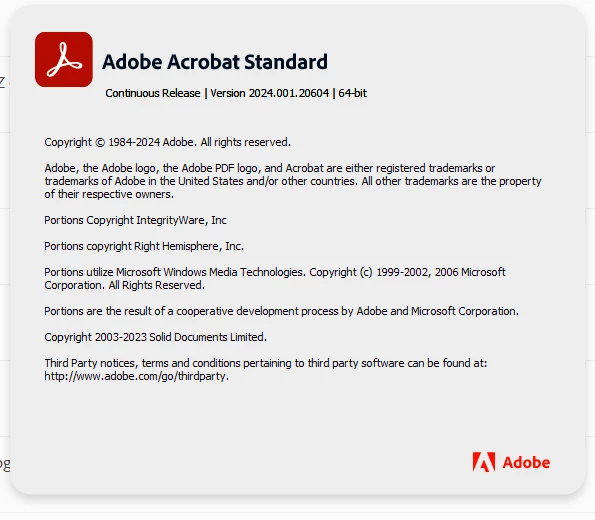
Hi there
Hope you are doing well and thanks for reaching out.
Please try to download the patch manually from the link https://adobe.ly/4ahvvwC and see if that works for you.
~Amal
Thanks Amal. Yes, that seemed to work.
Already have an account? Login
Enter your E-mail address. We'll send you an e-mail with instructions to reset your password.