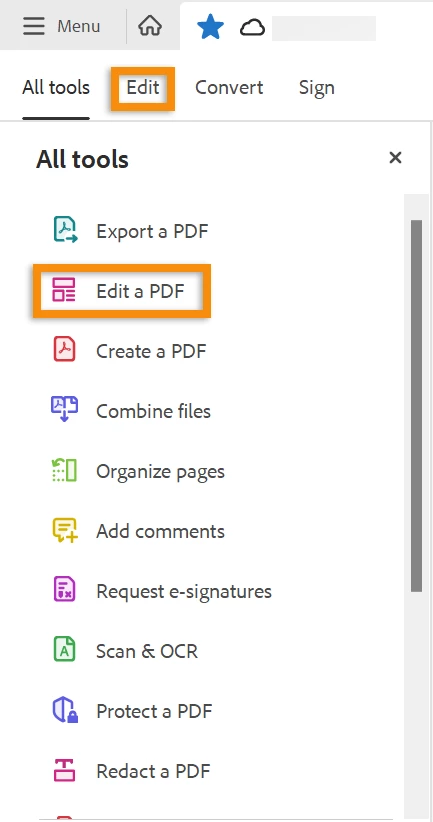Hi @Jane32146341veau
I hope you are doing well, and thanks for reaching out to us.
Please find my answer to your question inline:
- Where is the undo button in the new look/updated Adobe Pro?
- We acknowledge that the new Acrobat represents a notable change. However, we hope that as you get familiar with the new interface, you can be more productive & get more out of Acrobat.
Rest assured, we have been actively listening to the feedback from this community to swiftly incorporate them into our upcoming releases, such as Customizing the toolbar, Easy access to undo & redo on the top bar, etc.
2. Where is the button to increase and decrease the spacing between lines of text?
- You can find the option under the 'Edit Tool'. Access it from the 'All Tools' section or the top toolbar.
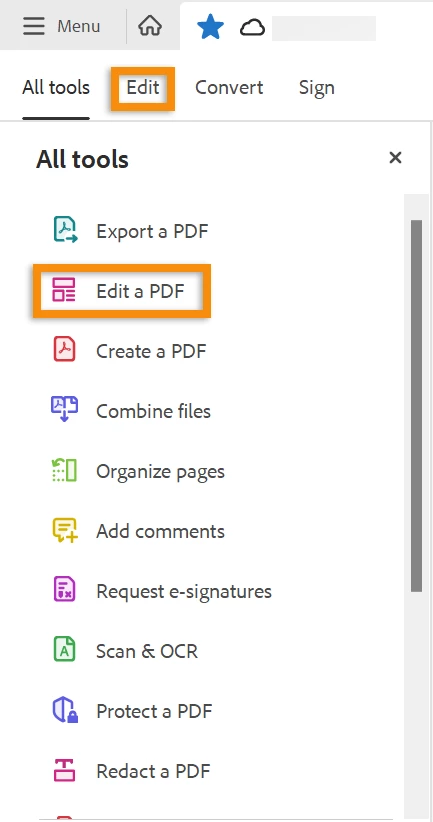
For more details, please see this article:https://helpx.adobe.com/acrobat/using/edit-text-pdfs.html
If your critical workflows are impacted, you can switch to the old UI from the "Menu" on the top left corner of Windows OS and View Menu on MacOS.
I hope this helps, and contact us if you have any questions about the new Acrobat.
~Anand Sri.