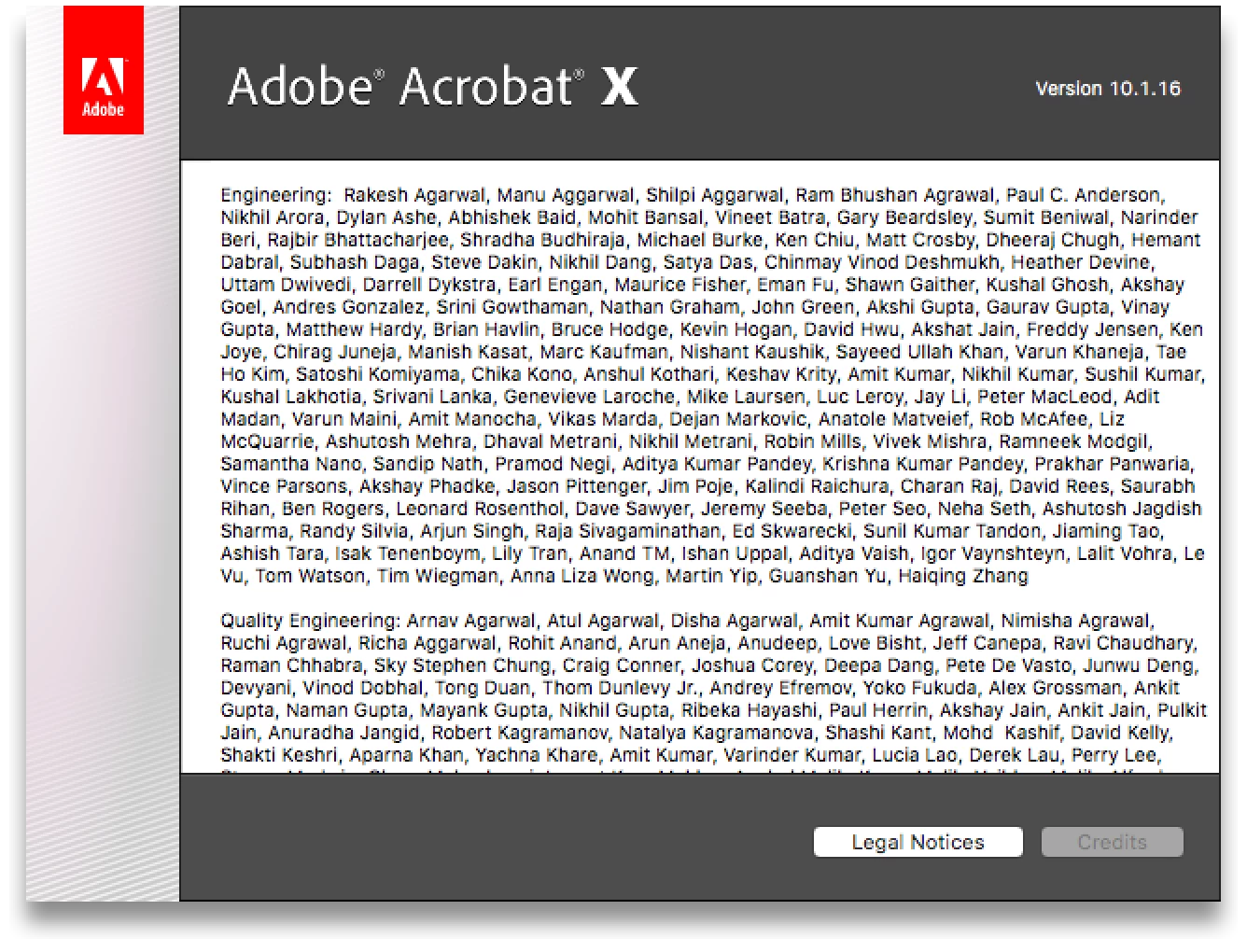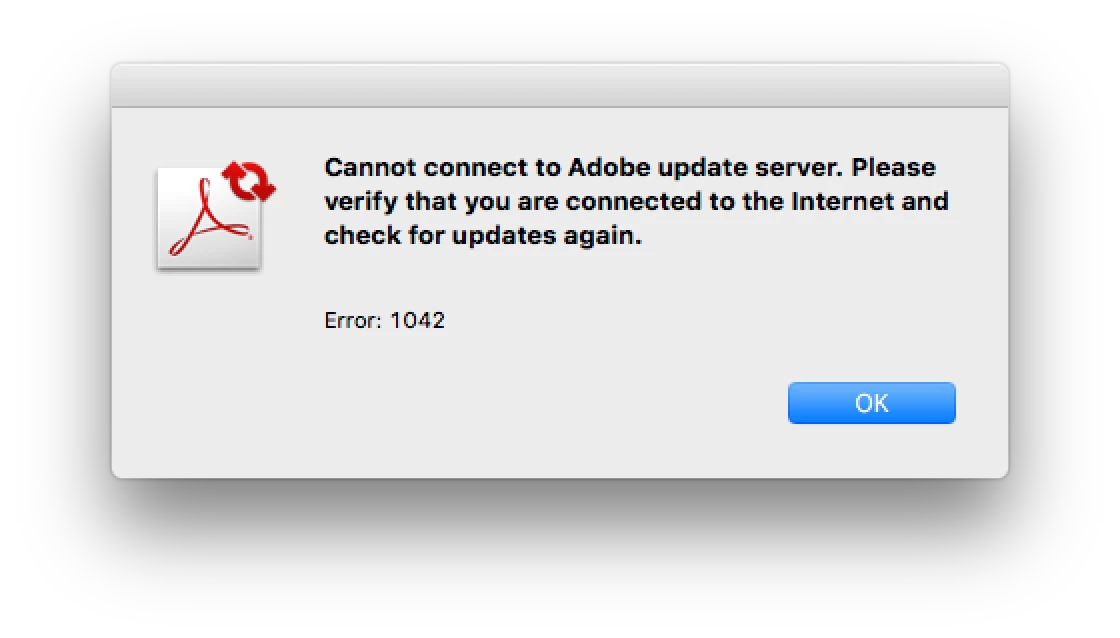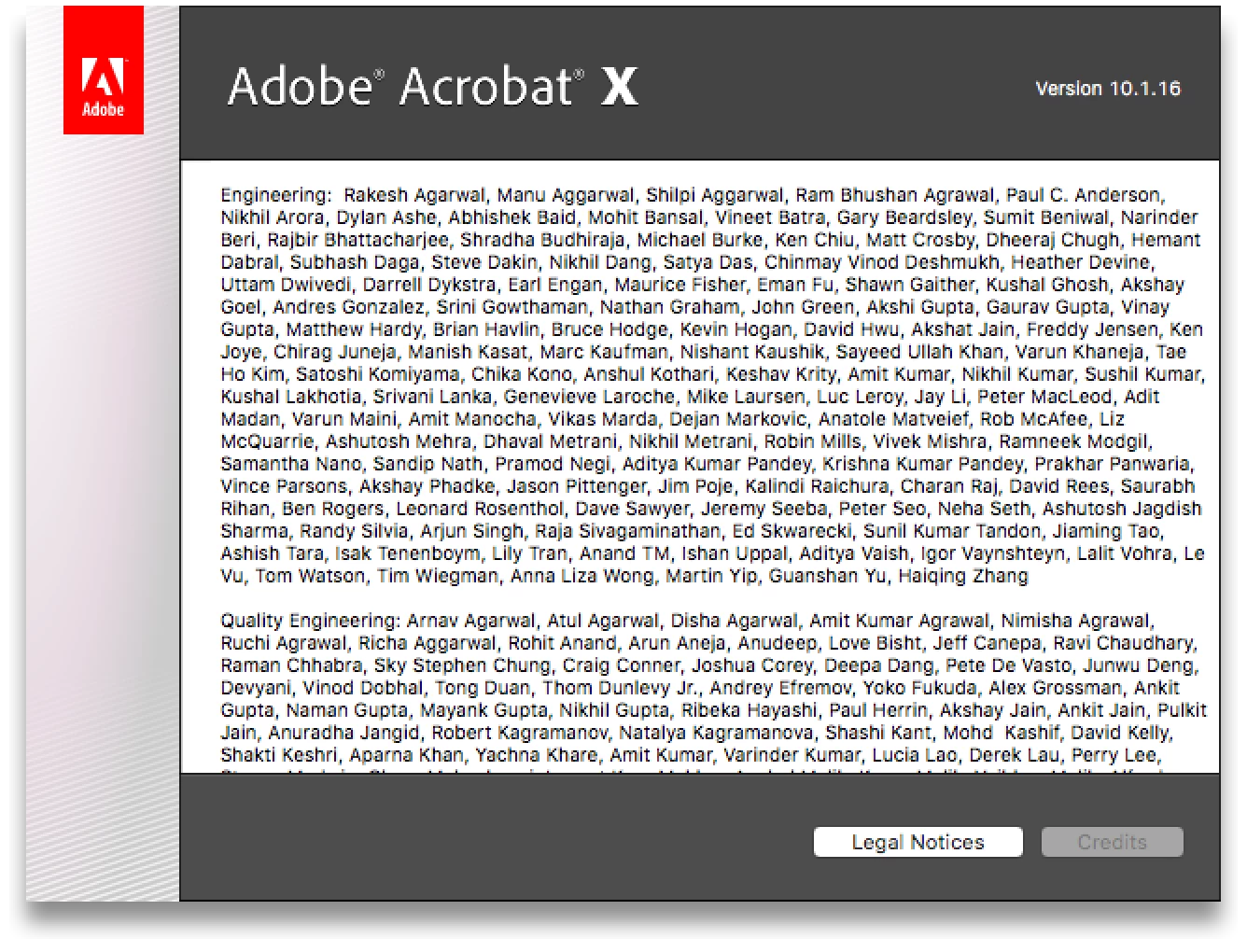I just started having crash problems with Acrobat Pro CS6. I followed your directions but when I install the package I get all the way to where it says choose the application you want to update, I navigate to the app and it is grayed out so I can't choose it! What am I doing wrong?
Hello.
Very sorry, none of what you describe sounds anything like what I encountered in my update process, so I am not sure I can be of much help. I did not get a list of apps to update.
- make sure it is Adobe X Pro CS6
- make sure to use the correct update pkg file; I recall there was also a dmg, so perhaps try that
- if you are getting a message of which app to update, it does sound like you may have downloaded the wrong update file; be sure to follow the path I provided exactly; this will grab the exact file:
ftp://ftp.adobe.com/pub/adobe/acrobat/mac/10.x/10.1.16/misc/AcrobatUpd10116.pkg
- make sure all Adobe apps and helpers are closed, including Bridge or any other Adobe Helpers (I disabled all those long ago as I do not use them)
- that's about all the advice I can offer
Good luck.