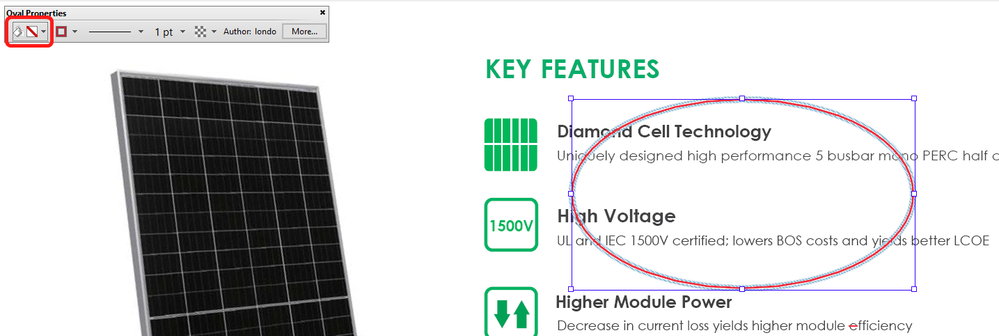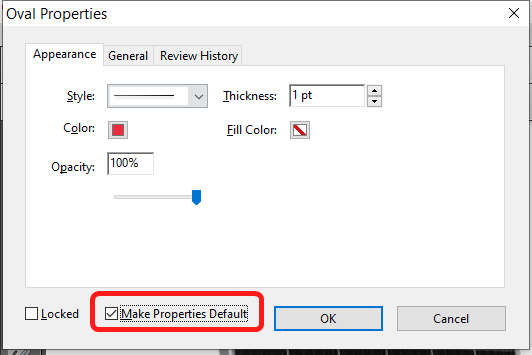Turn on suggestions
Auto-suggest helps you quickly narrow down your search results by suggesting possible matches as you type.
Exit
- Home
- Acrobat
- Discussions
- Re: Using "circles" in comment section of Adobe Pr...
- Re: Using "circles" in comment section of Adobe Pr...
1
Using "circles" in comment section of Adobe Pro
New Here
,
/t5/acrobat-discussions/using-quot-circles-quot-in-comment-section-of-adobe-pro/td-p/13354962
Nov 18, 2022
Nov 18, 2022
Copy link to clipboard
Copied
I use the circle feature quite a bit to circle specific wording in adobe PDF documents. I was trying to change the outline color and accidently changed the "fill" color. I do not want a fill at all, I only want a circle outline. I cannot figure out how to get rid of the "fill". Any advice?
TOPICS
General troubleshooting
,
How to
Community guidelines
Be kind and respectful, give credit to the original source of content, and search for duplicates before posting.
Learn more
Community Expert
,
/t5/acrobat-discussions/using-quot-circles-quot-in-comment-section-of-adobe-pro/m-p/13355047#M387607
Nov 18, 2022
Nov 18, 2022
Copy link to clipboard
Copied
Click the comment and press Ctrl+E to open the Properties Bar. There change the first option to No Color:
After doing that click the More button and then tick the "Make Properties Default" check-box and press OK:
Community guidelines
Be kind and respectful, give credit to the original source of content, and search for duplicates before posting.
Learn more
Derek272032697eo2
AUTHOR
New Here
,
LATEST
/t5/acrobat-discussions/using-quot-circles-quot-in-comment-section-of-adobe-pro/m-p/13355061#M387610
Nov 18, 2022
Nov 18, 2022
Copy link to clipboard
Copied
Fixed. Thanks for the help!
Community guidelines
Be kind and respectful, give credit to the original source of content, and search for duplicates before posting.
Learn more
Community Expert
,
/t5/acrobat-discussions/using-quot-circles-quot-in-comment-section-of-adobe-pro/m-p/13355058#M387609
Nov 18, 2022
Nov 18, 2022
Copy link to clipboard
Copied
Community guidelines
Be kind and respectful, give credit to the original source of content, and search for duplicates before posting.
Learn more
Resources
About Adobe Acrobat
Adobe Inc
Adobe Inc
Adobe Inc
Adobe Inc
Adobe Acrobat Feature & Workflow
FAQs
Find more inspiration, events, and resources on the new Adobe Community
Explore Now
Copyright © 2025 Adobe. All rights reserved.