Using the Request E-Signature Feature
I have been trying to use the Request E-Signature feature in Adobe Acrobat Pro but it does not seem to be working.
I am able to get as far as to add the receipients name. But when I click on "Specify where to sign" it seems to get hung up.
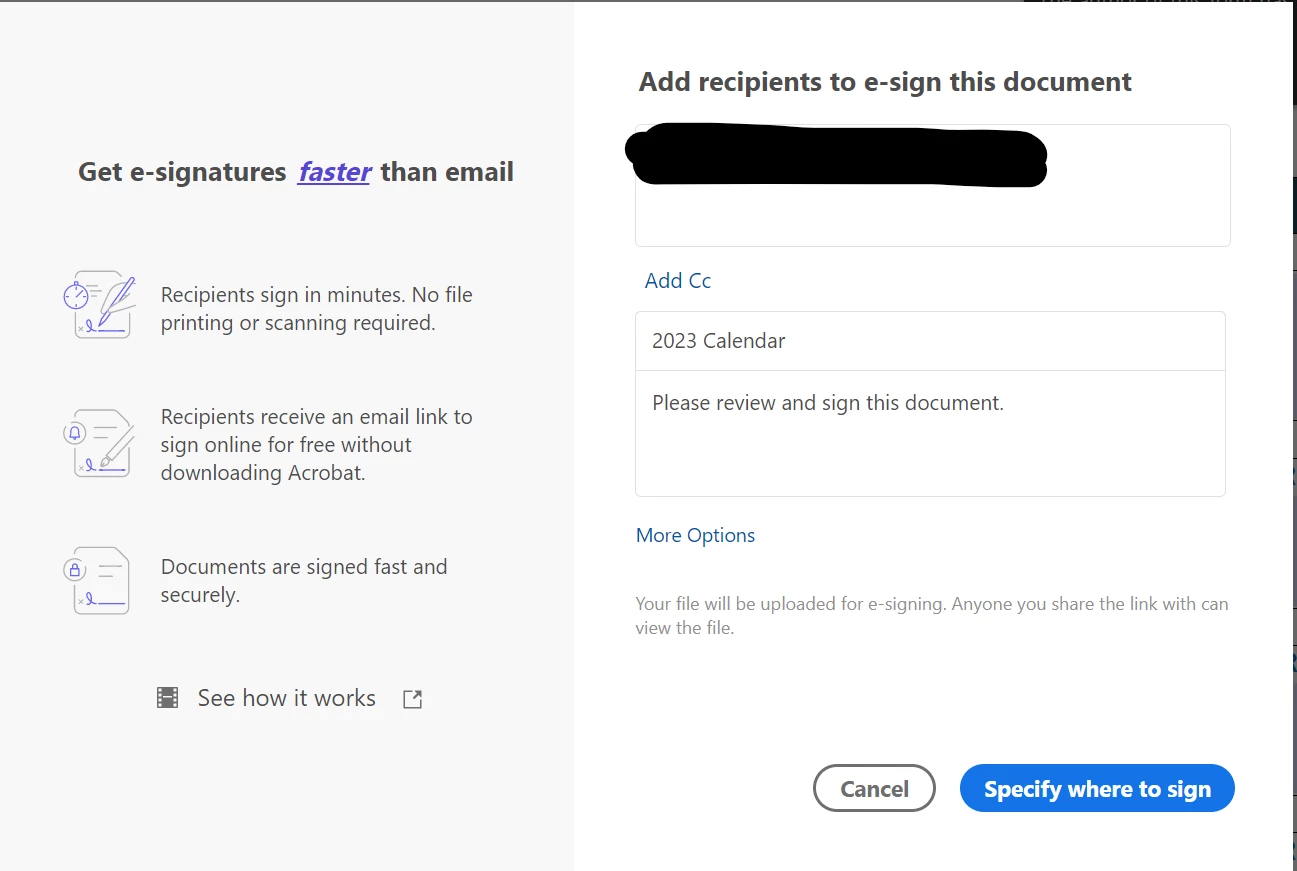
The below image is as far as I can get.
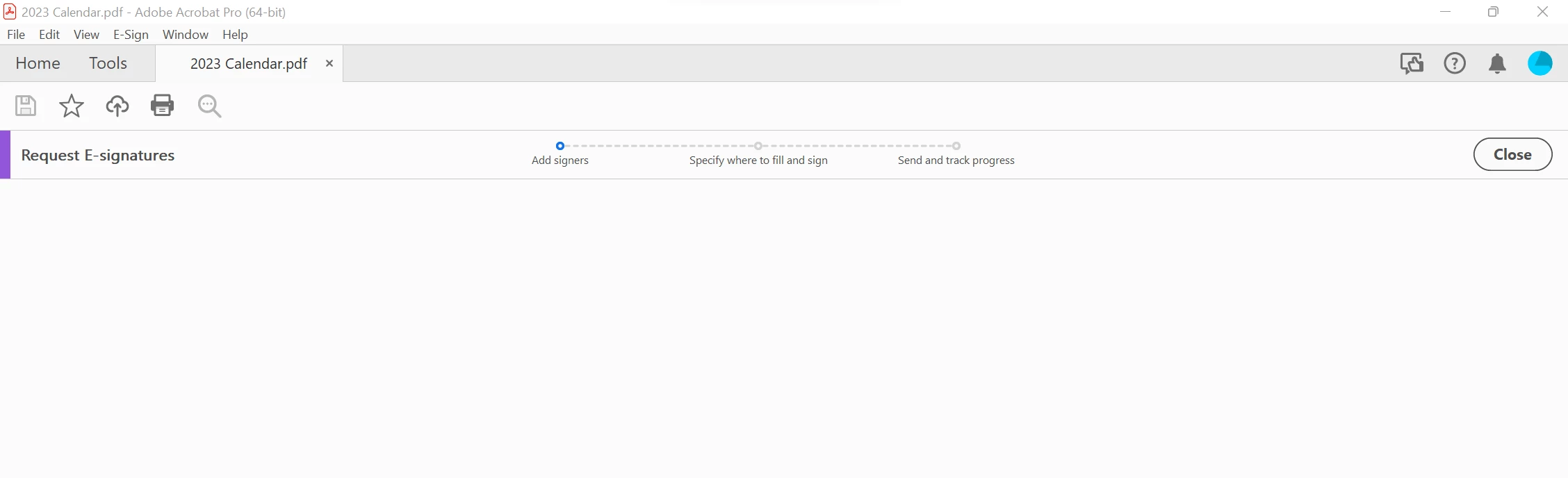
I'm not sure why I am not able to use the feature.

