Viewing bookmarks added in xodo pdf editor
Hey everyone, i've been using xodo pdf editor for a long time to read ebooks in pdf, and i added a lot of "bookmarks" using it, for example:
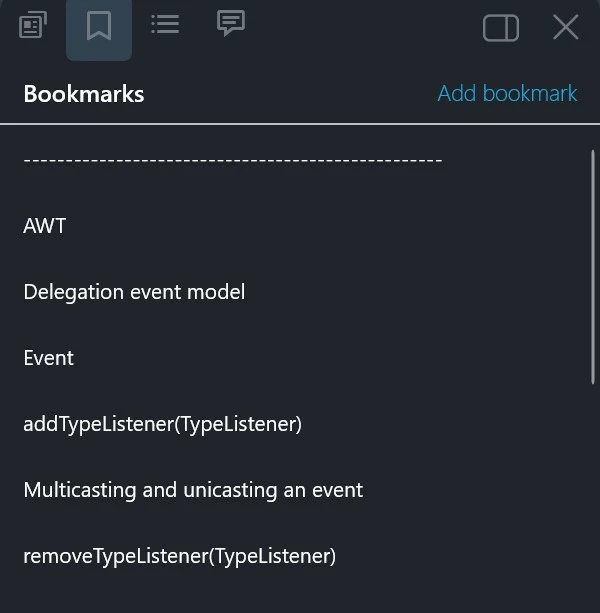
I would like to switch to acrobat to read PDFs now, but i can't find a way to view those bookmarks i added in xodo. What they call "contents" in xodo is what they call "bookmarks" in Acrobat. I can view all the annotations (highlighting) in acrobat edit them etc. But i can't find a way to view those xodo bookmarks. Do you guys have any idea on how to that? I know those bookmarks are not some temp files but they are now part of the pdf because when i fresh installed windows i could still view them in xodo.
Thank you in advance, Andrea
