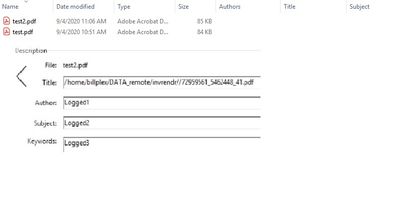- Inicio
- Acrobat
- Hilos de conversación
- Re: Viewing Properties in Windows Explorer (Window...
- Re: Viewing Properties in Windows Explorer (Window...
Viewing Properties in Windows Explorer (Windows 10)
Copiar vínculo al Portapapeles
Copiado
I've seen a lot of posts about difficulties with properties. I've added Title and Subject to Acrobat files and MS files types. In File Explorer, I can only see those properties for the MS file types such a s Excel. I'd like to be able to see them listed for Acrobat files as well. I have not tried it with other typres of Adobe files such as InDesign or Photoshop. It's very much needed for Acrobat files.
Copiar vínculo al Portapapeles
Copiado
Would you mind sharing a screenshot of the issue you're describing?
Copiar vínculo al Portapapeles
Copiado
You can see this entries in the file properties at the tab PDF.
Copiar vínculo al Portapapeles
Copiado
Copiar vínculo al Portapapeles
Copiado
From what I've read this is not enabled in MS Windows 10.
There's a lot involved with filesystem metadata, file indexing, and how to enable file metadata editing for those extensions that are not native to MS Windows(i.e. Acrobat's .pdf).
In older versions of MS Windows before XP this seems like it was enabled by default and the file metadat used to be editable by selecting the file properties and editing those properties via the "Summary" tab.
Nowadays you can't do that unless you use a third-party tool that will be able to interact with the File Explorer and apply changes to the registry.
In fact, I could only find one tool only that allows to do this: https://www.sciencedirect.com/topics/computer-science/file-system-metadata
Copiar vínculo al Portapapeles
Copiado
Thanks very much, was a bit 'surprised' Adobe hasnt more shell integration options and metadata handling support for Windows Explorer.
The specific tool your link mentions is here to be found:
Copiar vínculo al Portapapeles
Copiado
Thank you for updating this thread.
Encuentra más inspiración, eventos y recursos en la nueva comunidad de Adobe
Explorar ahora