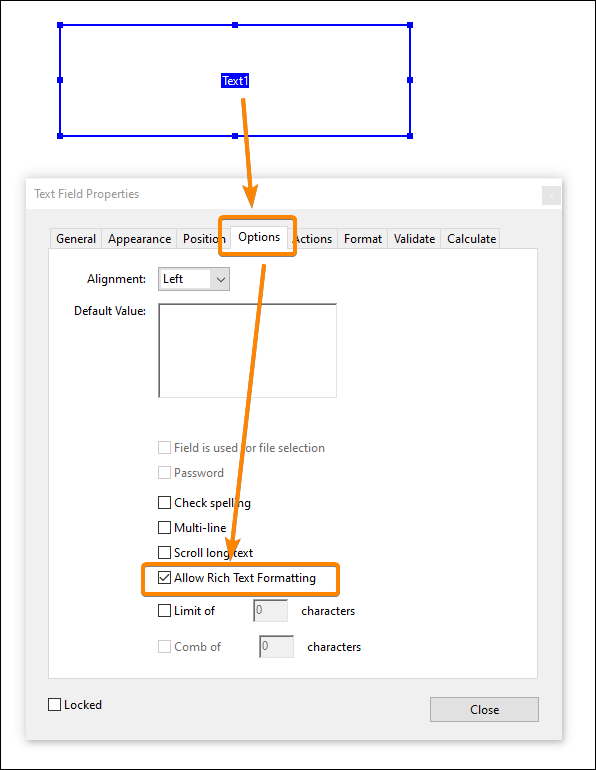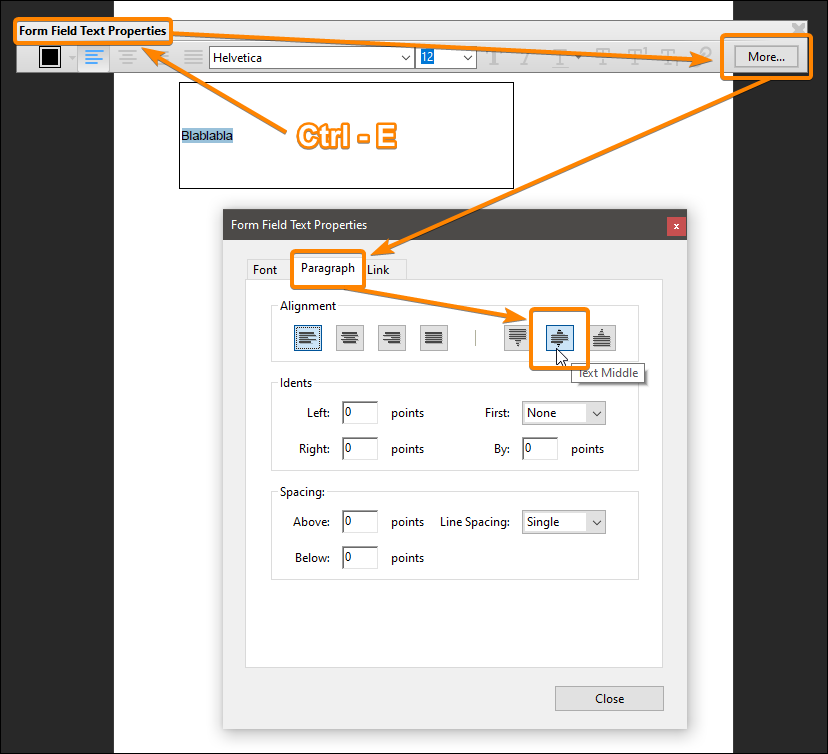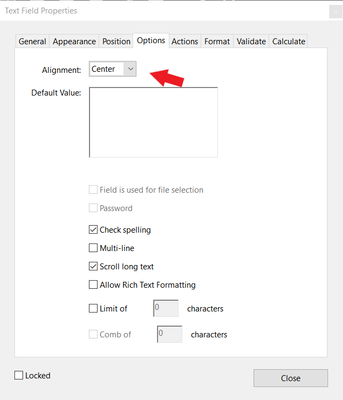- Home
- Acrobat
- Discussions
- Wanting to center text in form fields in Acrobat D...
- Wanting to center text in form fields in Acrobat D...
Copy link to clipboard
Copied
I'm trying to format form text in form field to be centered vertically. help please?
Copy link to clipboard
Copied
Copy link to clipboard
Copied
What do you mean?
Copy link to clipboard
Copied
The default of a text field in an Acrobat form is the text is at the top of the box, I want to be able to have the text centered vertically in the box. The older versions of Acrobat used to allow that in the properties.
Copy link to clipboard
Copied
What version of Acrobat does you mean?
Copy link to clipboard
Copied
I'm using the latest version Acrobat DC pro. The older versions that had that function were 8 and 9 If I remember.
Copy link to clipboard
Copied
You mean text box and not text field?
Copy link to clipboard
Copied
No, not text box, text field
Copy link to clipboard
Copied
Answer in picture:
Acrobate du PDF, InDesigner et Photoshopographe
Copy link to clipboard
Copied
When I do control-E I with a highlighted form field I don't get the "Form Field Window", only the text field window. Am I missing something
Copy link to clipboard
Copied
Thank you so much, just figured it out. Thank you again for the prompt reply.
Copy link to clipboard
Copied
Can't you just select center?
Copy link to clipboard
Copied
No, that just centers horizontally
Copy link to clipboard
Copied
Be aware, though, that this setting doesn't "stick". If you clear the text in the field it will reset back to 0.
Get ready! An upgraded Adobe Community experience is coming in January.
Learn more