- Home
- Acrobat
- Discussions
- Re: What is Adobe PDF Printer vs Adobe PDF Convert...
- Re: What is Adobe PDF Printer vs Adobe PDF Convert...
Copy link to clipboard
Copied
I have Acrobat Adobe DC and have been using the Adobe PDF Printer to print documents from Excel and Word in a PDF format. However, today my system updated Adobe and changed my Adobe PDF Printer to Adobe PDF Converter and now I can't print and safe my Excel docuements as PDFs anymore. (Haven't tried Word)
What changed and why? How do I change it back or make it work?
Kristin
Copy link to clipboard
Copied
There has been no change in Acrobat that renamed or changed the Adobe PDF PostScript printer driver in any way.
Nor was there any Acrobat update today.
Perhaps you can provide a screen shot of what your printers panel looks like and indicate to us exactly what version of Acrobat is loaded on your system (Help=>About Adobe Acrobat…).
- Dov
Copy link to clipboard
Copied
There has been no change in Acrobat that renamed or changed the Adobe PDF PostScript printer driver in any way.
Nor was there any Acrobat update today.
Perhaps you can provide a screen shot of what your printers panel looks like and indicate to us exactly what version of Acrobat is loaded on your system (Help=>About Adobe Acrobat…).
- Dov
Copy link to clipboard
Copied
We are using Adobe DC Pro and have had terrible print issues. Is there someone we can talk to on the phone. Not sure how to share a screen shot, but using Windows 7 and my printers as one that says Adobe PDF and Adobe Converter PDF.
Yesterday I tried to print again from Excel to the Adobe PDF printer, NOT to a file - just to the printer. It opened a window for me to save it, which I did - to my desktop. But it's not ON my desktop.
Copy link to clipboard
Copied
Hello Kristinj,
We apologize for the inconvenience caused, please check for any pending updates of Acrobat Pro DC from help>check for updates, reboot the machine and see if this brings any difference.
Adobe PDF Converter is the name of the Adobe printer, which is renamed later as Adobe PDF Printer. You can remove all the listed Adobe PDF Printer and Adobe PDF converter, reboot the machine and add the PDF printer manually, to add the PDF printer manually, please refer to the steps mentioned in the Adobe article Adobe PDF printer is missing | Manually install PDF printer
Could you please share a screenshot of the screen where all the PDF printers are listed, to share the screenshot, please refer to the article https://forums.adobe.com/docs/DOC-7043#jive_content_id_How_do_I_attach_a_screenshot
If you wish to contact the technical support, you can contact the team via Contact Customer Care
I have also shared the direct contact information of the support team via private message, please check your email inbox.
Let us know how it goes and share your findings.
Regards,
Anand Sri.
Copy link to clipboard
Copied
Sharing a screen shot: Use snagit to capture, copy/paste here.
Copy link to clipboard
Copied
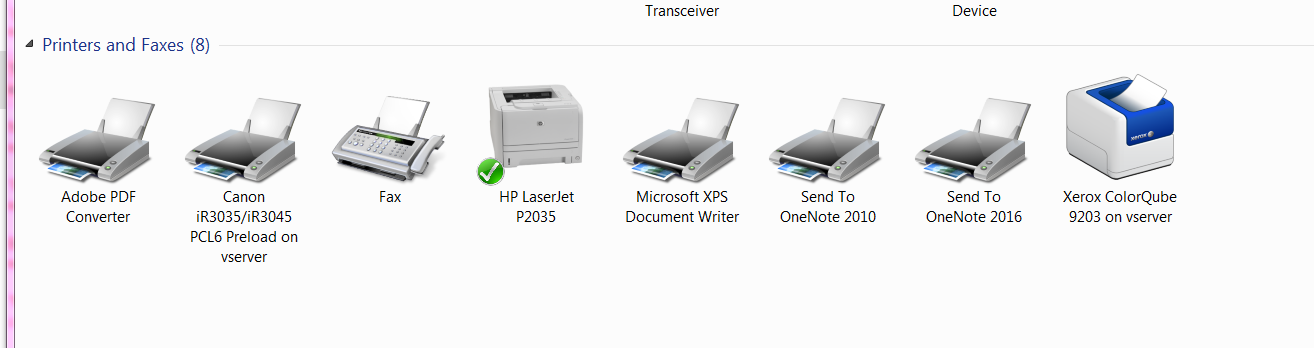
Copy link to clipboard
Copied
above is a screenshot of my printers.
Here is a screenshot of an excel sheet showing how I am trying to print it to a pdf document
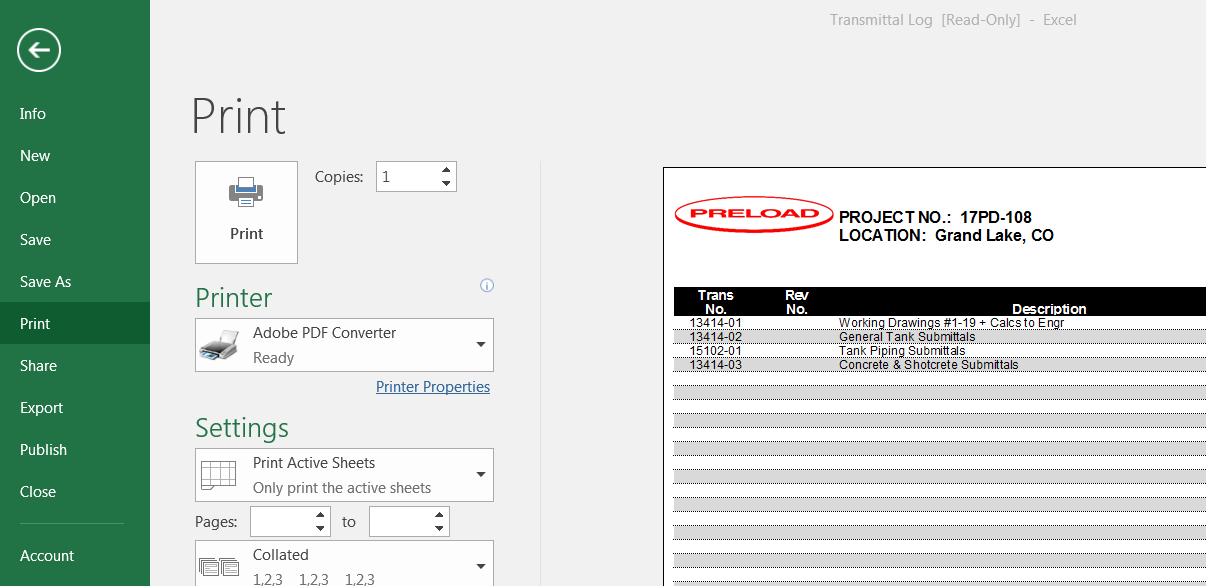
Copy link to clipboard
Copied
And lastly, after I hit the print button above, it does open the save as window as seen here, but it just doesn't save it.

Copy link to clipboard
Copied
Lastly, here is my desktop folder capture. You will notice that the file "Transmittal Log.pdf" is not there.
Copy link to clipboard
Copied
There was no snapshot inserted to your last post. Please post also your Acrobat version (Help=>About Adobe Acrobat…) as asked by Dov Isaacs.
Copy link to clipboard
Copied
Pretty sure Adobe PDF Converter Is discontinued. Use only Adobe PDF.
Find more inspiration, events, and resources on the new Adobe Community
Explore Now
