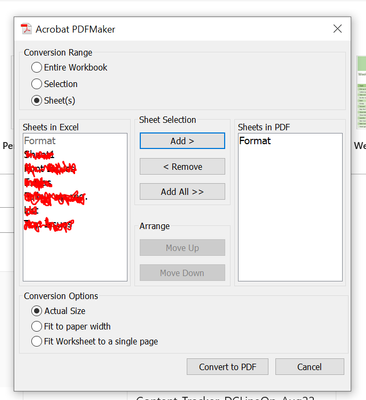Adobe Community
Adobe Community
- Home
- Acrobat
- Discussions
- When converting xls to pdf it converts all my tabs...
- When converting xls to pdf it converts all my tabs...
Copy link to clipboard
Copied
Hi,
Please need some help, when i am conveting my xls file, it converts all my tabs and not just the selected one.
Could someone please point out what im doing wrong ?
Thanks
 1 Correct answer
1 Correct answer
Hi Jittinan,
Thanks for reaching out.
While converting an xls file to PDF, we assume you are using the "Save as Adobe PDF" rather than just the "Save as PDF function." right?
If not, then use File>Save as Adobe PDF or Print to Adobe PDF to complete the conversion process using Adobe Acrobat PDFMaker.
Below is the screenshot of the setting that needs to be selected when you get the dialog box for Acrobat PDFMaker. It would help if you chose Sheets rather than the entire workbook.
Thanks,
...Copy link to clipboard
Copied
Hi Jittinan,
Thanks for reaching out.
While converting an xls file to PDF, we assume you are using the "Save as Adobe PDF" rather than just the "Save as PDF function." right?
If not, then use File>Save as Adobe PDF or Print to Adobe PDF to complete the conversion process using Adobe Acrobat PDFMaker.
Below is the screenshot of the setting that needs to be selected when you get the dialog box for Acrobat PDFMaker. It would help if you chose Sheets rather than the entire workbook.
Thanks,
Akanchha
Copy link to clipboard
Copied
Hi Akanchha,
Thnaks so much for your reply but, it did not fix my issue.
Im working on a IOS platform with XLS for IOS.
I do not have the same options as you do, i include a screen shot for your review.
Also the create and share PDF button, is there preferances to it that can be set to just export the active page instead of the whole workbook?
Thanks again for your help.